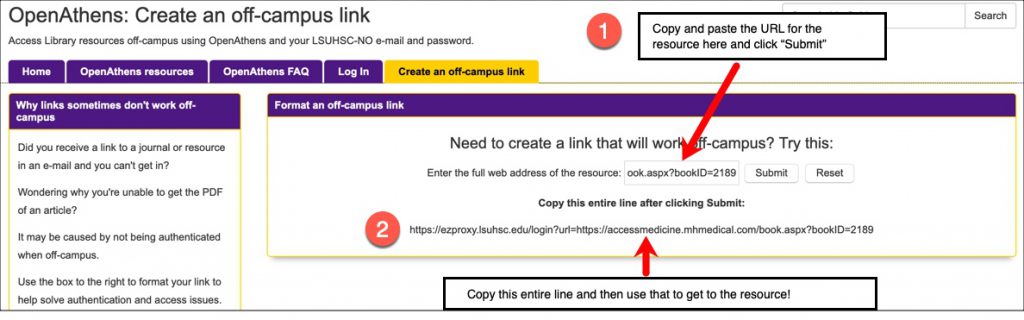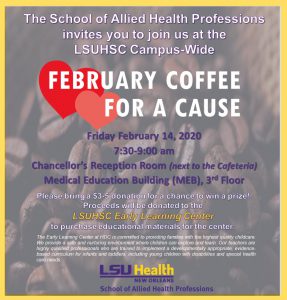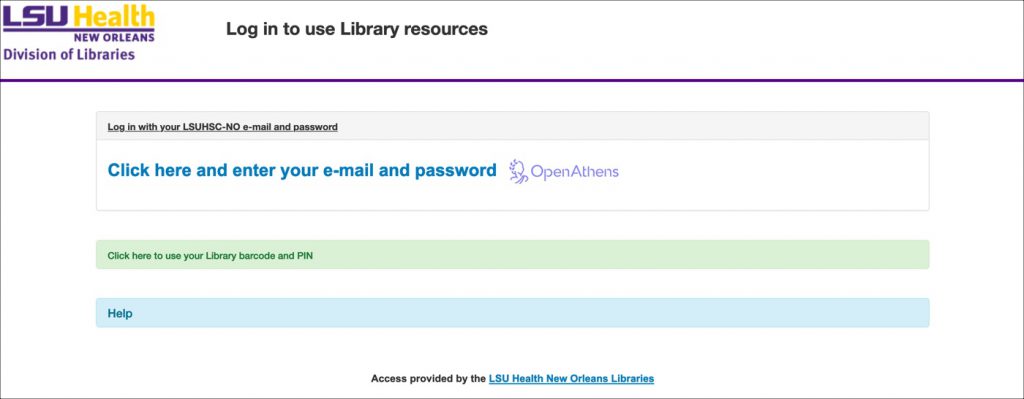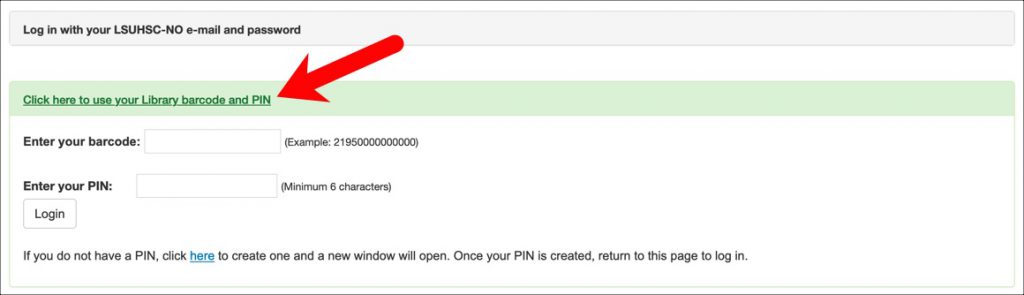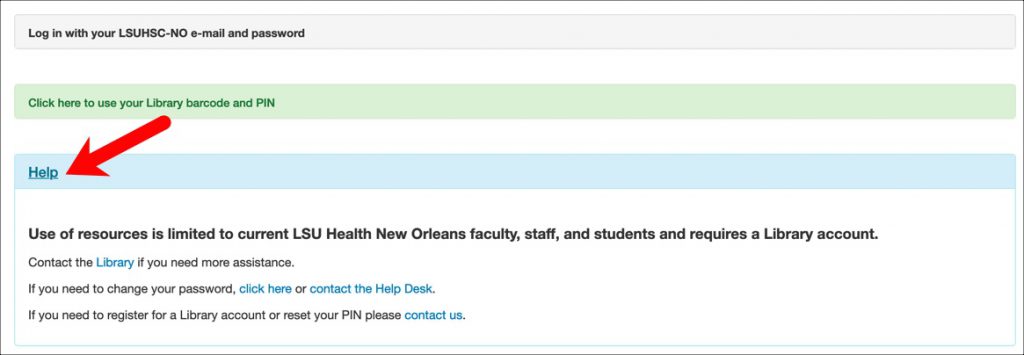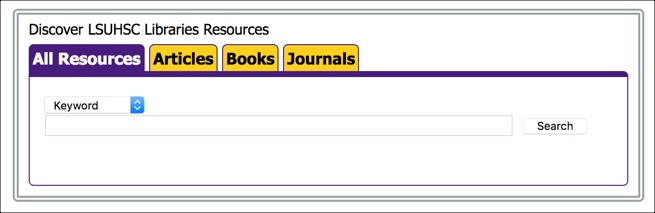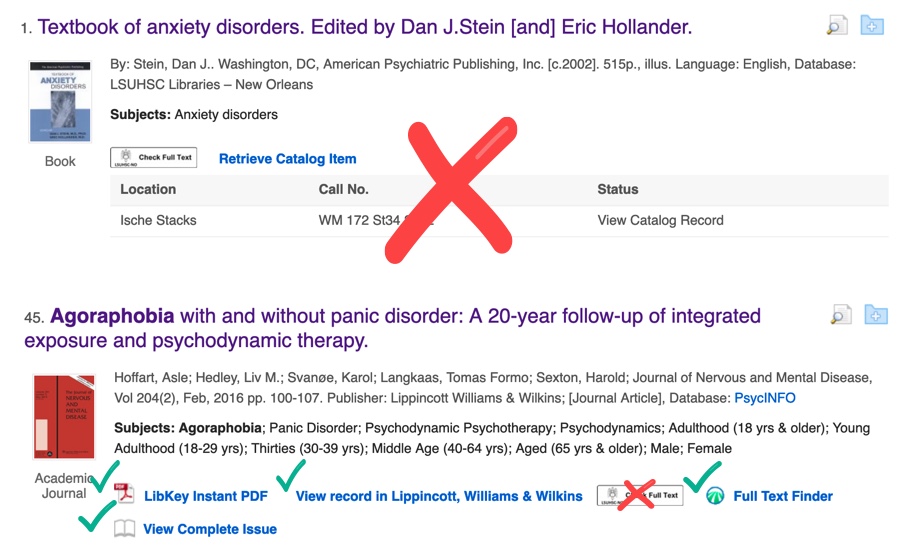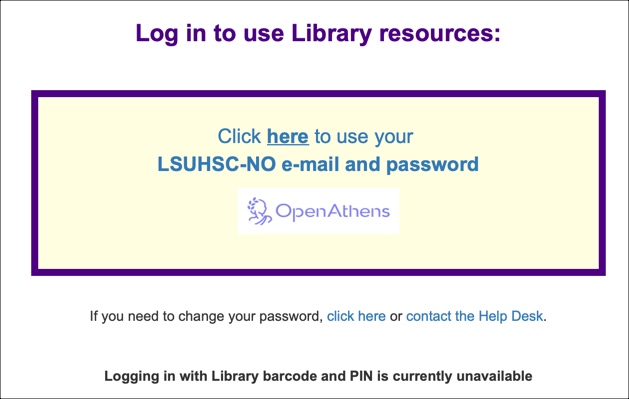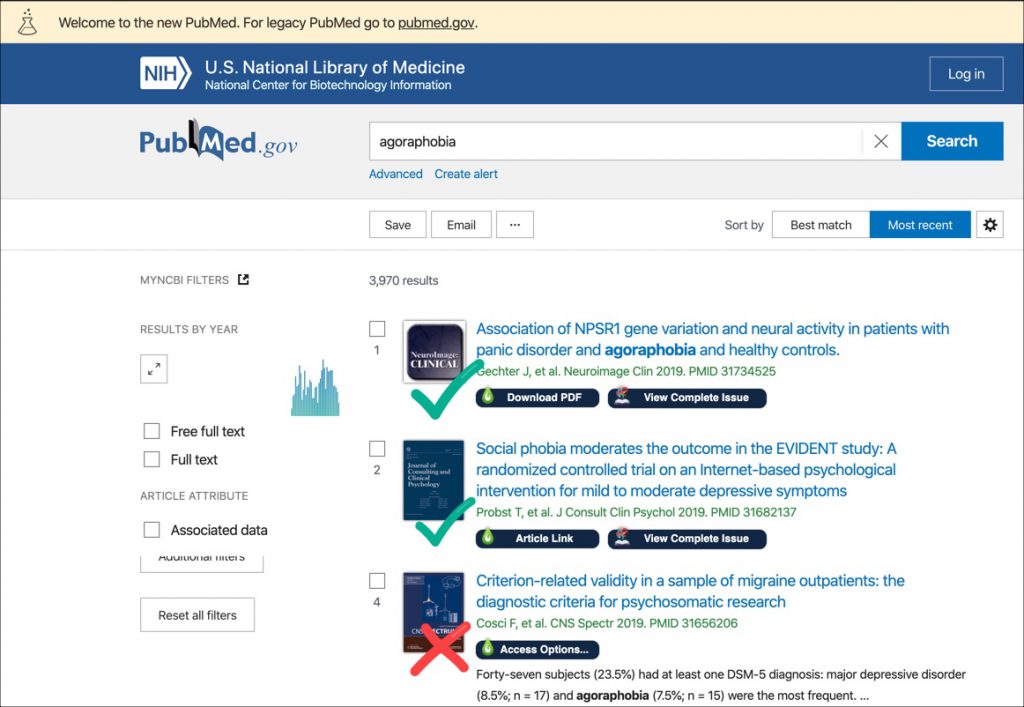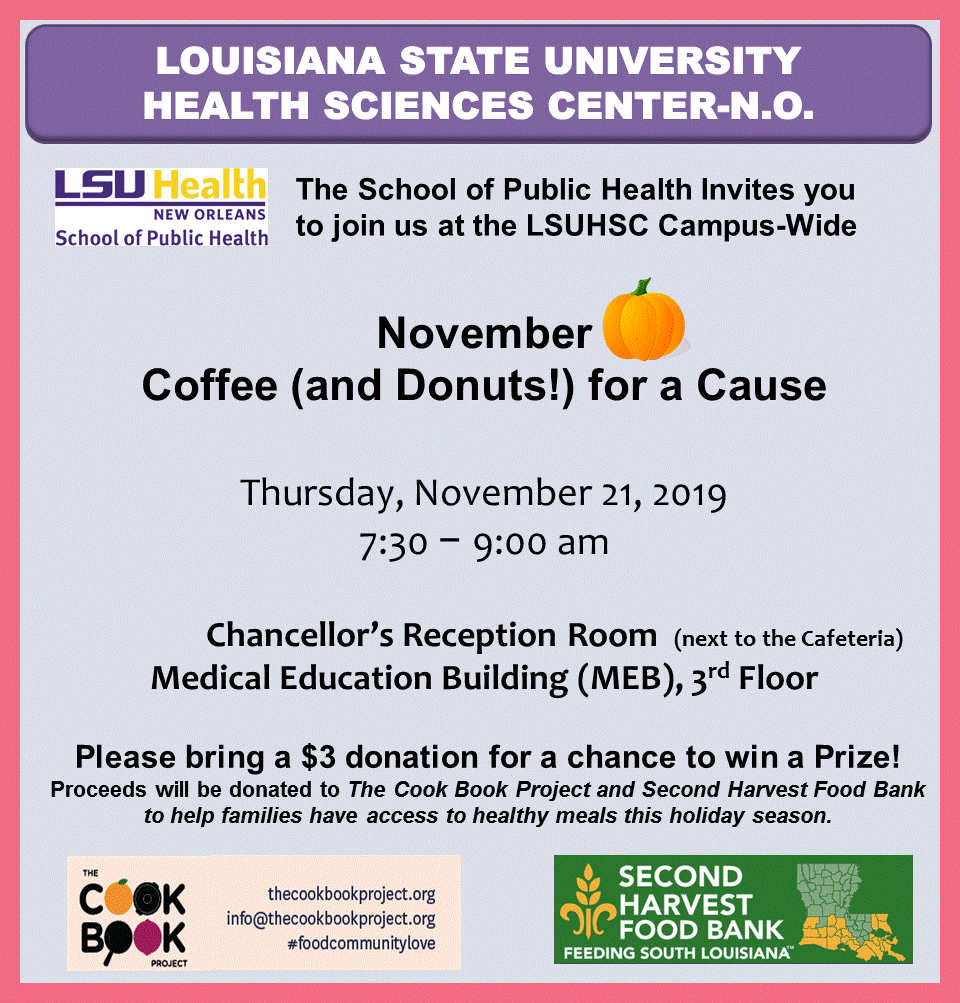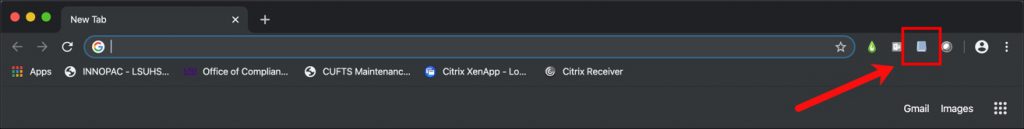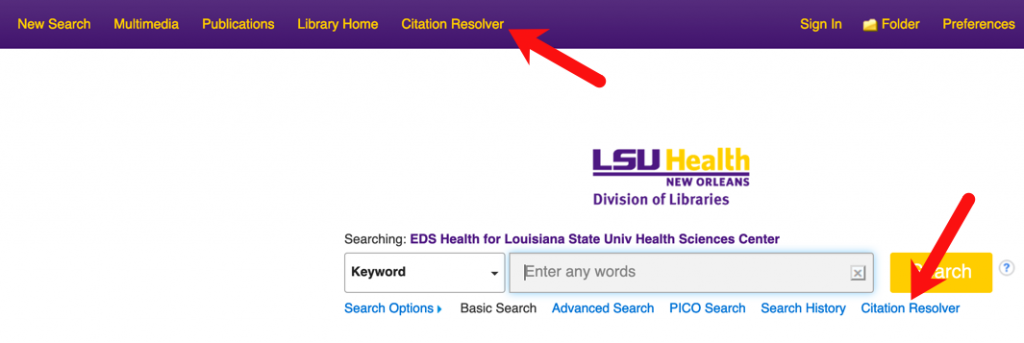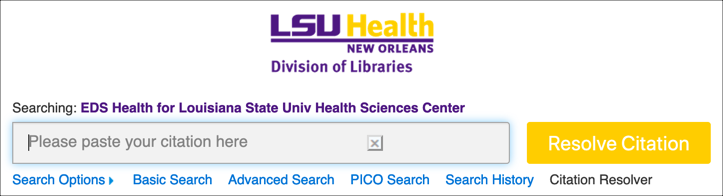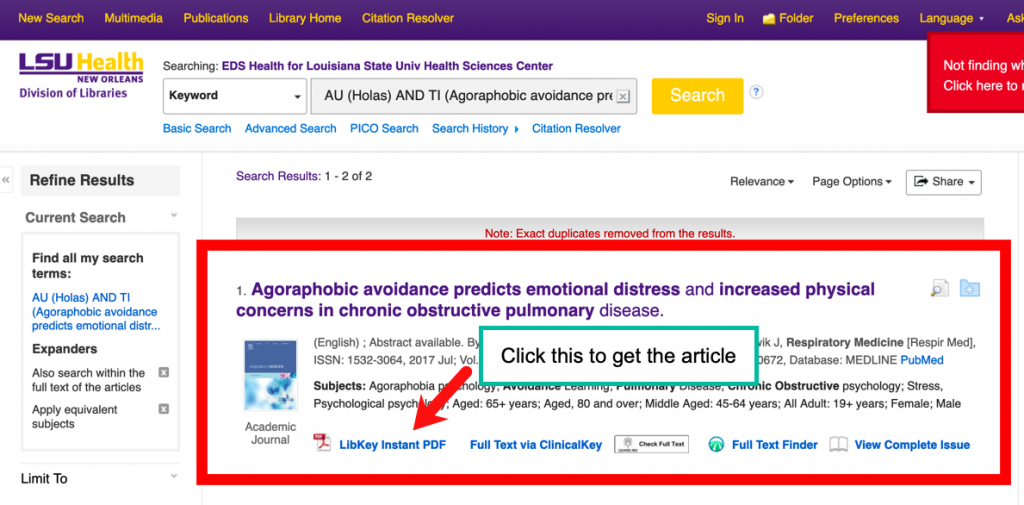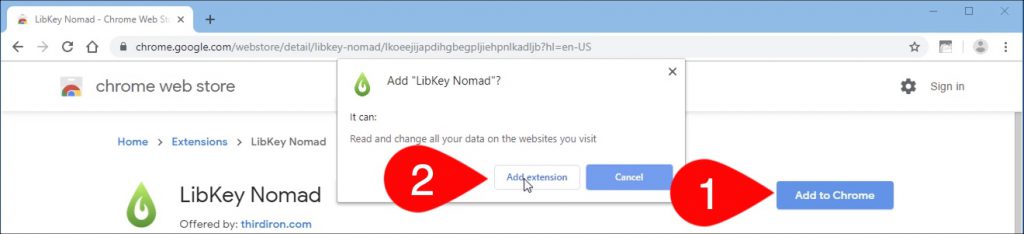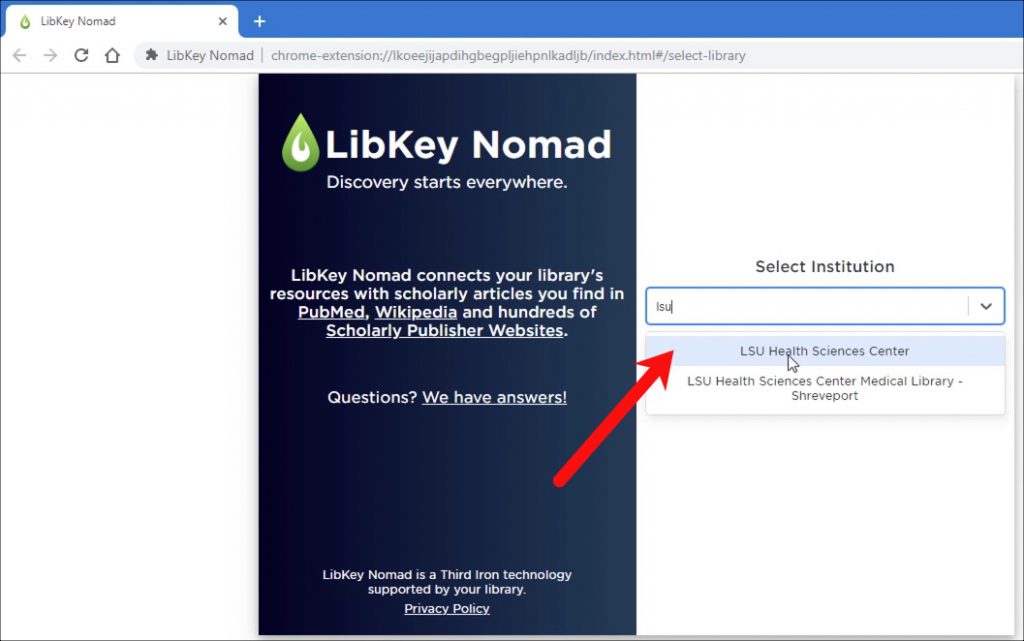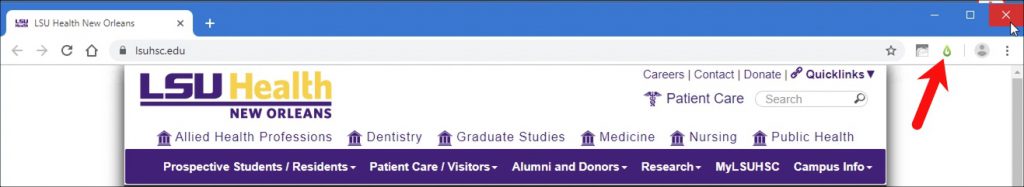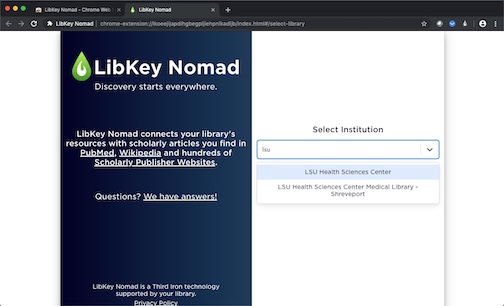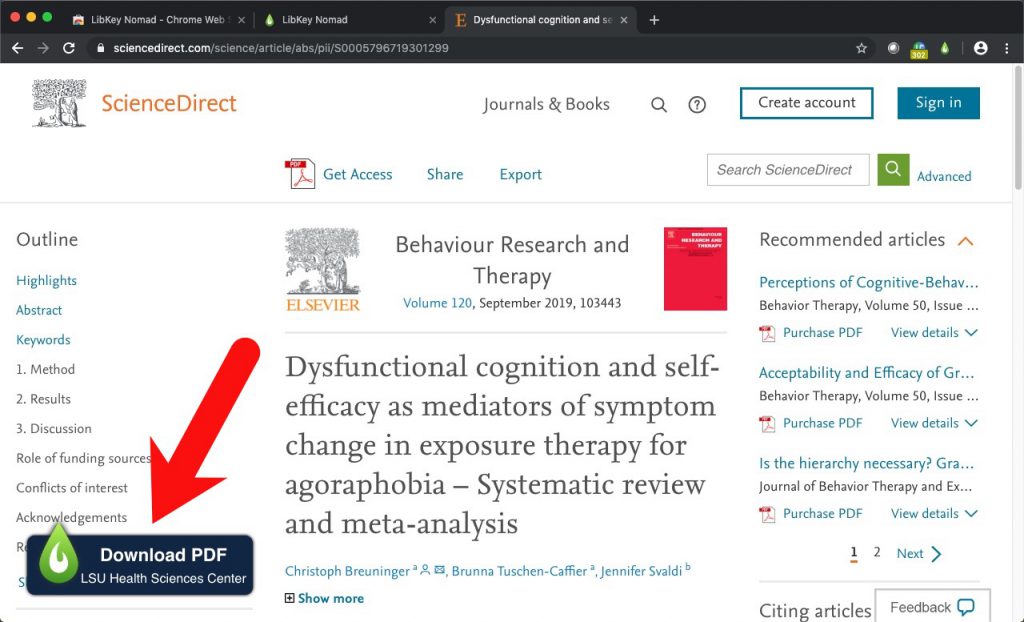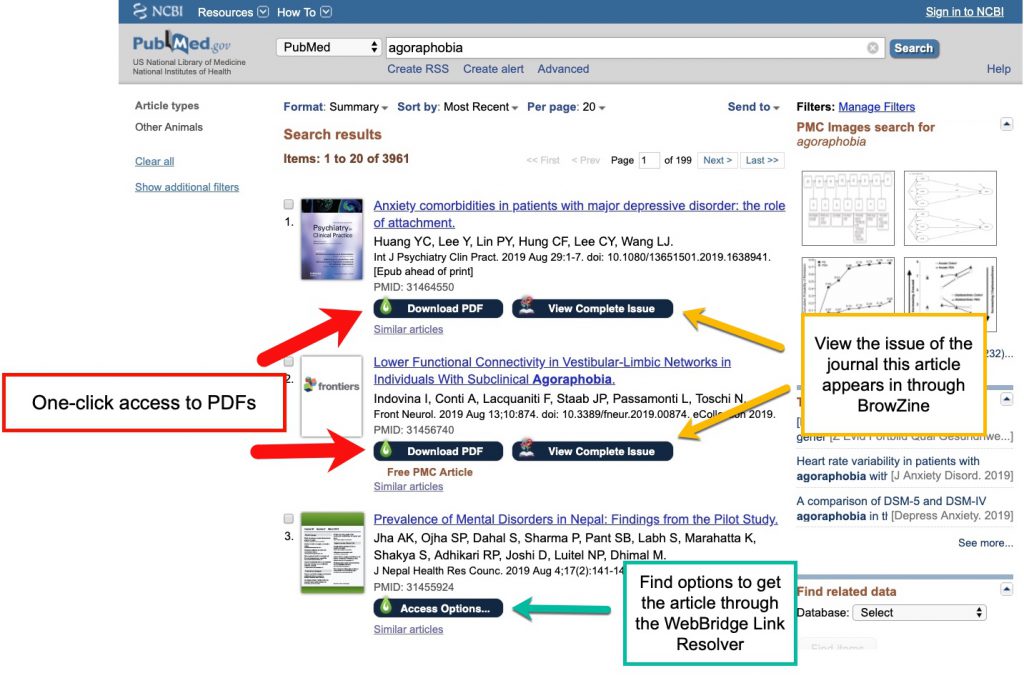Tips for off campus access to online resources
Many publishers are adding alternatives to access online resources, and we just want to provide a few tips to help you figure all of this out:
- To log into electronic resources off campus, you can use either your LSU Health New Orleans full e-mail address and password or a Library barcode and PIN
- More information about these accounts are available on our Off Campus Access LibGuide and OpenAthens LibGuide
- All links to resources on the Library’s site are formatted to ask you to log in when needed; this is the preferred way to get to all of our resources
- Many of our online resources support logging in directly at the site using OpenAthens; a list of OpenAthens-native resources is available here
- Some publishers are now offering alternate ways to verify you have access to their content
- If you are asked to select a federation to find an institution please remember we are part of the OpenAthens Federation
- We are listed as LSU Health Sciences Center Library with OpenAthens
- If you are asked to select a federation to find an institution please remember we are part of the OpenAthens Federation
- If you are searching for articles, LibKey Nomad is a tremendous help to get you to both subscribed and free articles
- It works with many publishers’ sites and makes getting to articles from PubMed very easy
- It will ask you to log in when you needed to access articles
- More information can be found on the LibKey Nomad section of our BrowZine LibGuide
We are here to help you navigate the often confusing world of electronic resources, so don’t hesitate to contact us if you need any help!

 myLSUHSC
myLSUHSC