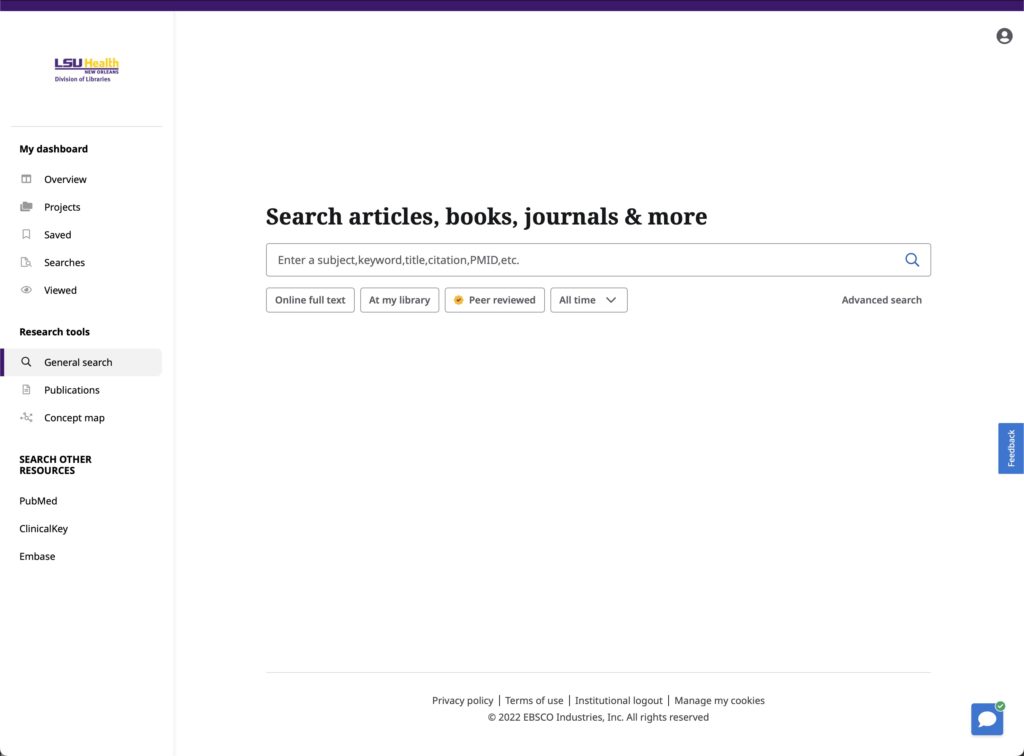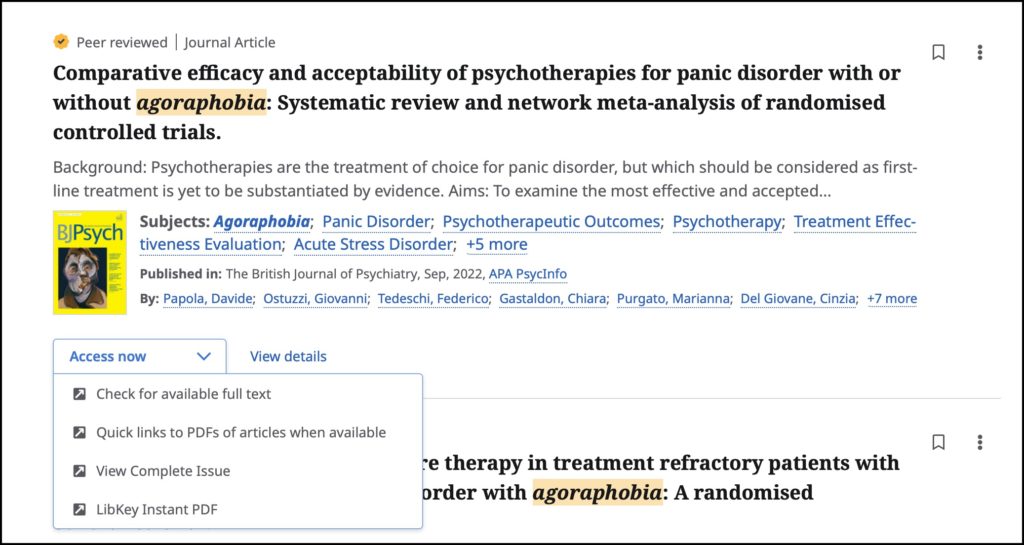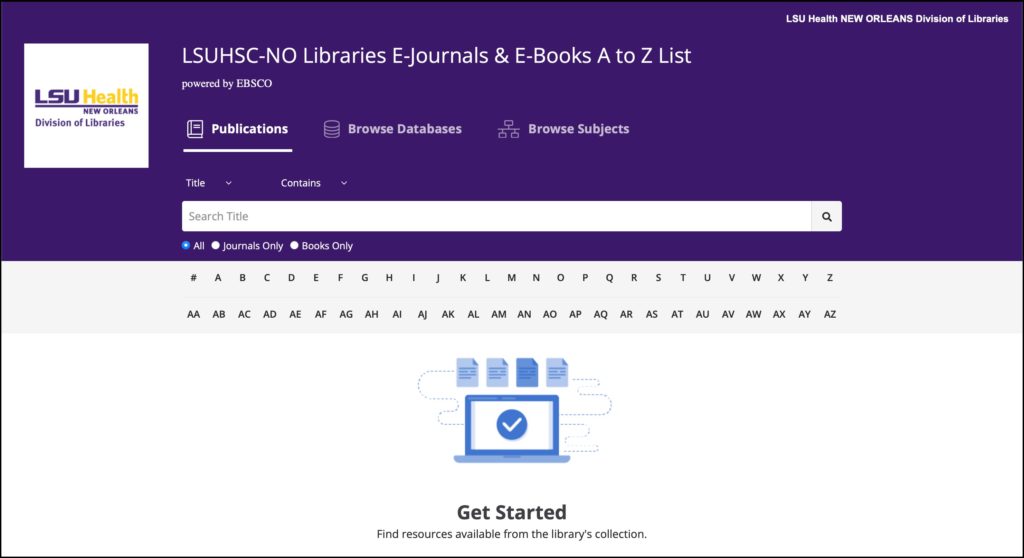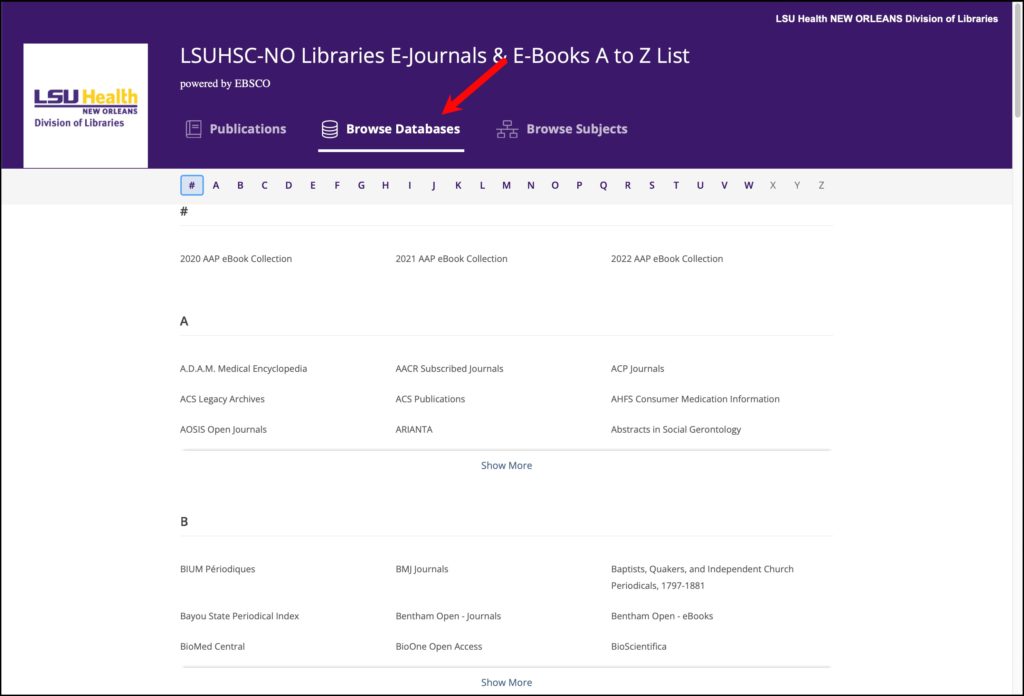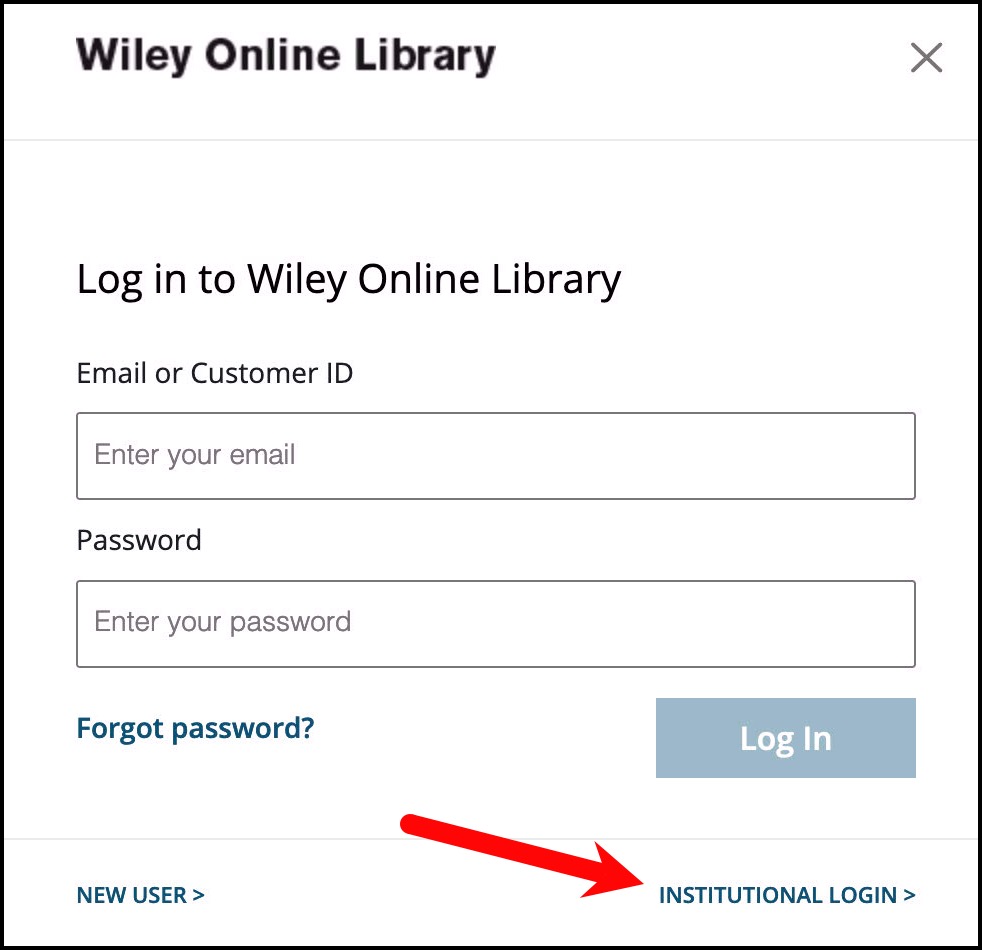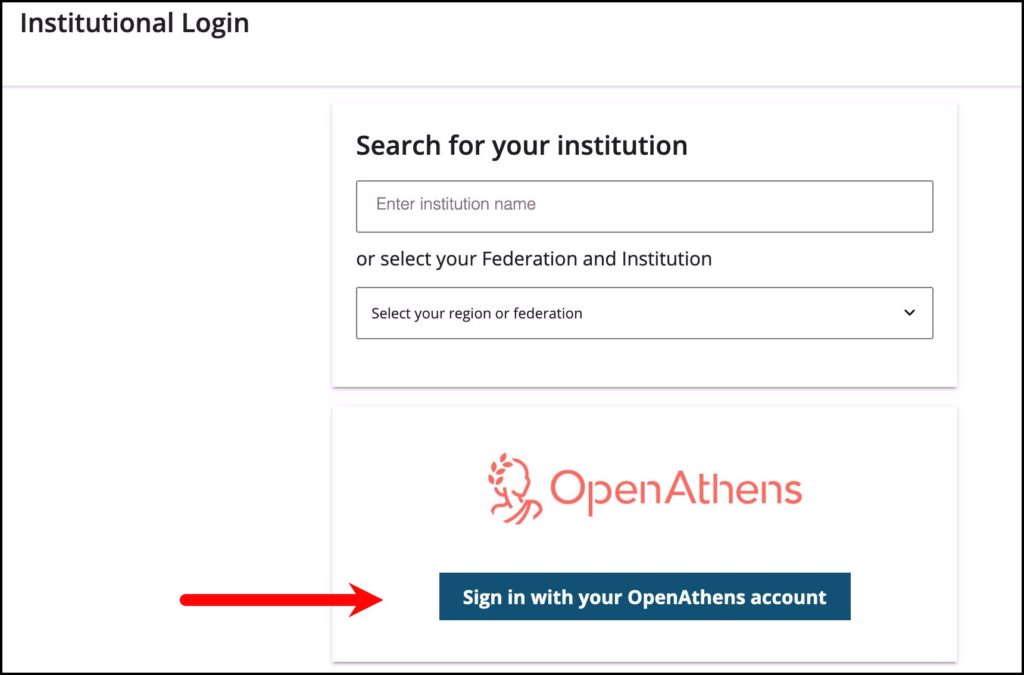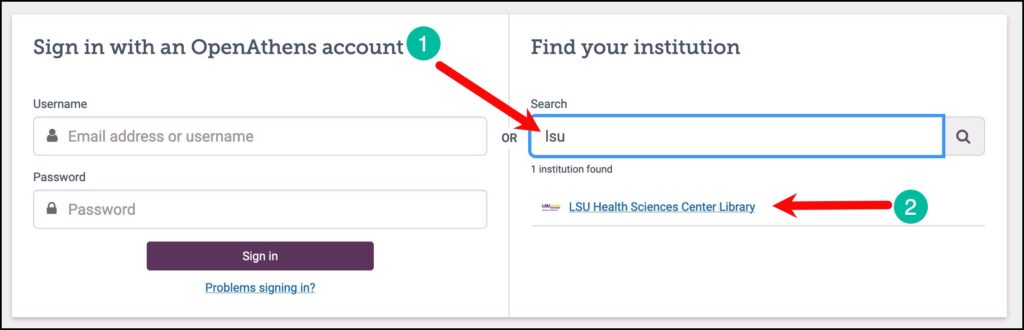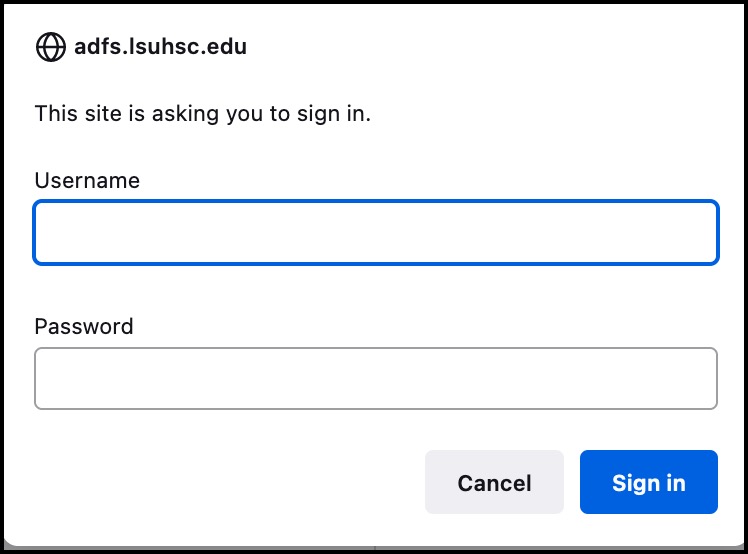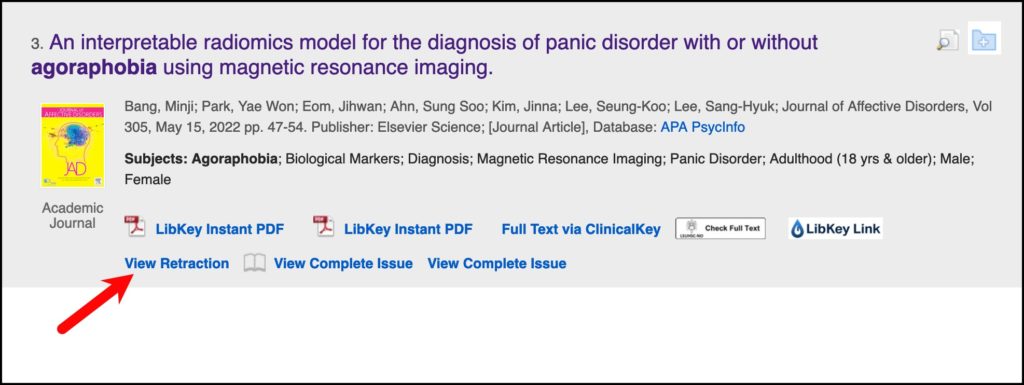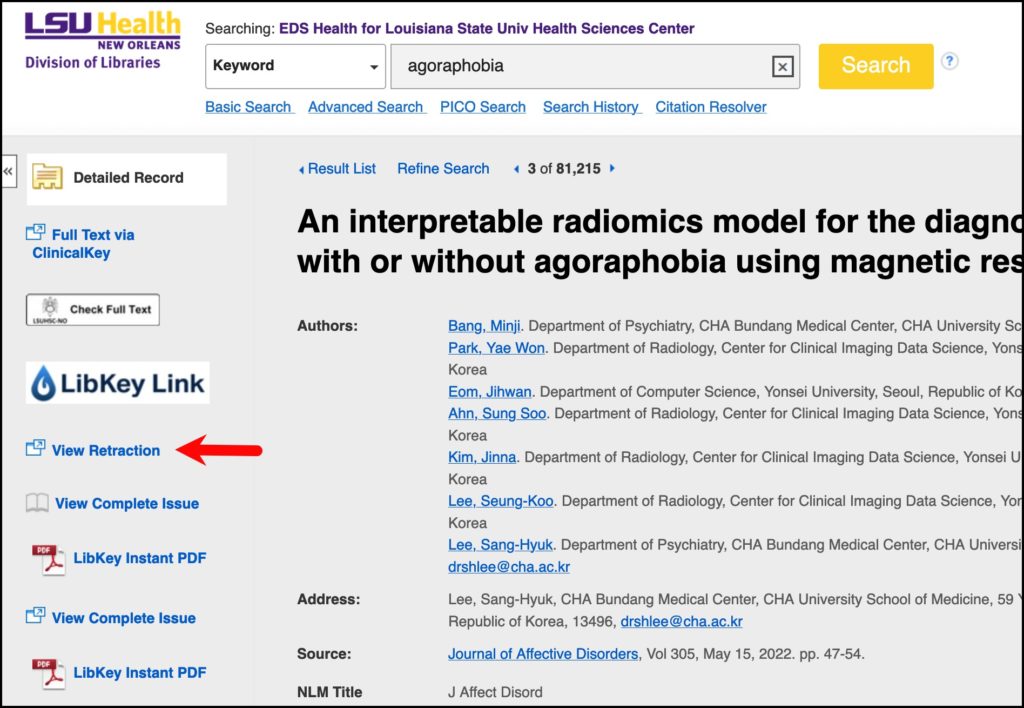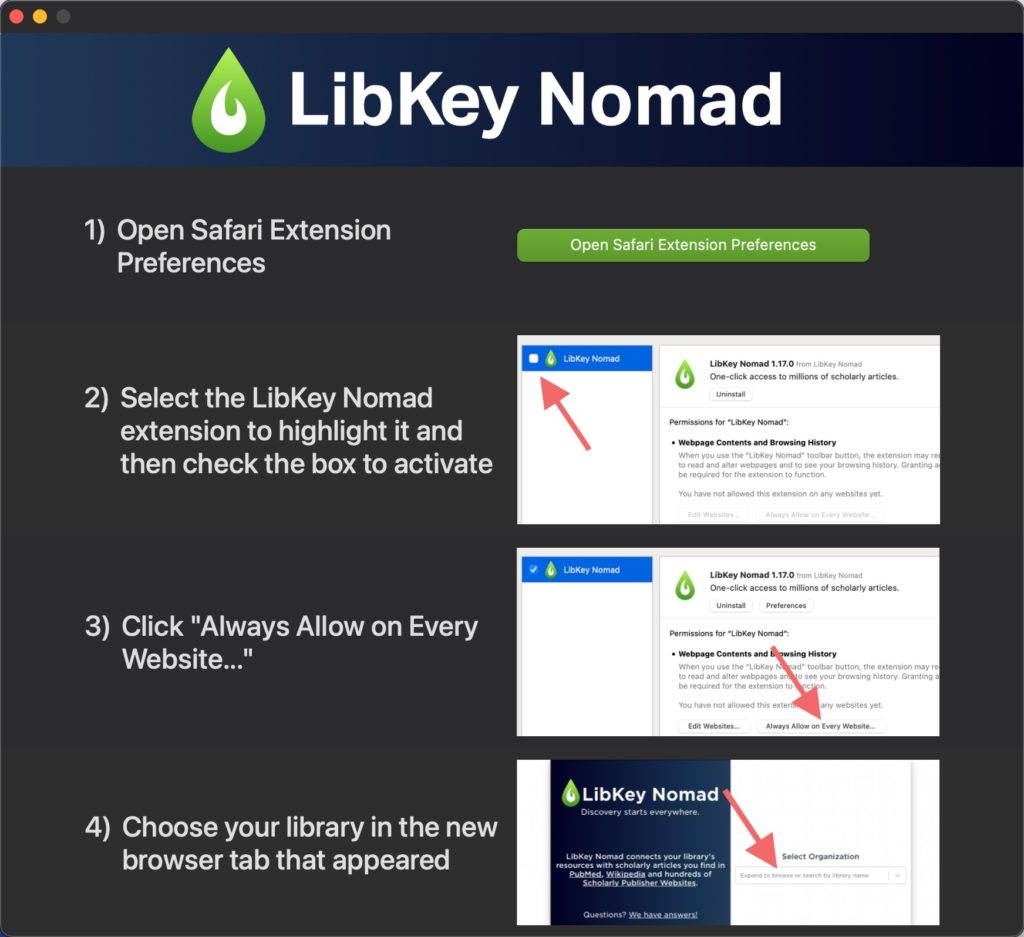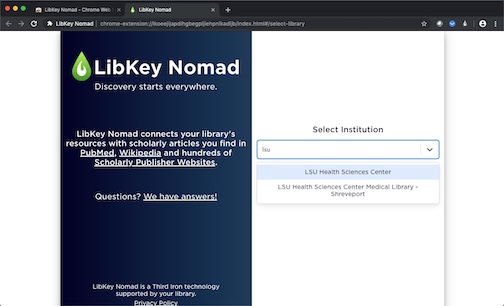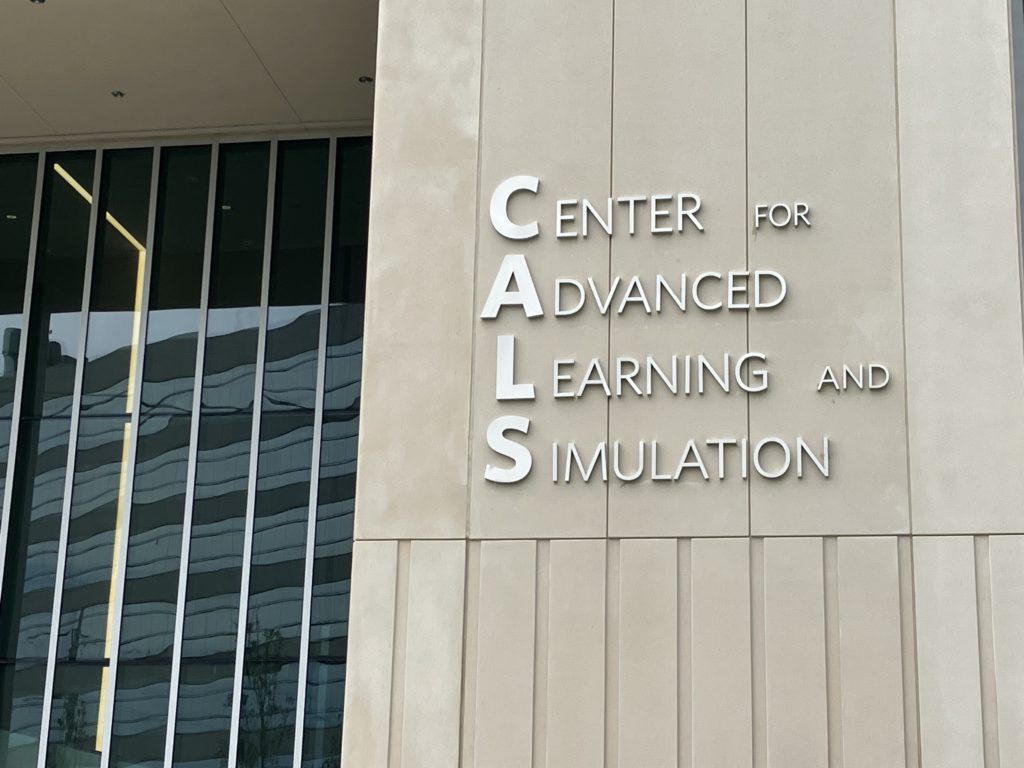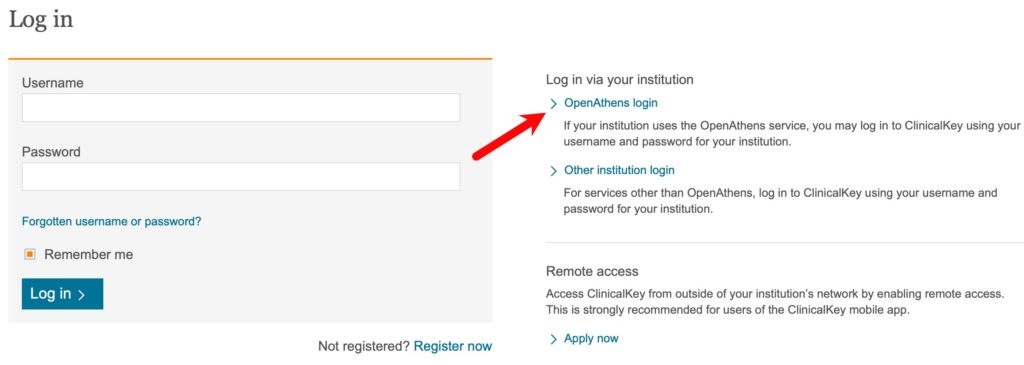September 16, 2022 UPDATE: The issue has been fixed, so all Wiley journals should be available both on and off campus with no added problems. Let us know if you have any questions.
September 15, 2022 UPDATE: We are experiencing this problem again with on campus access to Wiley journals, so please follow the instructions below on logging in using OpenAthens to retrieve articles. We will update when we have more information, but please contact us if you need help.
June 9, 2022 UPDATE: This problem has been resolved, so you should have no trouble accessing Wiley journals on and off campus. If you need help, please contact us.
June 8, 2022 UPDATE: We are having this problem again, so logging in through OpenAthens is the only way to access Wiley journals both on and off campus. We will update when we have more information.
May 26, 2022 UPDATE: The problem has been fixed. You should now be able to access all Wiley journals both on and off campus. If you have any trouble, though, please let us know.
Original Post:
All Wiley journals are not easily available on campus or via any link that goes through EZproxy for off campus access. If you attempt to get the full text of any Wiley journal through any of these methods, you will be asked to log in or pay.
Logging in directly to Wiley Online Library using OpenAthens is a temporary workaround. Follow these steps to log in when off campus:
- Click Login/Register on the right of the window
- Then click Institutional Login
- Click Sign in with your OpenAthens account
- In the box to the right, type lsu and select LSU Health Sciences Center Library
- You should see this screen where you enter your LSUHSC-NO full email address and current network password
If you are on campus, follow the same steps above, but the login screen will look like this where you enter just your LSUHSC-NO username (the first part of your email before the @lsuhsc.edu) and current password:
We will update as soon as we have more information about this problem, but if you need assistance with accessing these journals or with any other Library resources, please contact us.

 myLSUHSC
myLSUHSC