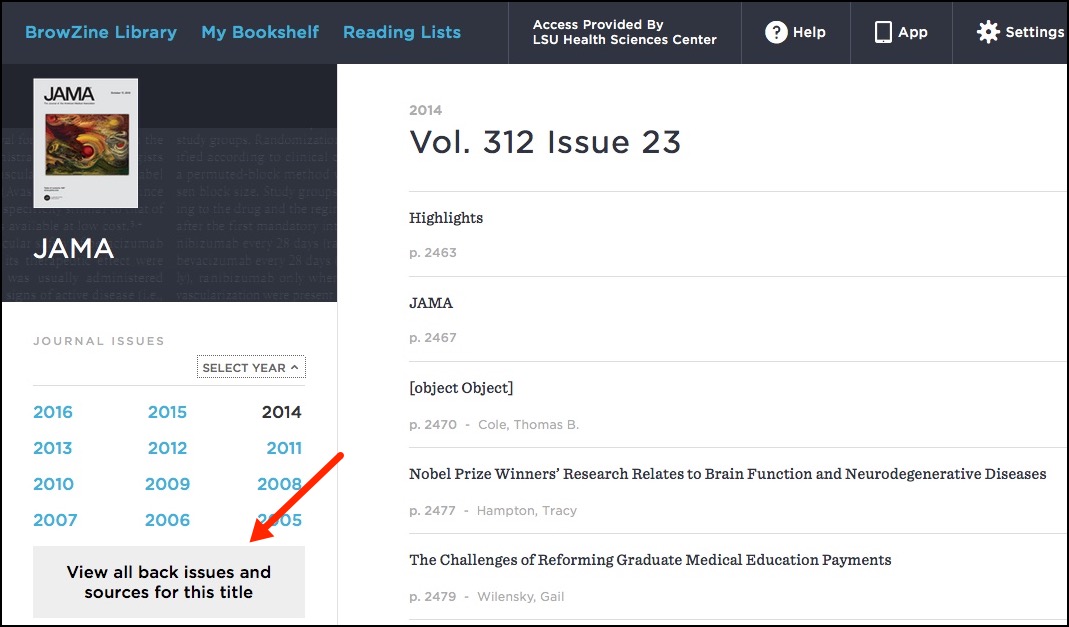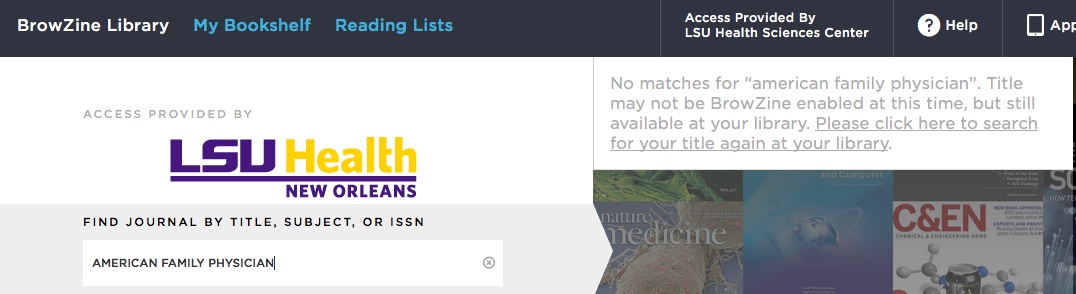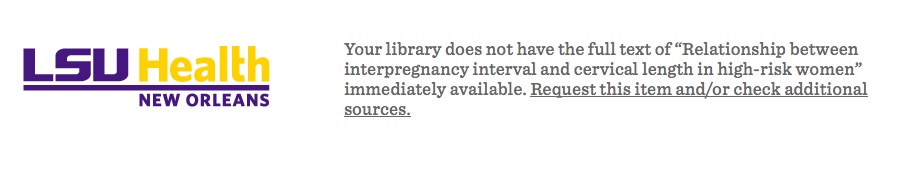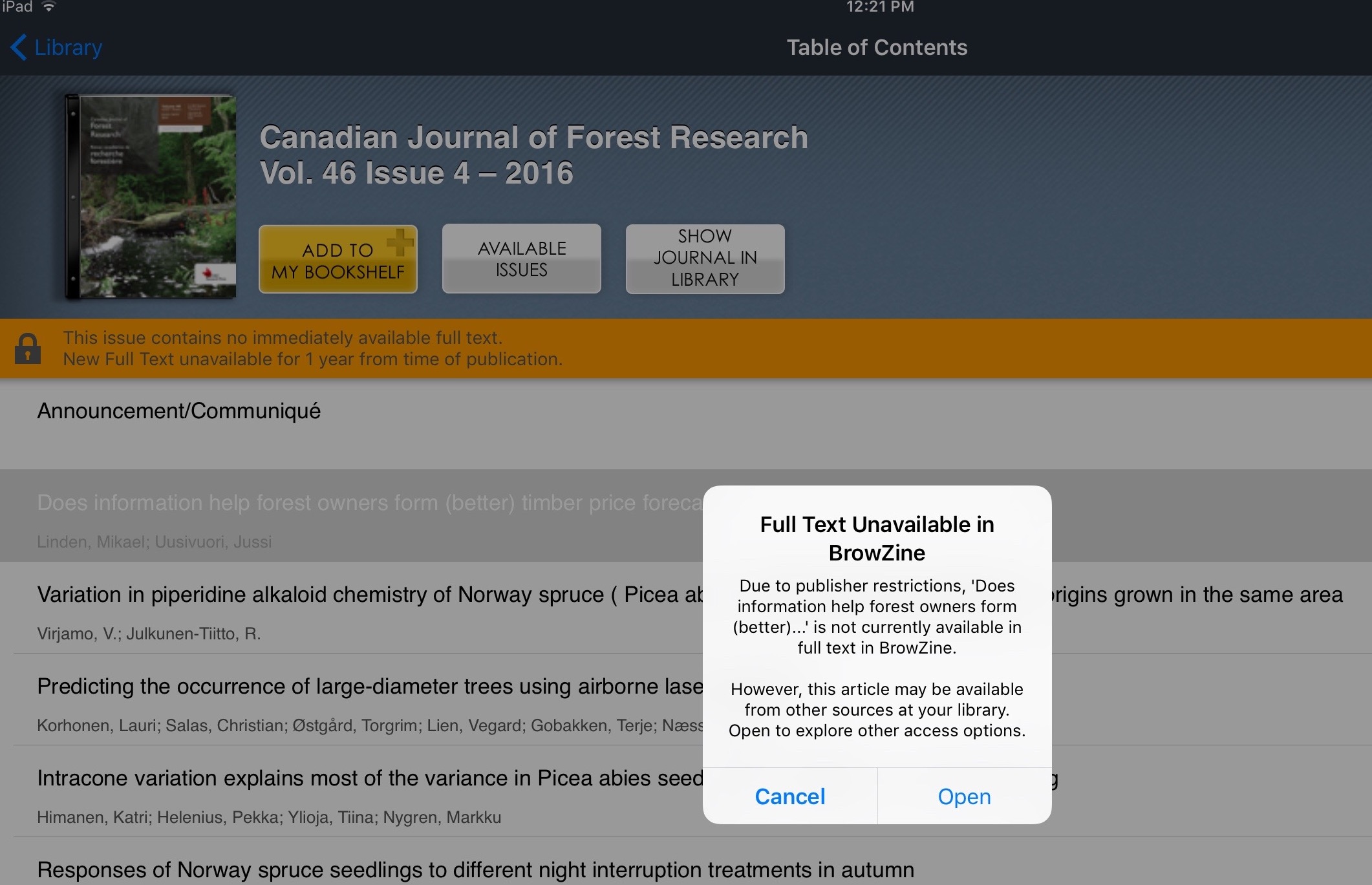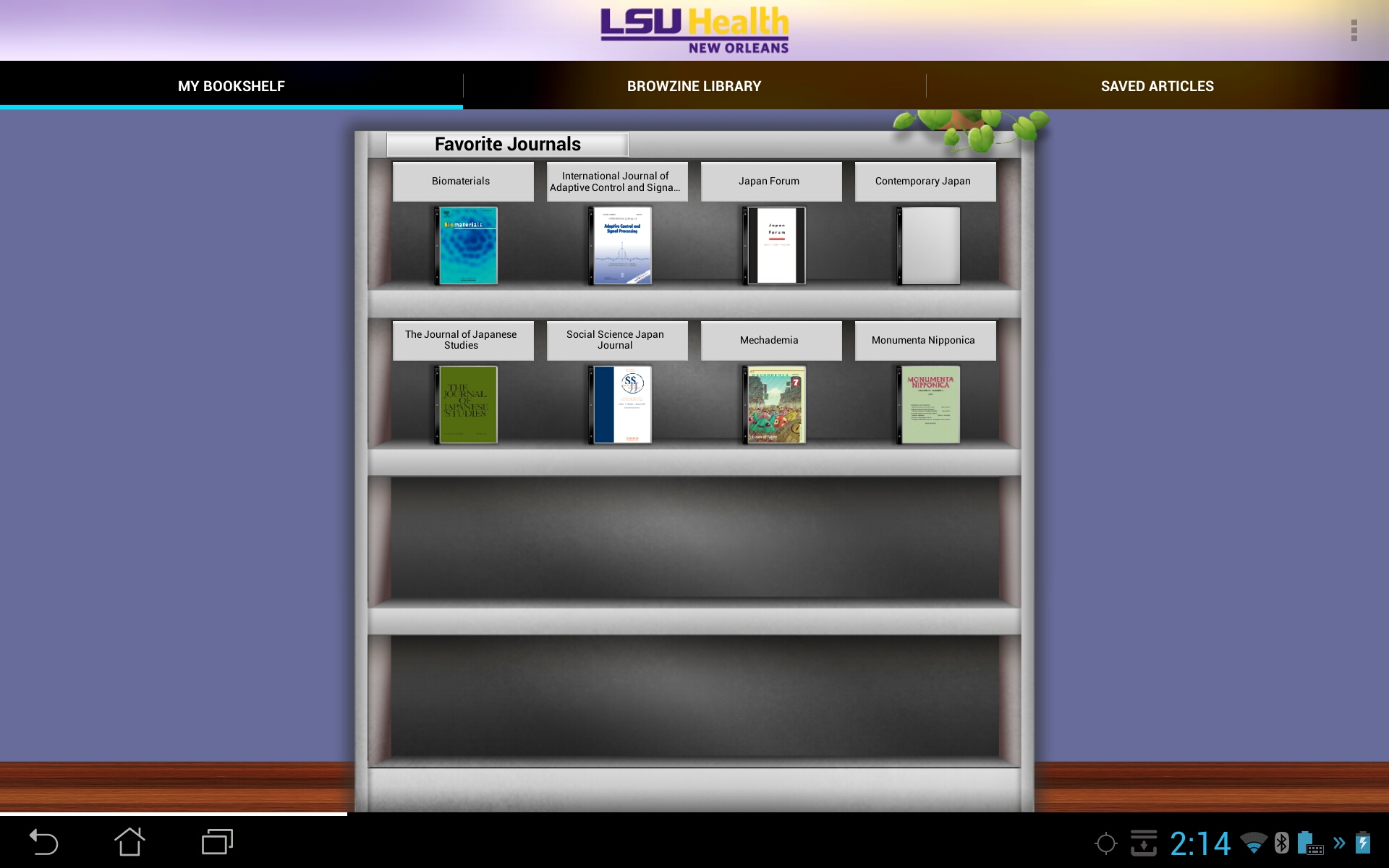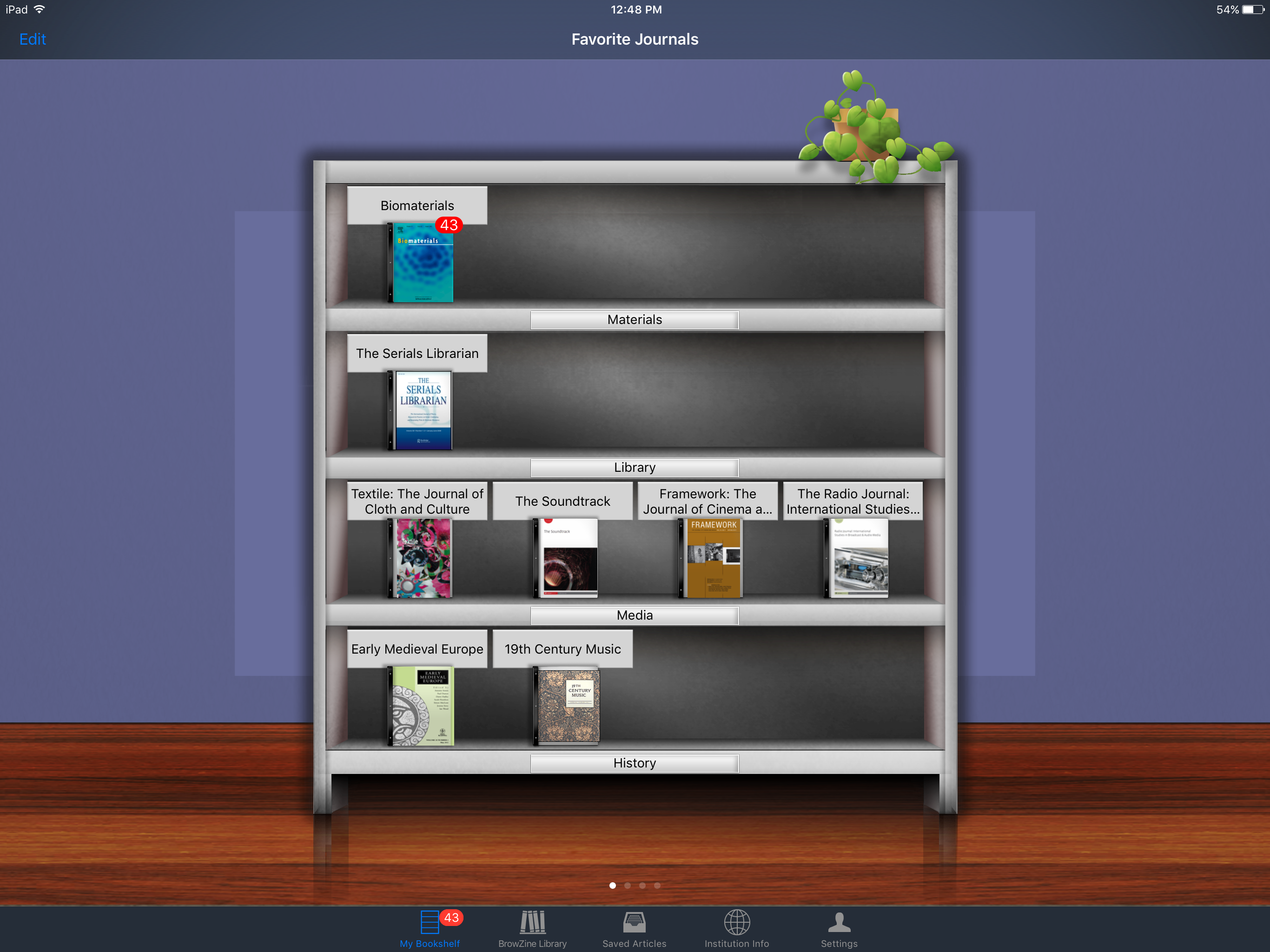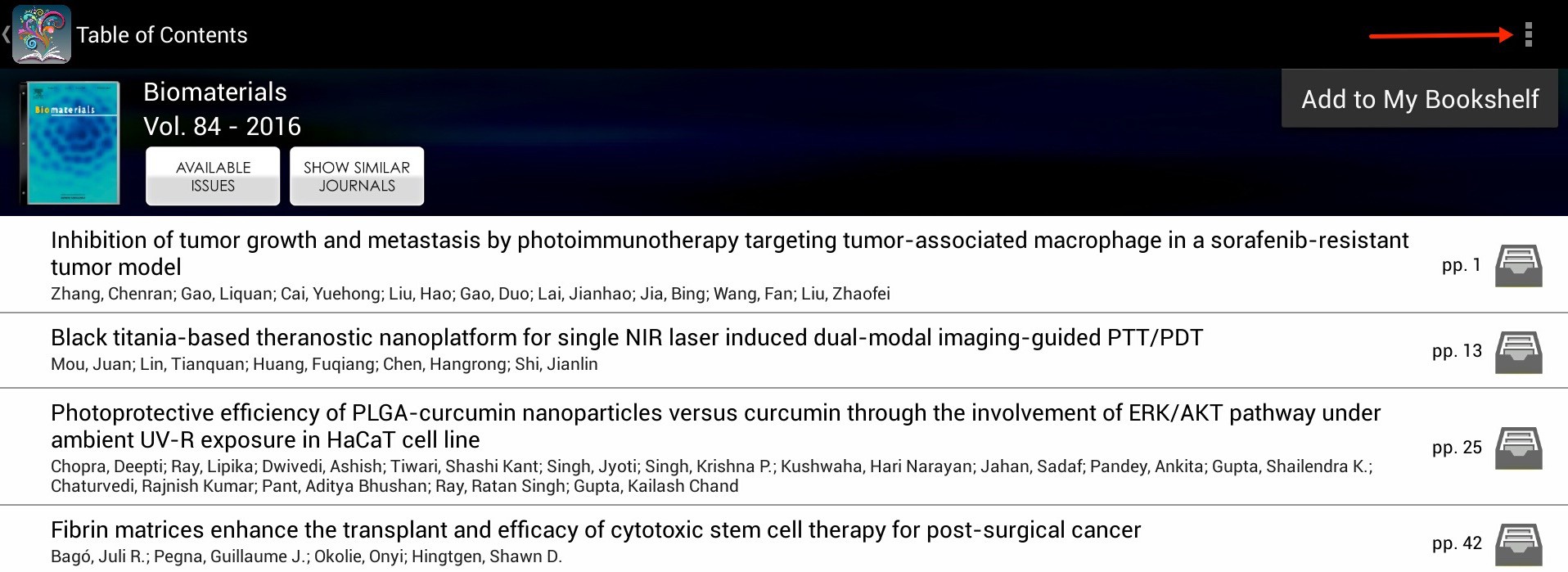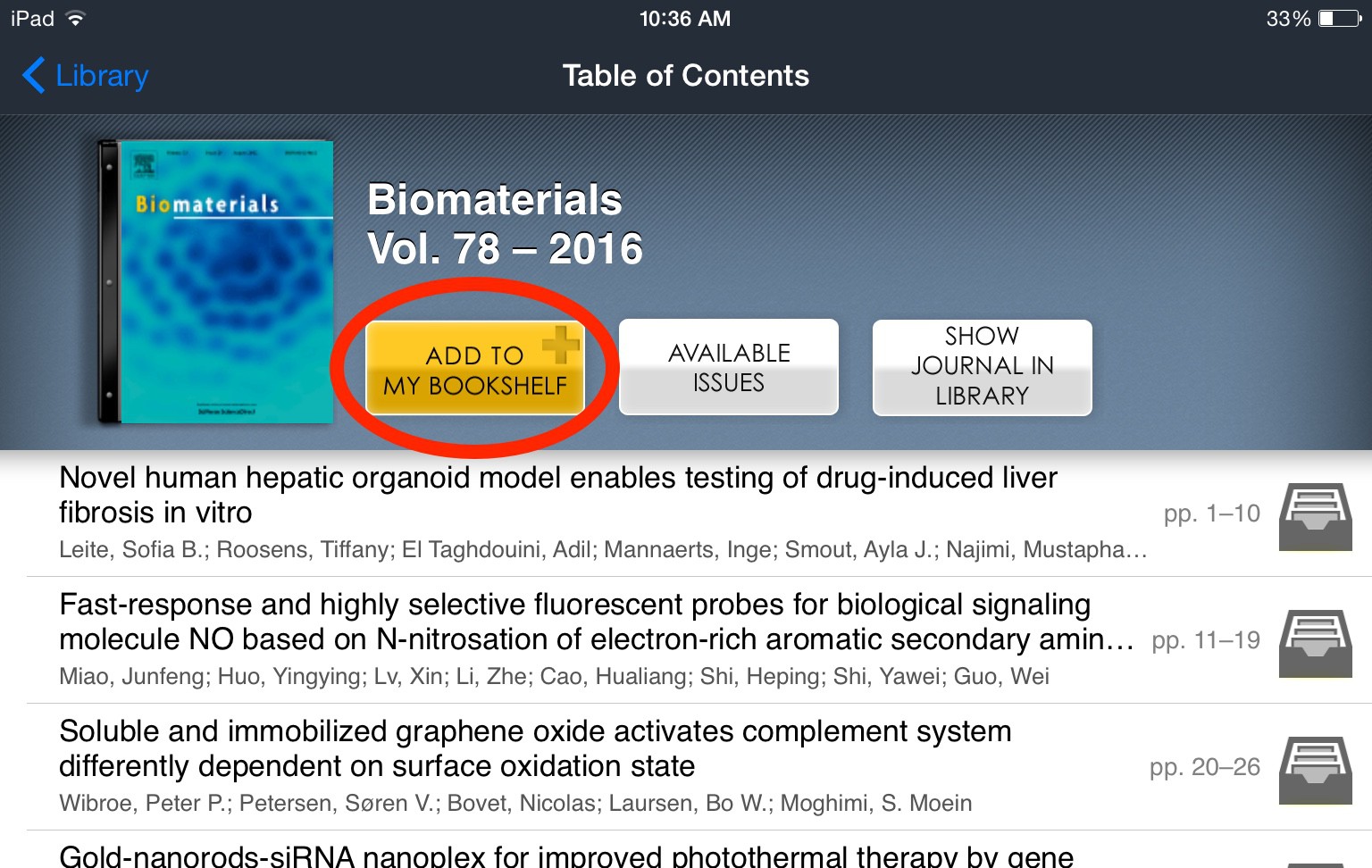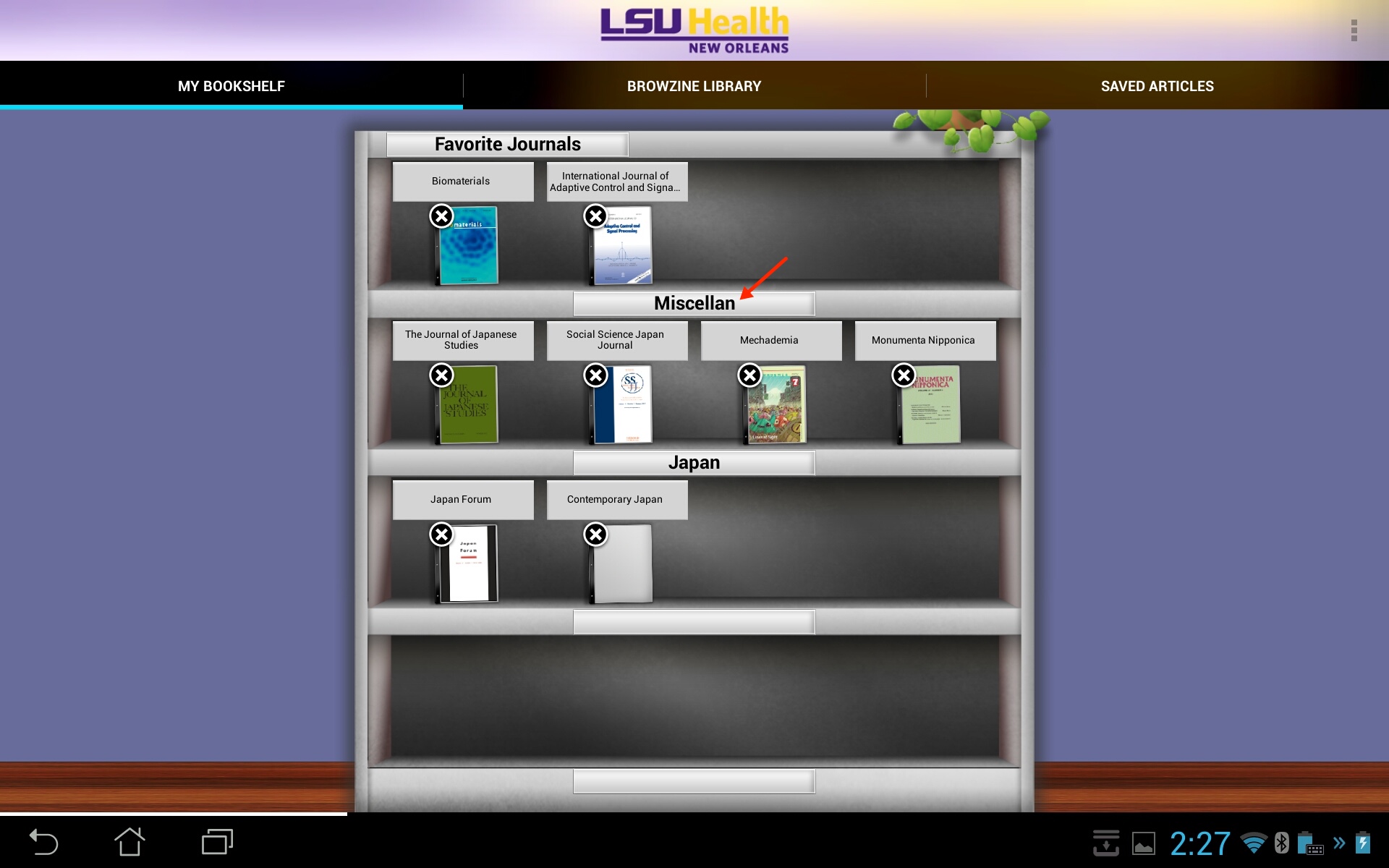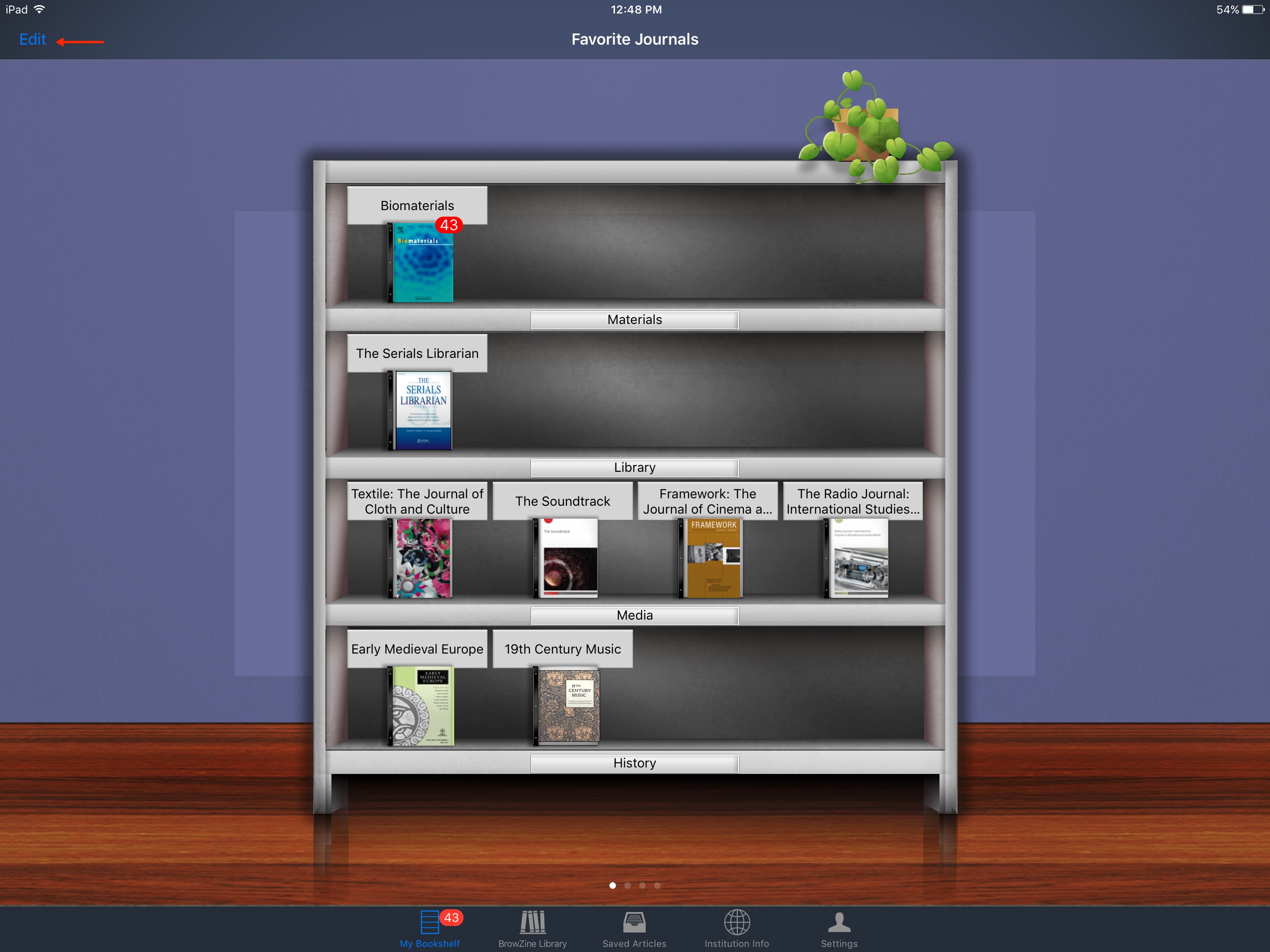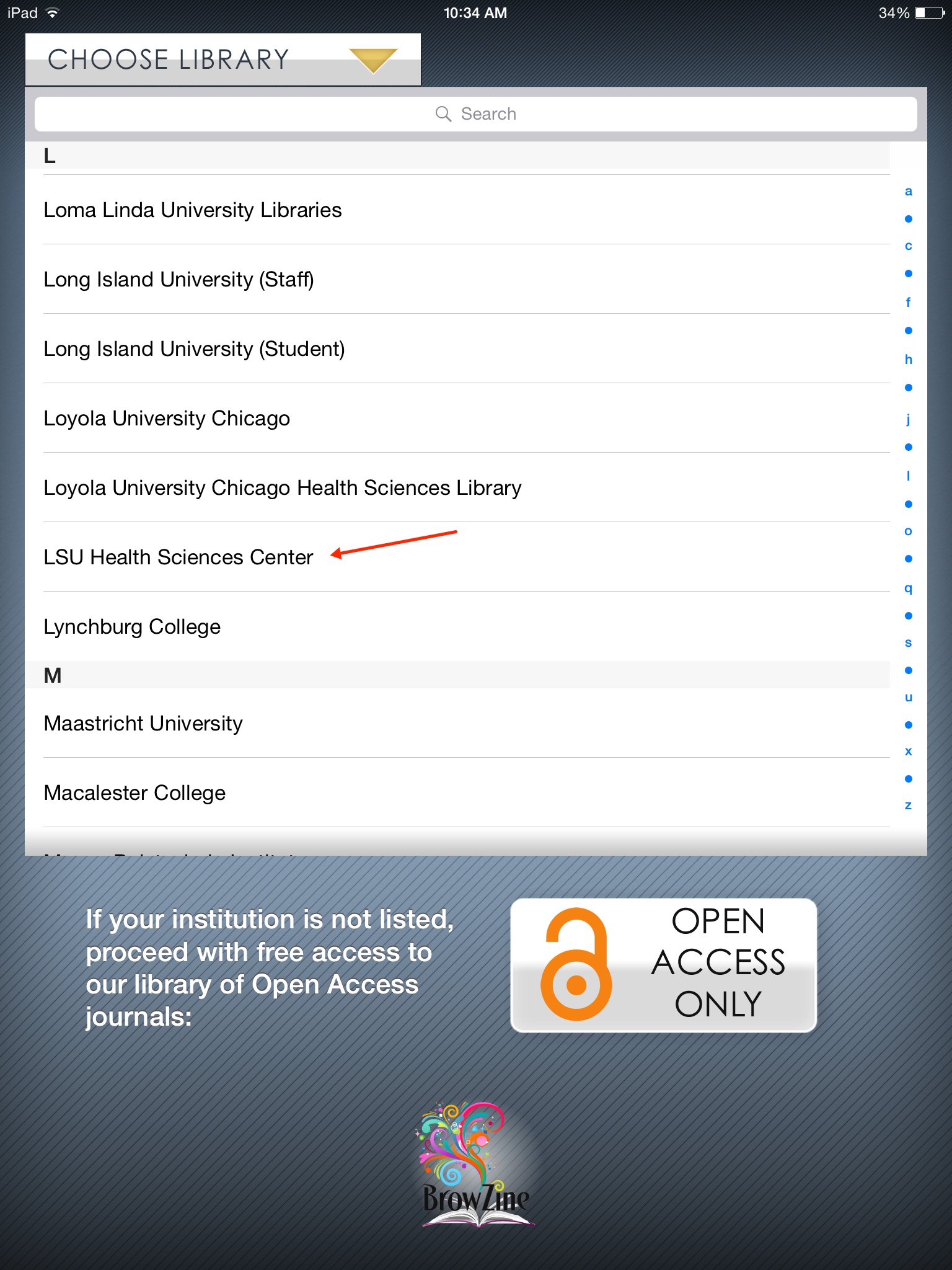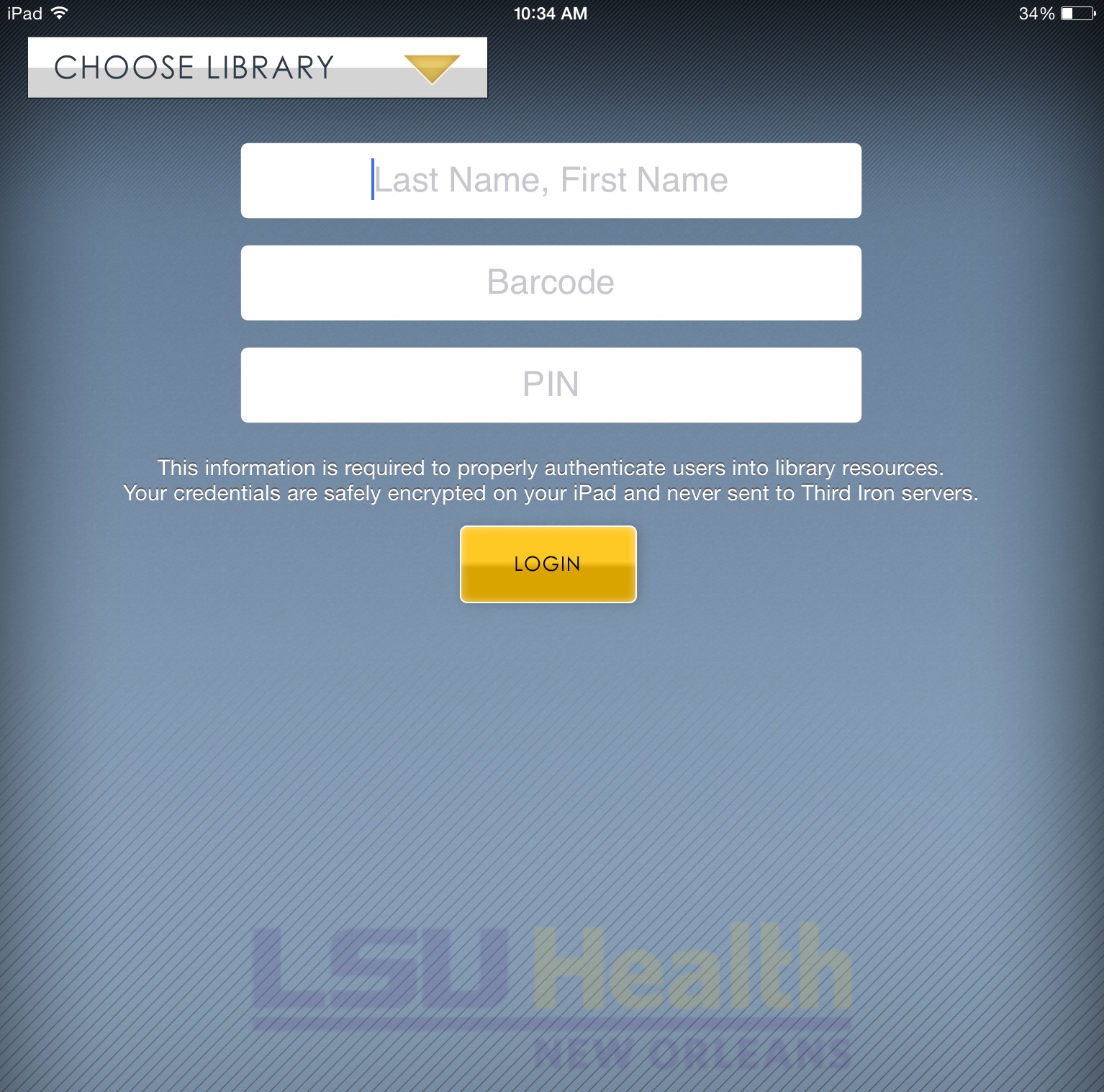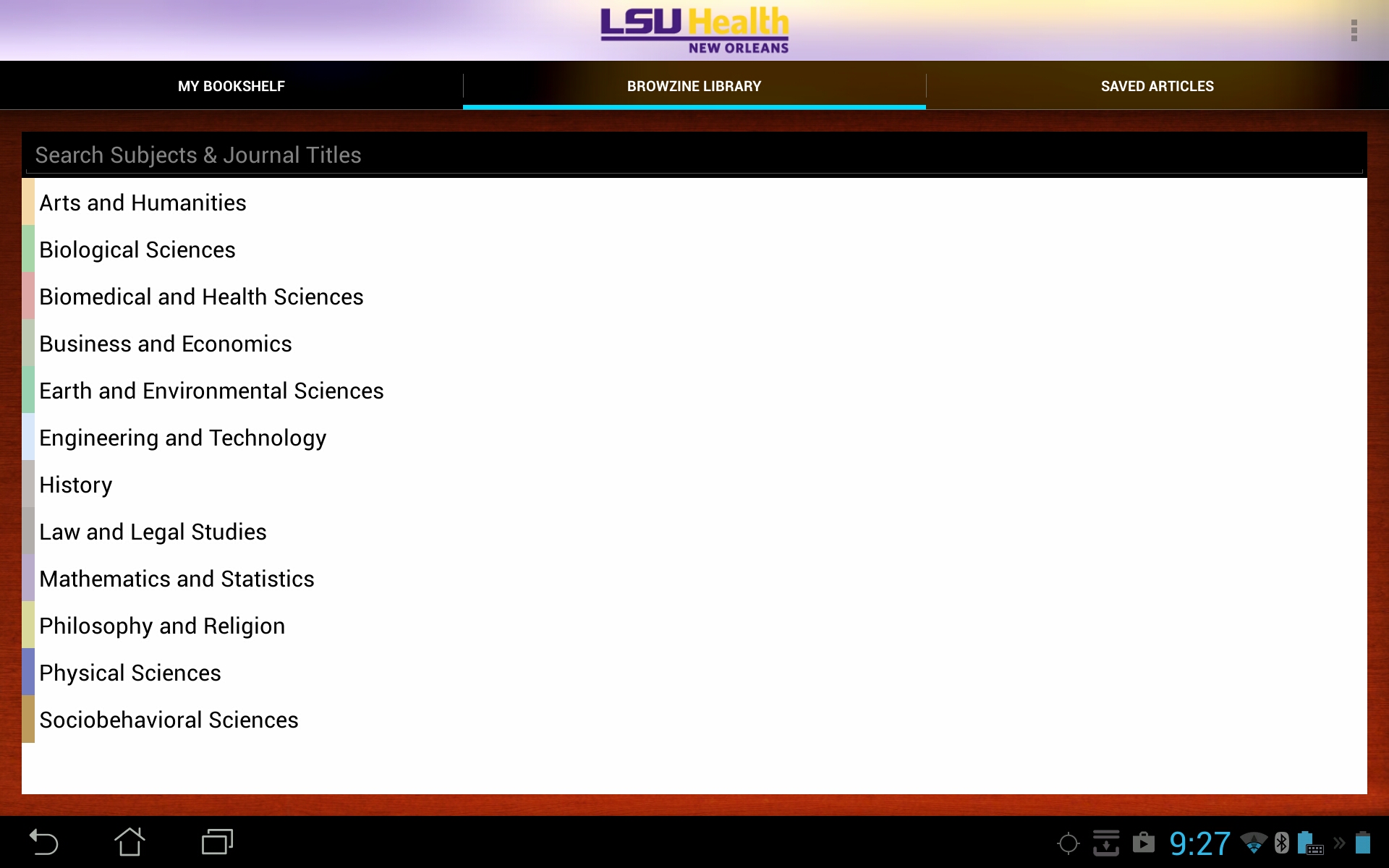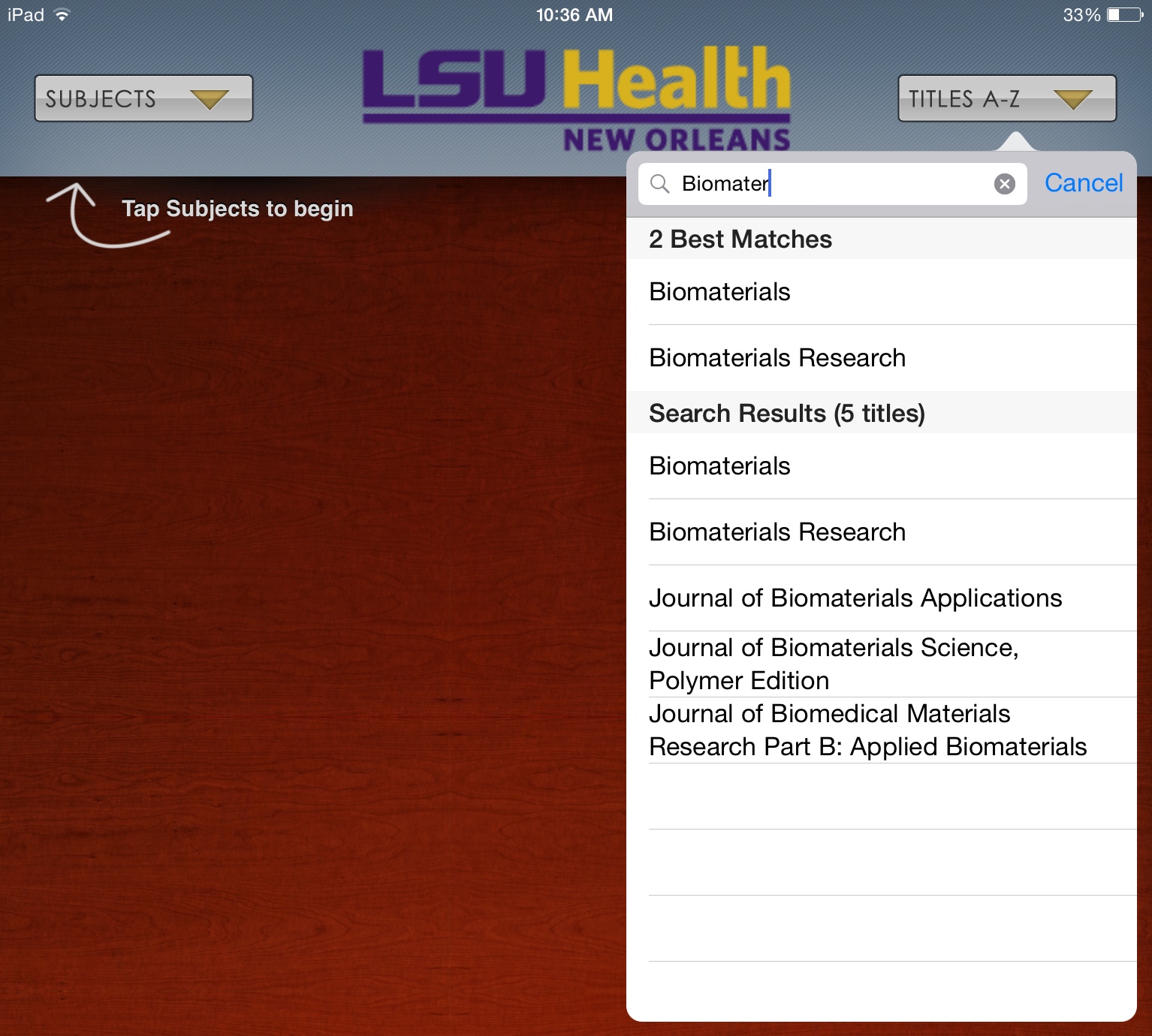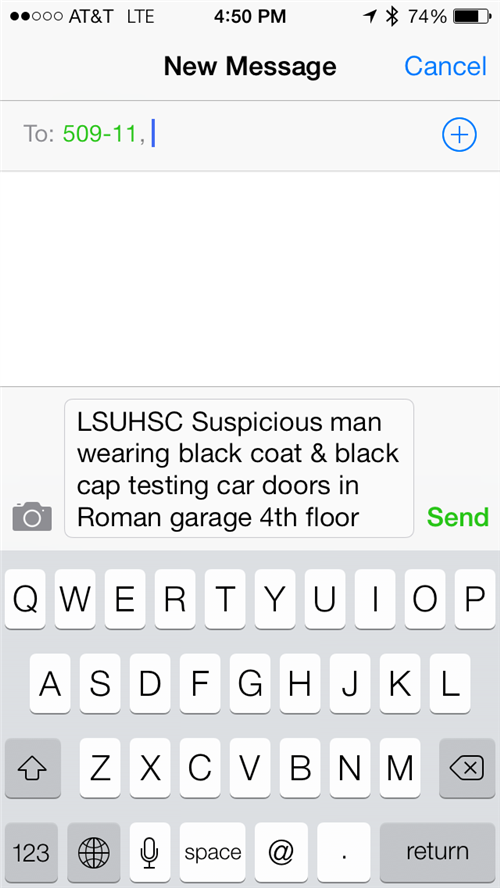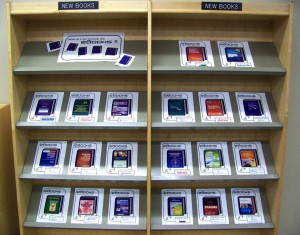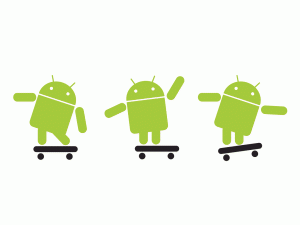The Wiley Online Library will be down for a few hours this weekend.
The Wiley Online Library will be down for a few hours this weekend.
According to a message on their website, Wiley Online Library will be unavailable on Saturday, July 1st, from 2:00AM-8:00AM CDT and on Sunday, July 2nd, 2:00AM-5:00AM CDT for essential maintenance. We would like to join the fine folks at Wiley in extending our apologies for the inconvenience to our dedicated researchers burning the midnight oil.
Attention Weekend Research Warriors! ProQuest will be taking down their site for product maintenance this weekend. This will affect our access of their database Saturday night beginning at 9pm until Sunday morning at about 5am. Of course these times may vary slightly as with any database maintenance. Hopefully the upgrades will run smoothly and we will be up and running for our Sunday warriors.
The notice from ProQuest:
Over the weekend of Saturday-Sunday, 28-29 Jan. 2017, a ProQuest product maintenance window will launch worldwide to upgrade infrastructure, enhance security, and maintain reliability of your products.
During this 8-hour window, some ProQuest products will be unavailable. While the date and time were chosen to minimize the impact on our customers, we realize that some users may be affected, and we apologize for the inconvenience. Additionally, web-based customer access will be redirected to a webpage stating the planned maintenance times.
The following ProQuest products will be temporarily offline:
Research databases
- ProQuest platform (search.proquest.com)
Dissertation publishing
- ProQuest/UMI ETD Administrator
Reference management/Research support tools
We would like to add our apologies, as well, and hope that your research efforts will not be adversely impacted.
If you use BrowZine, you might have come across times when you wanted an issue from a year earlier than currently listed, were looking for a journal that was not included, or needed an article where the full-text was not available. We are happy to report that recent enhancements have supplemented your ability to browse more journals and articles.
For the web version, if you find a journal in BrowZine and you would like to see issues earlier than the years that are available click the “View all back issues and sources for this title” after you click the “Change Year” link:
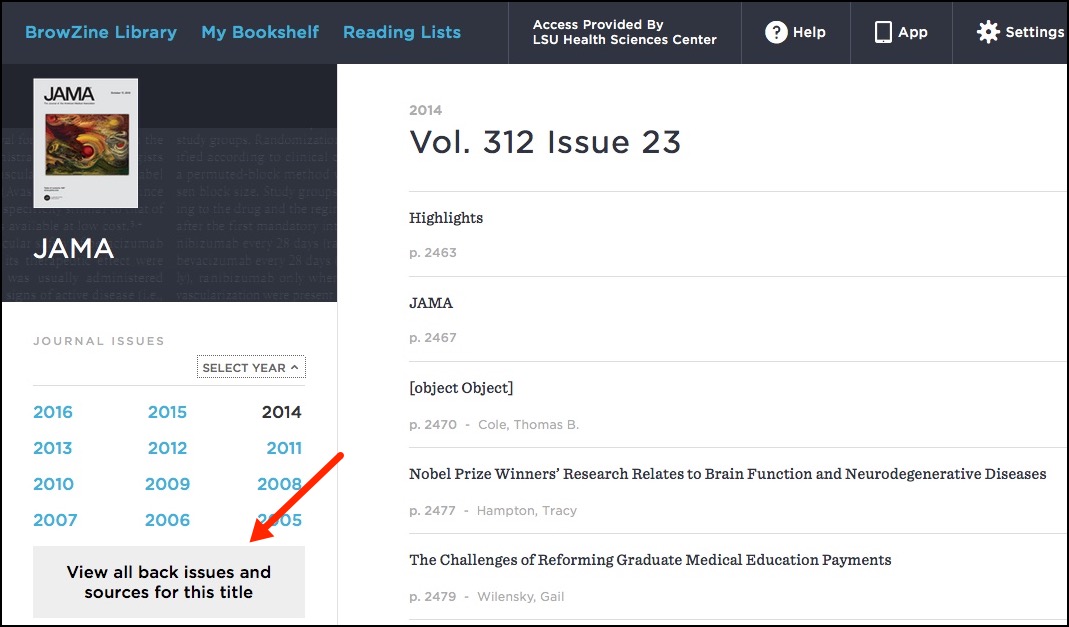
This will bring you to a search of the E-Books & E-Journals A to Z List and shows any additional years and sources the Library has for the full-text of that journal.
Also only available in the web version, if you cannot locate a journal when you search for it, BrowZine now gives you the option to search the E-Books & E-Journals A to Z List for that title:
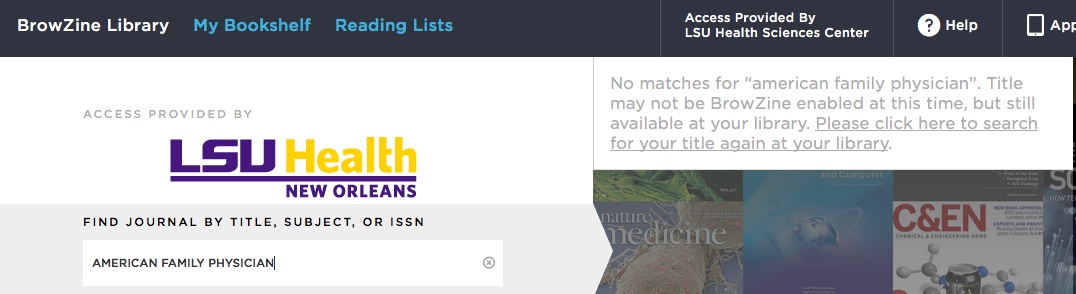
Finally, a third new feature for the Library’s BrowZine will work in both the web and mobile versions. When you come across an article that might not be available due to restrictions that delay the availability of that article from the source BrowZine uses for the journal, you can now check the Library’s WebBridge Link Resolver for any other places where the full-text is currently available.
If you see a notice that new full-text is unavailable for a journal for a stated amount of time and the article you wish to view is within that time frame, click on the article’s title. In the web version you will see the following notice giving you the opportunity to check for the availability of the article through the link resolver:
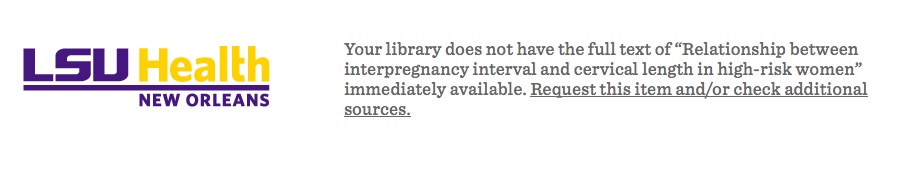
If you run across a similar situation when using the app version of BrowZine, click the article title and then “Open” in the popup window that appears:
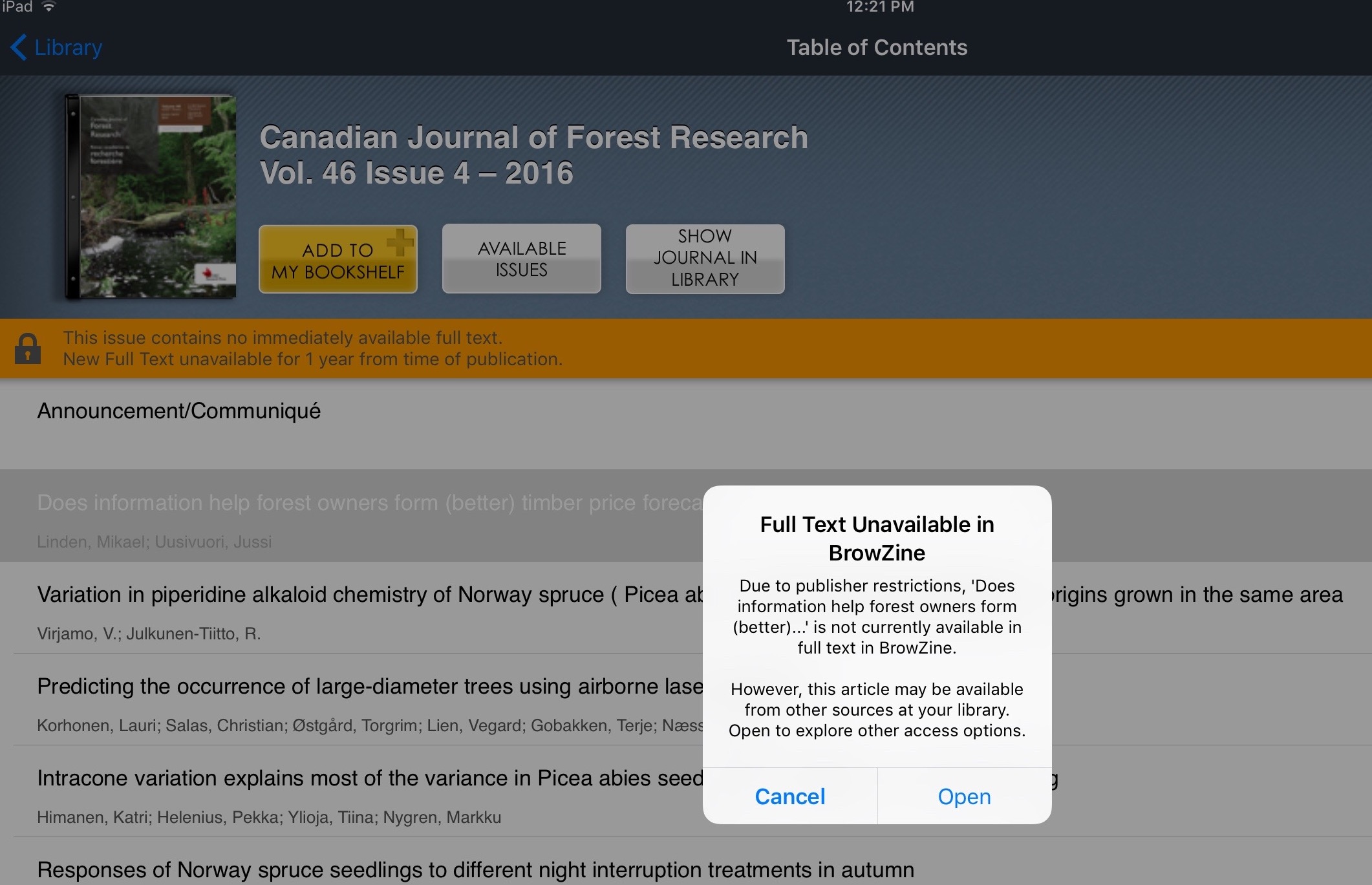
Hopefully these new features will help you when you’re using BrowZine, but if you need any assistance please do not hesitate to contact us.
While giving you easy access to your favorite journals, the BrowZine app also lets you customize a bookshelf to get to these publications quickly.
Regardless of whether you’re using the Android or iOS app for BrowZine, you can have at your fingertips up to 64 journals spread across the four bookshelves available. You can then see any titles on your own virtual browsing shelves:
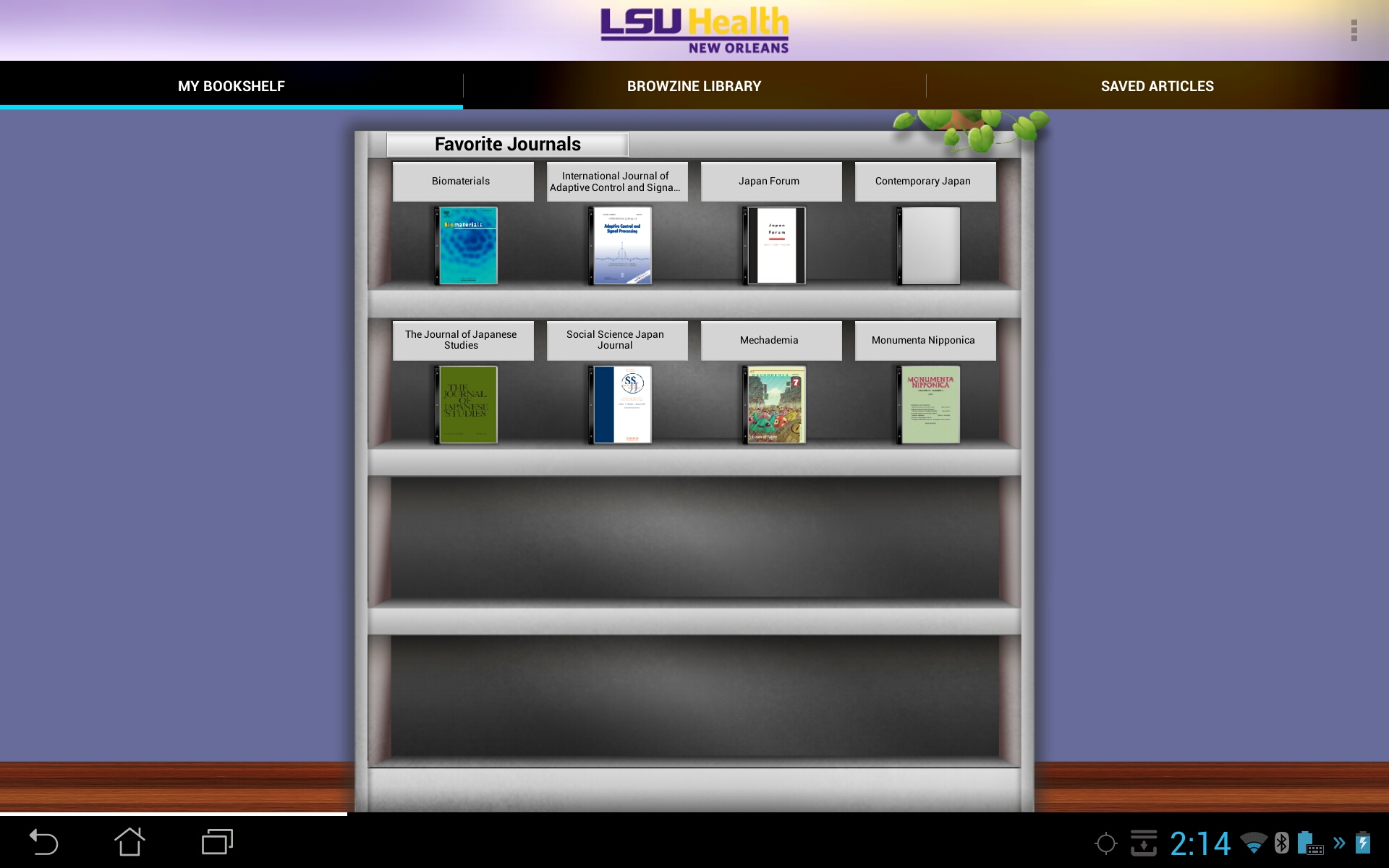
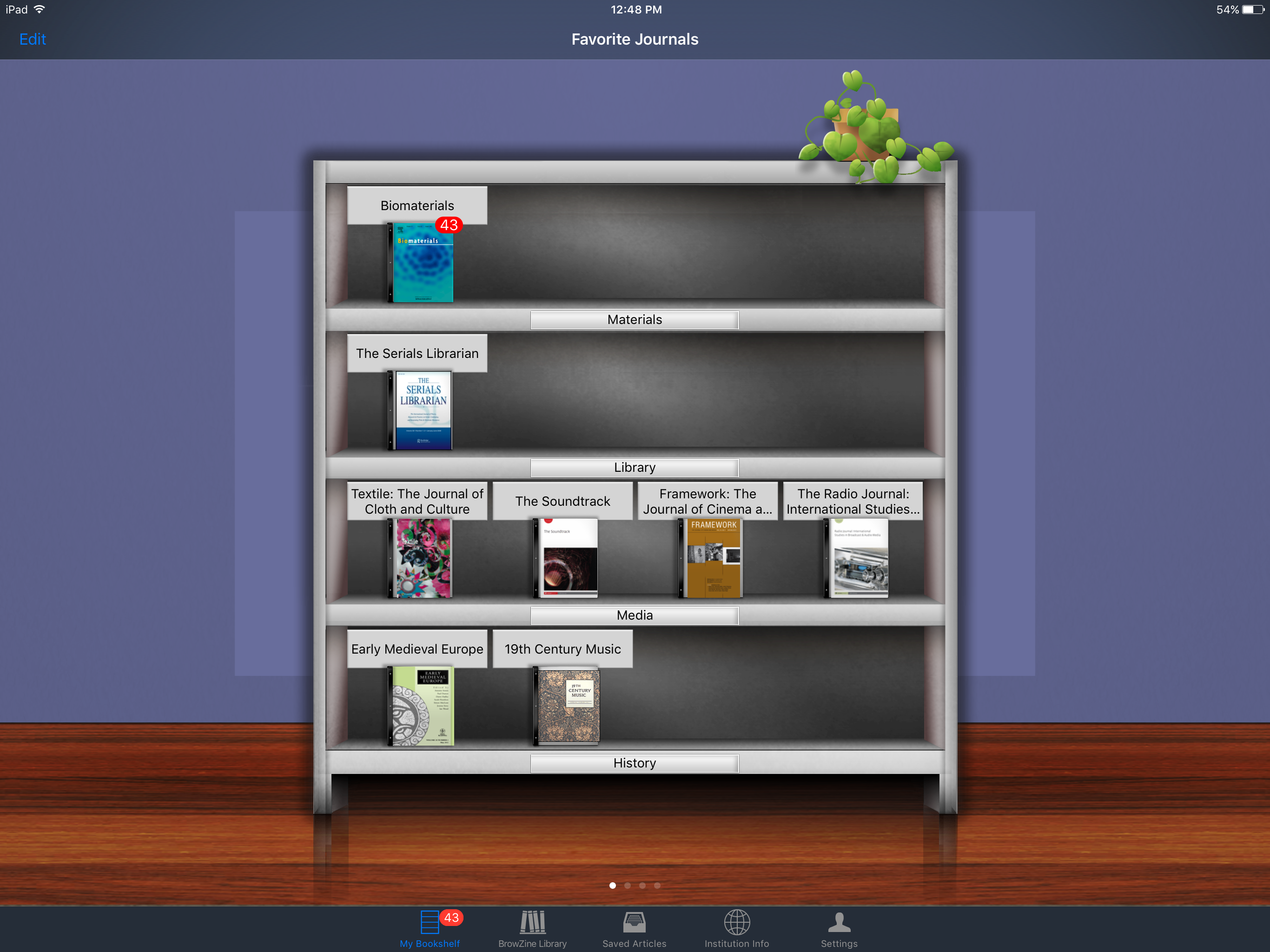
There are slight differences, though, in how to add a publication to your bookshelf. When you’ve found a journal you would like to easily access through the BrowZine Android app, click the icon at the upper right to get the “Add to My Bookshelf” command:
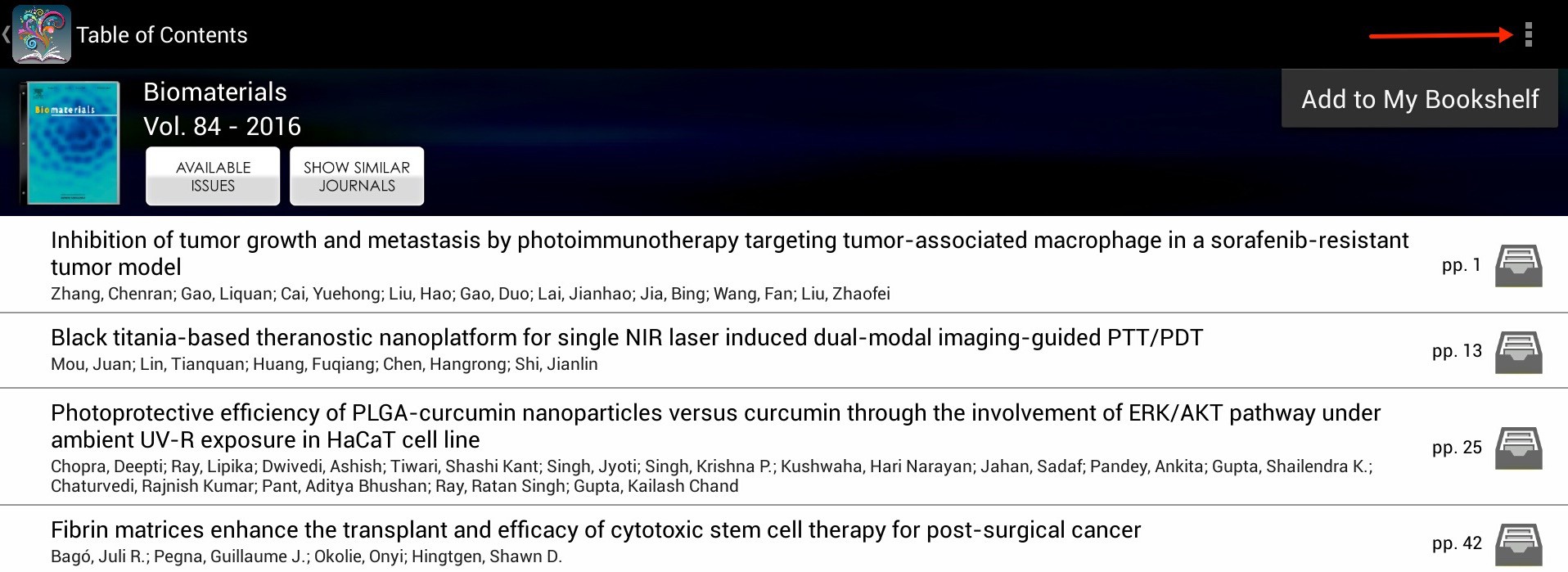
When in the iOS app tap the “Add to My Bookshelf” icon:
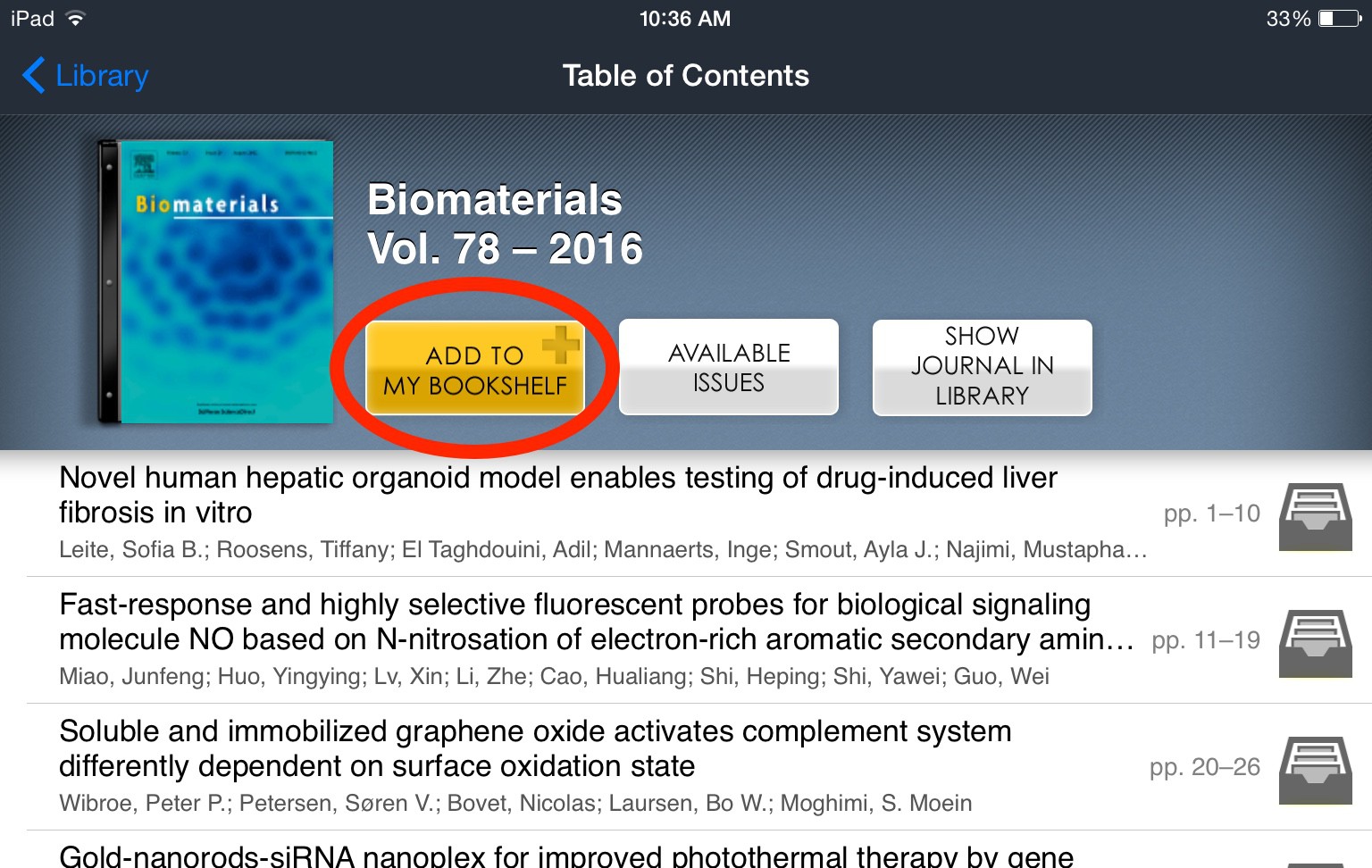
Removing items from the Bookshelf can also be done when viewing the journal; the commands to remove items replace those that were used to add the title initially.
You can also customize where the journals appear on your Bookshelf as well as specify the names of each shelf. In the Android app, press and hold anywhere on the shelf and you’ll be able to move the journal placeholders to a new shelf and once you tap on the label you can specify the text to be displayed there:
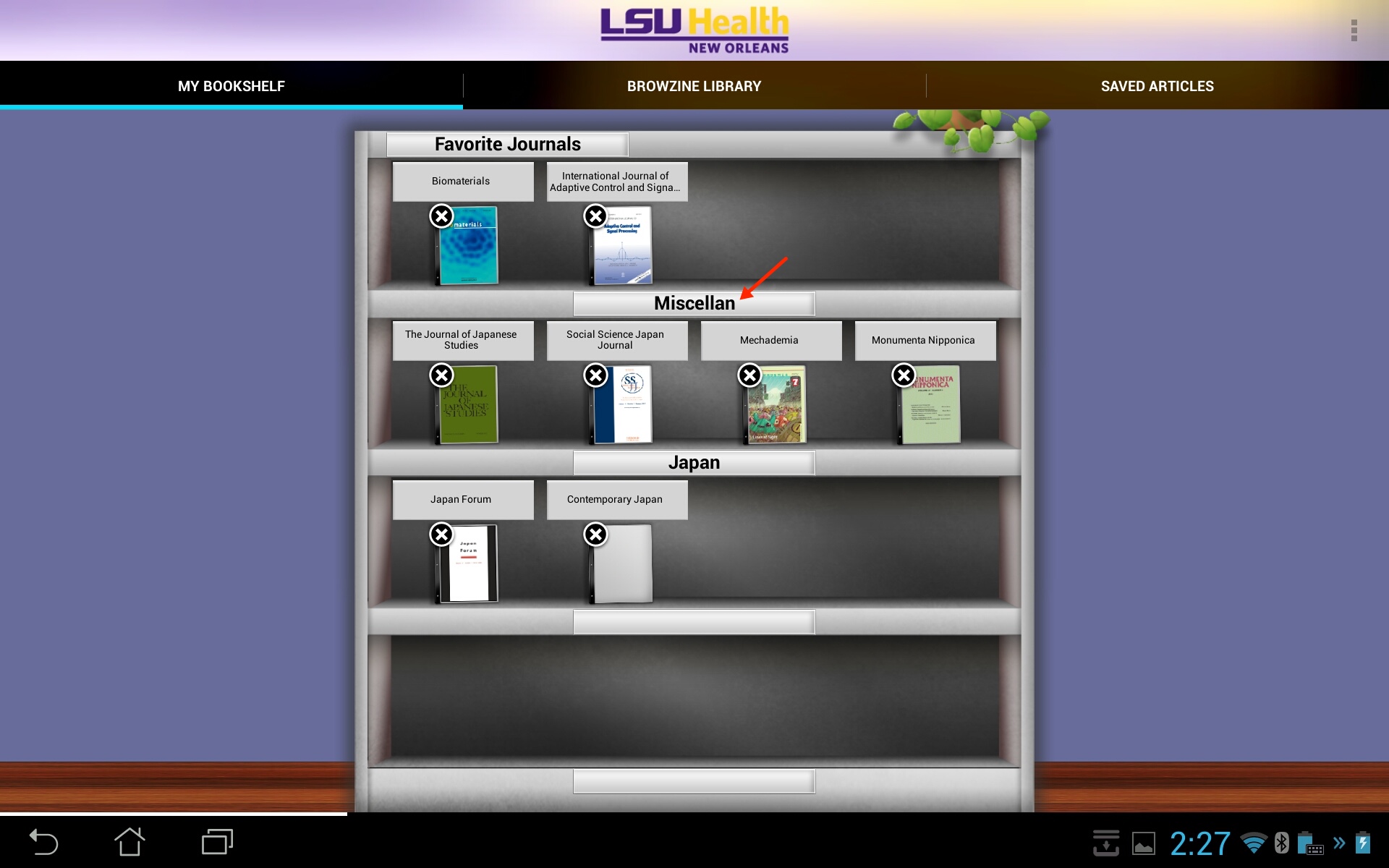
In iOS, you can either use the “Edit” function at the top left or press and hold anywhere on the screen to change the shelf labels or move the journals around:
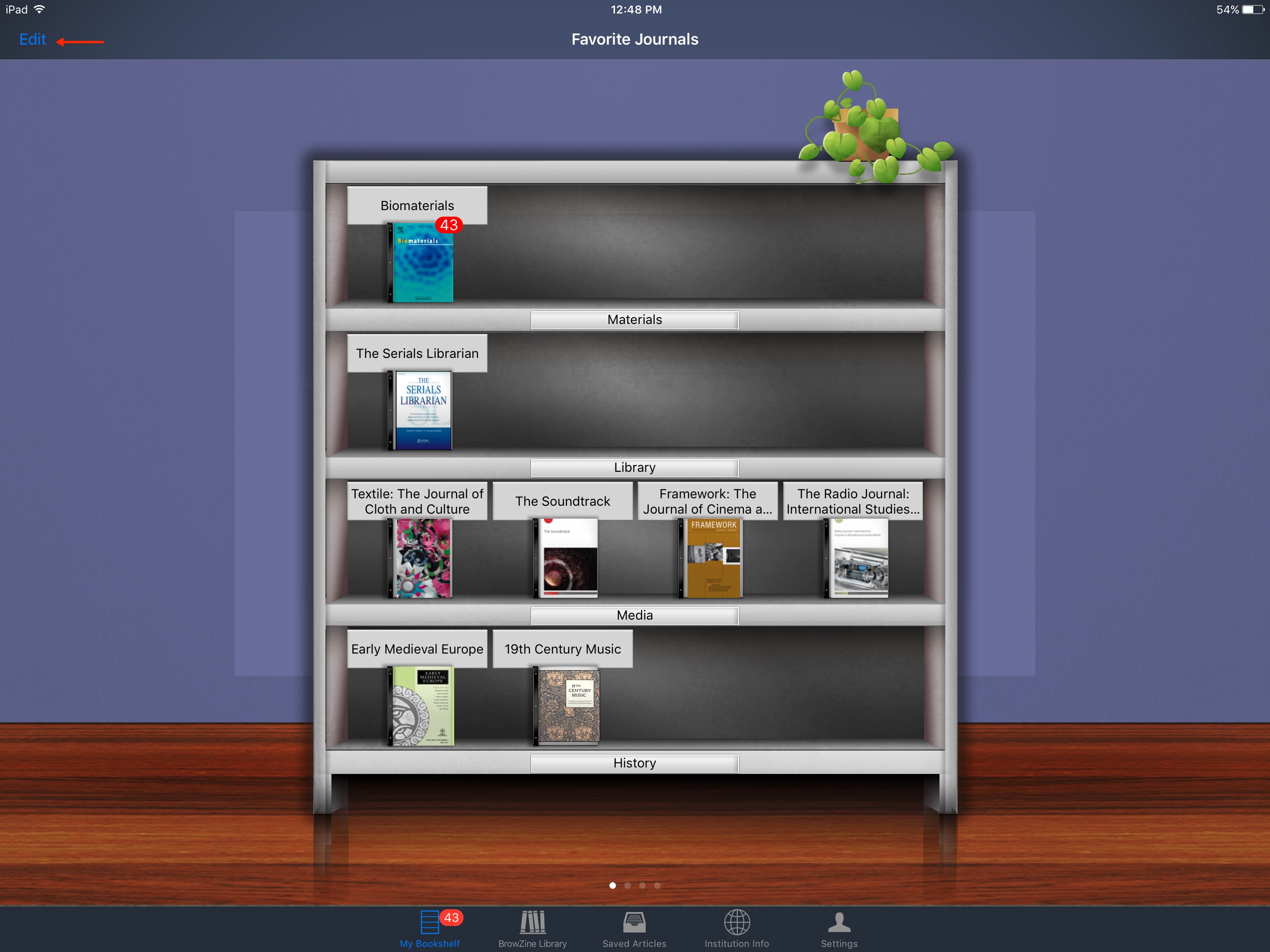
At present you are unable to sync your web and app BrowZine Bookshelf, but that enhancement is coming soon.
If you need more information about BrowZine, check out our LibGuide.
If you’d like to keep current with your favorite journals or subjects, BrowZine is there to help you. Although you can use the web version, they also have apps available for Android and iOS devices so you can take your journals with you wherever you go. You can download the app from the Amazon AppStore, Apple App Store, or Google Play from this page.
When you first open the app, you will be asked to choose your preferred library; you can either browse or search for “LSU Health Sciences Center” :
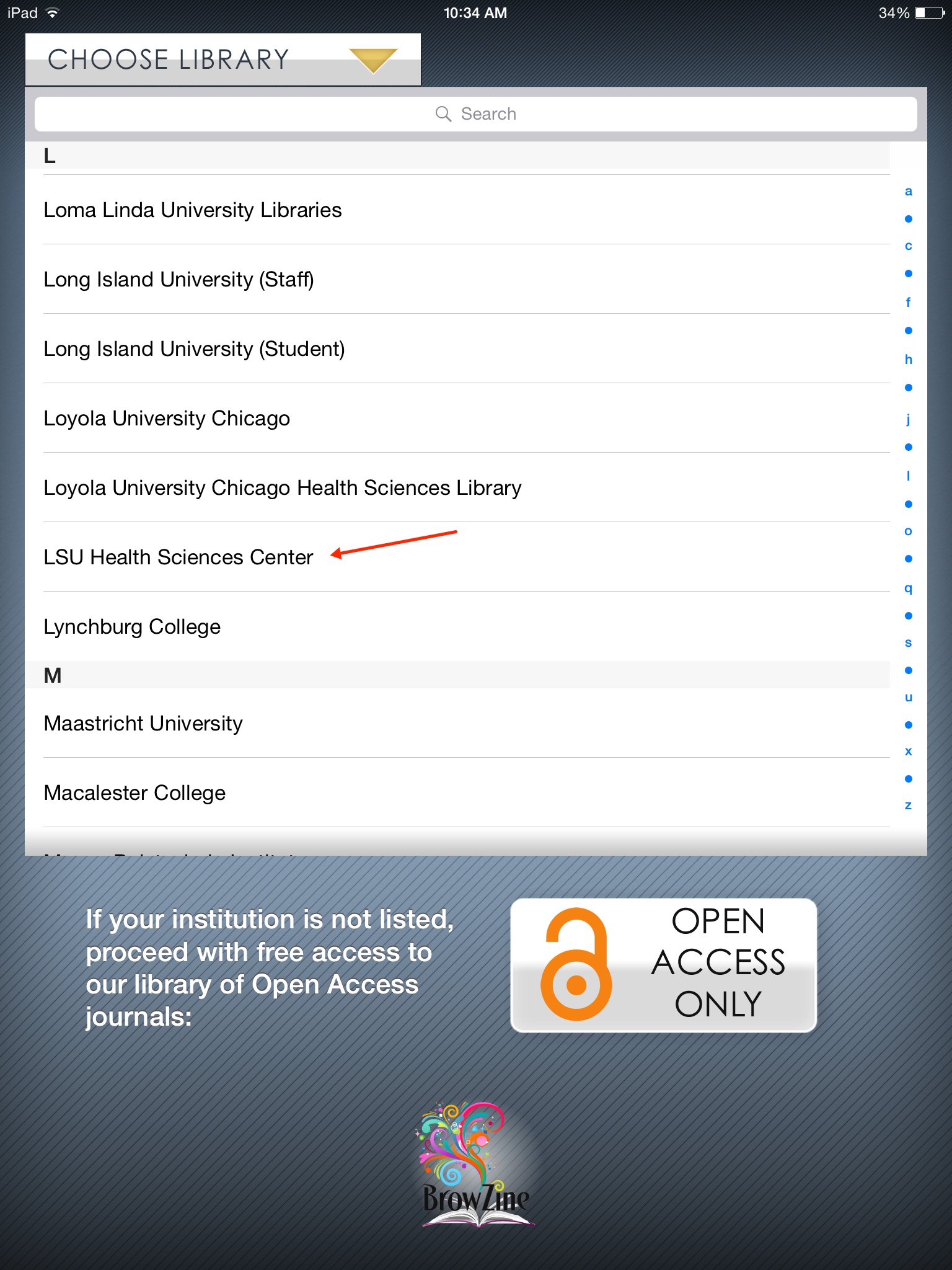
Next, you will be prompted to input your Library off-campus access information. Enter your name, barcode, and PIN:
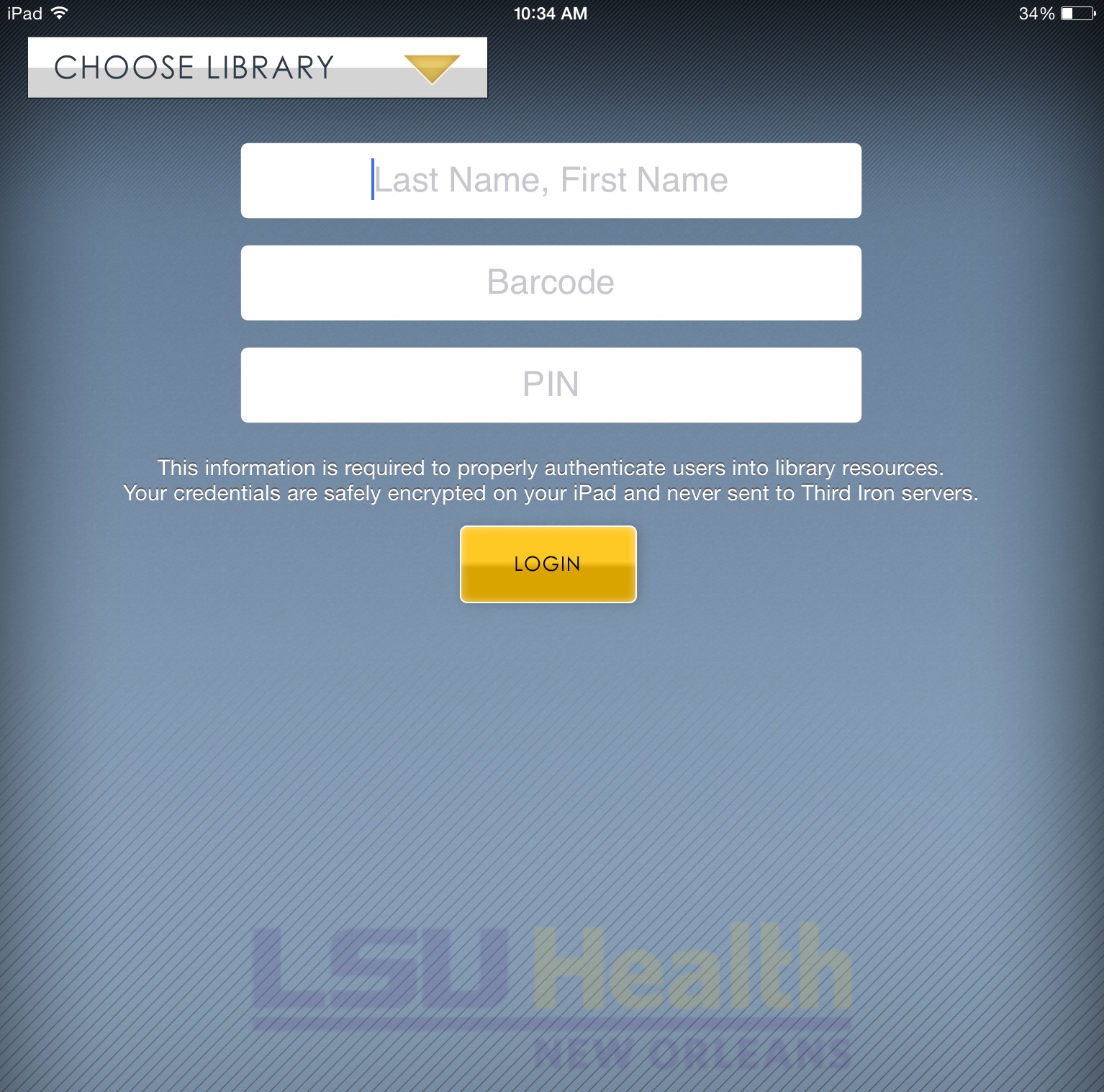
More information about off-campus access to Library resources as well as how to register for an account is available here.
Once you’ve set all of these up, you’re ready to start browsing or searching for your favorite journals. There are slight differences in how to do this in the apps for Android and iOS.
In the Android app, you can search for journals or browse subjects from the “BrowZine” Library tab:
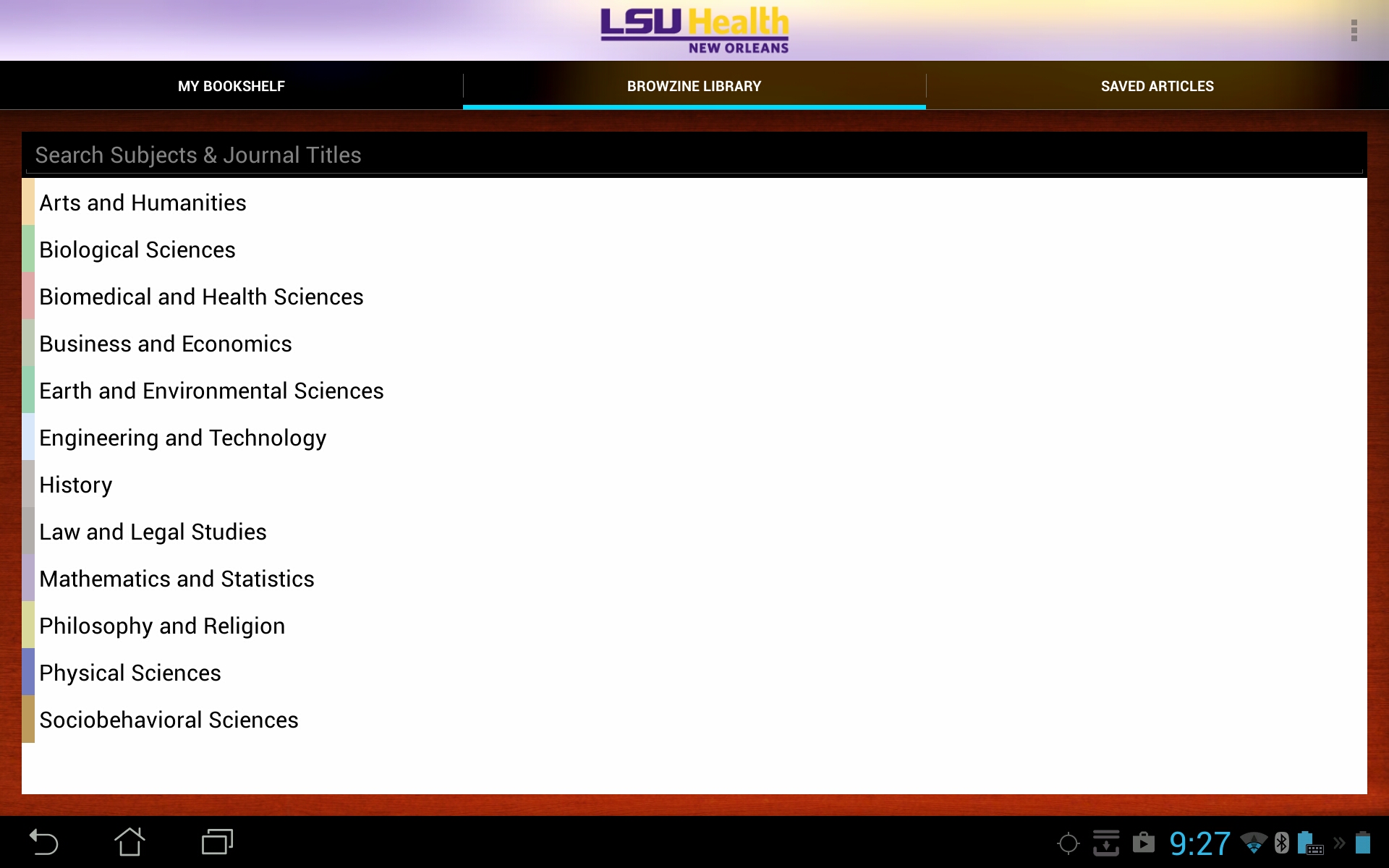
For iOS devices, you can browse topics by choosing the “Subjects” pull-down menu, or search for a specific title by using the “Titles A-Z” option:
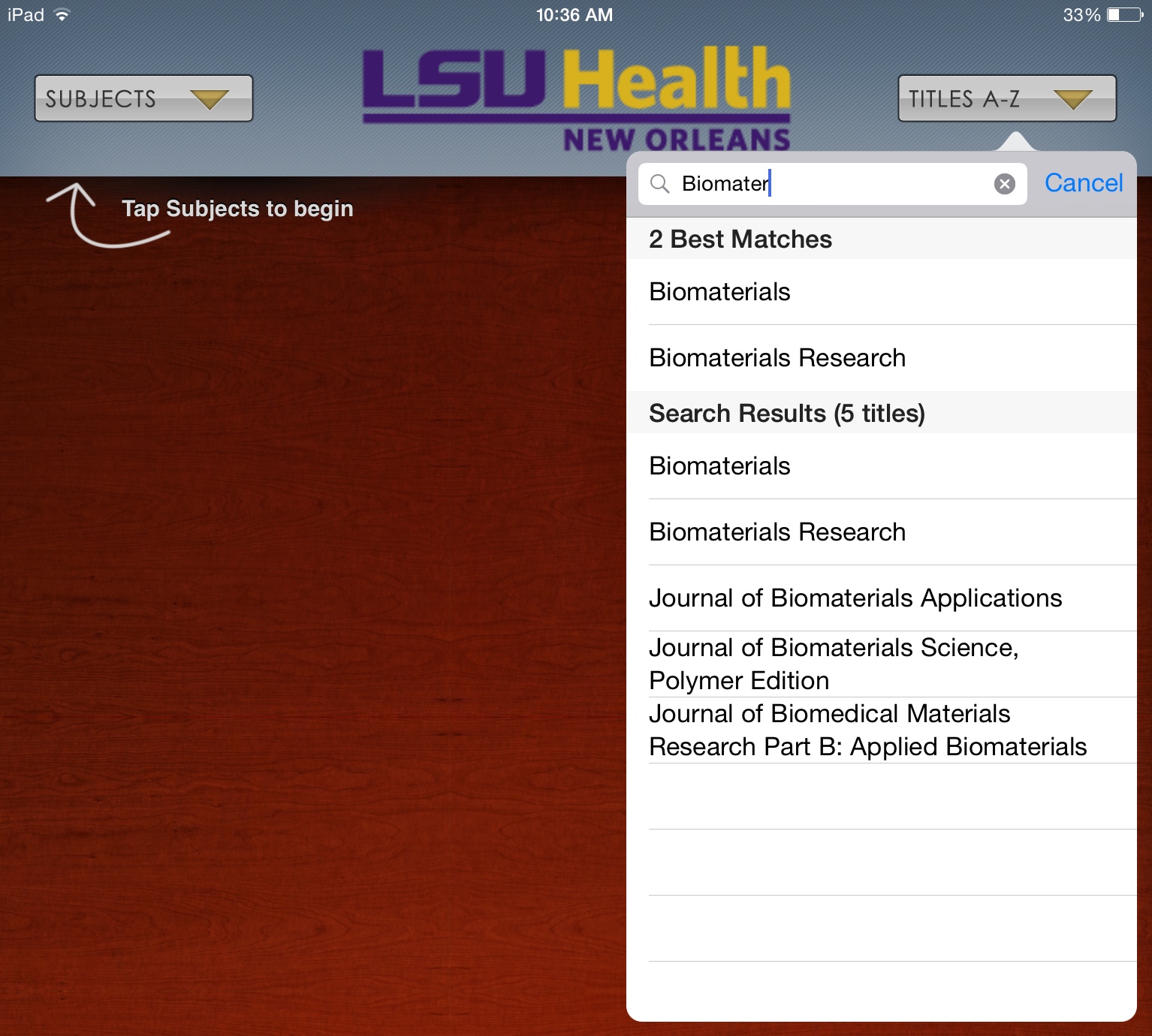
You can now choose to view any journals that pique your interest.
This should get you up and running with the BrowZine app, but stay tuned for more tips about how to use other features.
If you need any help with BrowZine or any other Library services, do not hesitate to contact us.
The Library is pleased to announce that we now have The Medical Letter on Drugs and Therapeutics online.
The Medical Letter, Inc. is a non-profit organization whose goal is to provide unbiased drug information. The Medical Letter does not accept advertising, grants, or donations from any outside source, and it is solely supported by subscription fees. The Medical Letter on Drugs and Therapeutics was first published in 1959. The online collection begins in 1988 with v.30. The Library’s print collection includes v.1 (1959) – v.56 (2014). The Medical Letter includes peer-reviewed, evidence-based drug information, CMEs, and 2 ebooks: Handbook of Antimicrobial Therapy and Drugs for Parasitic Infections.
Access is available on campus, as well as off campus by logging in through the Library’s remote access proxy, WAM. There is also an app available from Apple’s App Store, Google Play, and Amazon’s App Store for Android after registering on the Medical Letter’s web site.
The Medical Letter has generously donated access for our university at no charge for one year.

If you miss the days of scanning through the displays of recently-received journals, the Libraries are proud to now offer access to BrowZine. From the comfort of your web browser or mobile device, you can thumb through your favorite journals or see what’s been recently published in a particular subject area. Most publishers are represented in the service, making this a great way to stay on top of many topics and journals.
The Libraries’ web version of BrowZine can be accessed through this site. You can also download the mobile version for Android, iOS, and Kindle Fire HD tablets by starting here. More information can also be found on the Libraries’ BrowZine LibGuide.
Look for more tips and tricks about BrowZine in the coming weeks!
Start the new academic year by learning how technology can help make your life easier. The Library Lunchtime Learning program will be coming to the downtown campus for a Hands-on Technology Expo on July 21. We’ll be rounding up some of your favorite gadgets, demonstrating how to access library resources from your mobile device, and talking about education apps. Bring your own tech tool too!
If you plan to attend, please RSVP to rpremo@lsuhsc.edu. However, we welcome drop-ins. And if you can’t make it, send an e-mail and we’ll send the handouts to you.
Details:
July 21, 12-1 p.m.
Computer Laboratory, 4th floor Library, Resource Center Building
This week, LSU Health Sciences Center introduced an emergency reporting service that will allow faculty, staff, and students to send text messages to University Police in order to facilitate the reporting of crime, to help prevent crime, and to allow police faster and more accurate information.
Subscription and registration with campus emergency alerts is not necessary. Users can simply send a message to 50911 with a text beginning “LSUHSC” in order to notify University Police of emergencies, crimes, and suspicious activities or persons in the area. Normal text message rates assigned by cell phone providers will apply.
Users may also contact University Police with non-emergency information at 568-8270 or via online message at http://www.is.lsuhsc.edu/police/response.htm.
The graphic below provides more detailed information about this service from http://www.lsuhsc.edu/alerts/utip.aspx.
TO SEND A TIP
-
TEXT 50911 and begin your message with LSUHSC
-
University Police will not be notified If your text does not begin with LSUHSC
-
You will receive a text to notify you that the text has been received by uTip
Sample uTip Message
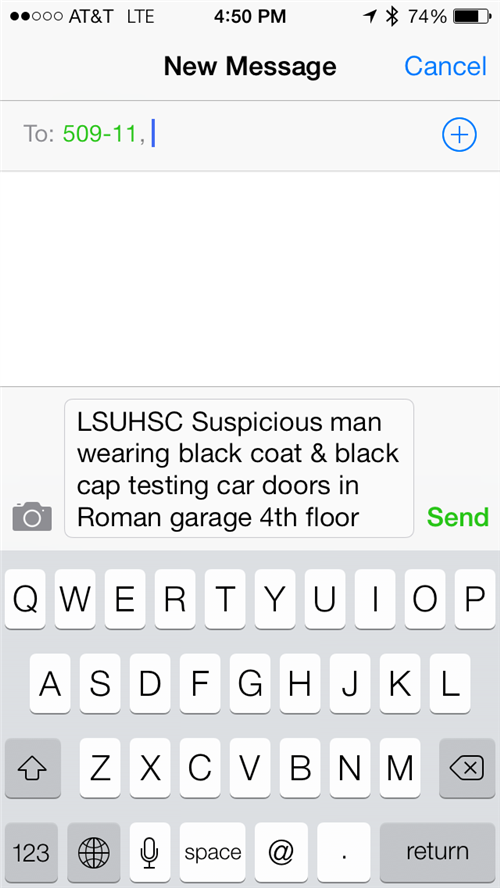
|
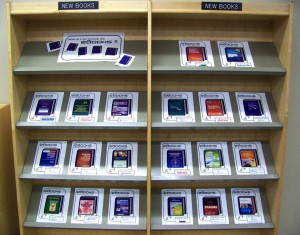 The Library is currently showcasing twenty new eBook titles that are available through nine of our subscription collections.
The Library is currently showcasing twenty new eBook titles that are available through nine of our subscription collections.
Library users also have the option of linking directly to the individual items at the New Books display shelves when visiting the Library, by scanning QR codes with their mobile device (code reader app required). The shelves are located in the Reference area (near the Library elevator), on the third floor of the Resource Center Building.
These titles include:
Books@OVID (LWW):
1. Barash, Paul G. Clinical Anesthesia (also: Ische Reserve, WO 200 B23c 2013).
EBSCOhost:
2. DiClemente, Ralph J. Health Behavior Theory for Public Health.
3. Moore, Keith L. The Developing Human: clinically oriented embryology (also: Ische Reserve, QS 604 M78d 2013).
McGraw-Hill AccessMedicine:
4. Current Medical Diagnosis & Treatment 2013.
5. DeCherney, Alan H. Current Diagnosis & Treatment: obstetrics & gynecology.
6. Mattox, Kenneth L. Trauma [AccessSurgery] (also: Ische Stacks, WO 700 M436 2013).
Mosby’s NursingConsult:
7. Burns, Catherine E. Pediatric Primary Care (also: Ische Reserve, WS 100 B93p 2013).
8. Gahart, Betty L. Intravenous Medications: a handbook for nurses & allied health professionals.
PsychiatryOnline:
9. Diagnostic & Statistical Manual of Mental Disorders: DSM-5 (also: Ische Reserve, WM 15 Am3 2013).
Rittenhouse R2 Digital Library:
10. Allen, Hugh D. Moss & Adams’ Heart Disease in Infants, Children, & Adolescents (also: Ische Stacks, WS 290 M85h 2013?á v1-2).
11. Klatt, Edward C. Robbins & Cotran Atlas of Pathology.
12. Kummer, Ann W. Cleft Palate & Craniofacial Anomalies: effects on speech & resonance (also: Ische Reserve, WV 440 K96 2014).
13. Lo, Bernard. Resolving Ethical Dilemmas: a guide for clinicians (also: Ische Reserve, WB 60 L78r 2013).
14. Mitchell, Richard N. Pocket Companion to Robbins & Cotran Pathologic Basis of Disease.
15. Physician Assistant: a guide to clinical practice (also: Ische Reserve, W 21.5 B21 2013).
ScienceDirect:
16. McGee, Steven R. Evidence-Based Physical Diagnosis.
Stat!Ref:
17. Adams, Michael. Pharmacology for Nurses: a pathophysiologic approach.
18. Domino, Frank. The 5-Minute Clinical Consult 2014.
19. Taber’s Cyclopedic Medical Dictionary.
Thieme Electronic Book Library:
20. Koolman, Jan. Color Atlas of Biochemistry.
The Library has a new mobile website. You can access the site through the “Mobile Isch?®” link on the homepage. When you go to the homepage (http://www.lsuhsc.edu/no/library)?áon any mobile device, a screen will prompt you to select the Library Mobile Site. The site includes access to the library catalog (INNOPAC), some of our most popular databases in mobile format, electronic journals, research guides, the web chat with a librarian service, library hours, contact information, locations, and frequently asked questions. If you have any feedback about the mobile site, please e-mail jbroo8@lsuhsc.edu.

School of Medicine’s ?áfirst Senior & Junior block of the year for the began on Monday, July 9th. Before you head off on clinical rotations, download these free clinical apps ?áand feel a little more prepared.
Dynamed
Clinical summaries on over 3200 disease and conditions and over 800 drugs. Search by symptom. Email reference@lsuhsc.edu for a Serial number and installation instructions
Natural Standard
Evidence based information and comparative effectiveness for foods, herbs, supplements, health & wellness and integrative medicine. Search by brand name. Email reference@lsuhsc.edu?áfor a serial number and installation instructions
For the previous apps, download the free?áSkyScape?áapp on your phone, then insert your serial numbers from the library in Skyscape’s settings to download & access the resource.
Micromedex -?áMicromedex has 3 apps available for Android and Apple.
Micromedex?« Drug Information app?áis free for anyone and offers over 4500 drug search terms.
Micromedex?« Drug Interactions is a free-to-LSUHSC app requiring a quarterly password. You can find the password on our MicroMedex page under mobileMicromedex or email reference@lsuhsc.edu?áand we can send it to you. This app provides insight into: ?áwhy the drugs in question interact, how the results of those interactions will present in the patient and recommendations for monitoring patient outcomes.
Micromedex?« IV Compatibility?á?áis a free-to-LSUHSC app requiring a quarterly password. You can find the password on our MicroMedex page under?ámobileMicromedex?áor email?áreference@lsuhsc.edu?áand we can send it to you.?áThis app identifies?ápotentially dangerous combinations,?áassists in interpreting conflicting compatibility results by identifying contributing factors such as the physical compatibility, storage, study period, container and chemical stability, and includes drug-solution compatibility results as well as drug-drug compatibility results when creating an admixture or administering via Y-Site. (APPLE DEVICES ONLY)
To find and install Micromedex apps, search for Micromedex in your smartphone’s app store.?áYou can find the quarerly password via our MicroMedex page under?ámobileMicromedex,?áor email?áreference@lsuhsc.edu?áand we can send it to you.
Find more mobile apps on our Mobile LibGuide.
Considering a Kindle Fire tablet/ereader for Christmas? Check out these reviews:
Kindle Fire Usability Findings
http://www.useit.com/alertbox/kindle-fire-usability.html
Review by Jakob Nielsen, usability expert.
Summary: Mobile web sites work best on the 7-inch tablet. Users had great trouble touching the correct items on full sites, where UI elements are too small on the Fire screen.
AmazonÔÇÖs New Kindle Fire (Guest Post)
http://www.lhl.uab.edu/tech/?p=637
Review by Susan Smith, librarian at Lister Hill Library, Univ. of Alabama – Birmingham.
Summary: “the Kindle Fire is fun and useful ÔÇô especially for entertainment purposes. For anyone not wanting to spend $500 for an iPad, I think this is a great alternative.”
(Thanks to Lin Wu for the heads up!)
You can now register the same Dynamed serial number on up to 5 devices of the same operating system.
From Skyscape:
For example, if you have registered DynaMed on your iPhone, you can install it to your iPad using the same serial number. When you install Skyscape/DynaMed on the iPad, all of the resources that were registered to your iPhone are automatically installed. This behavior will also apply to the Android and BlackBerry platforms.
Serial numbers have a shelf life of one year, regardless of how many devices on which it is registered. Contact the library for a new serial number if Dynamed has stopped working for you.
Dynamed provides clinically-organized summaries with references for nearly 3,200 diseases and condition topics and over 800 drugs. It is available free to faculty, staff and students of LSUHSC.
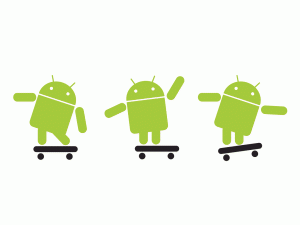 Micromedex Drug Information is now available for Android phones.
Micromedex Drug Information is now available for Android phones.
We’ve previously mentioned the Drug Information app for Blackberry and iPhone way back in January 2010, it’s nice to see this drug information app for that *other* mobile operating system.
 The Wiley Online Library will be down for a few hours this weekend.
The Wiley Online Library will be down for a few hours this weekend.
 myLSUHSC
myLSUHSC