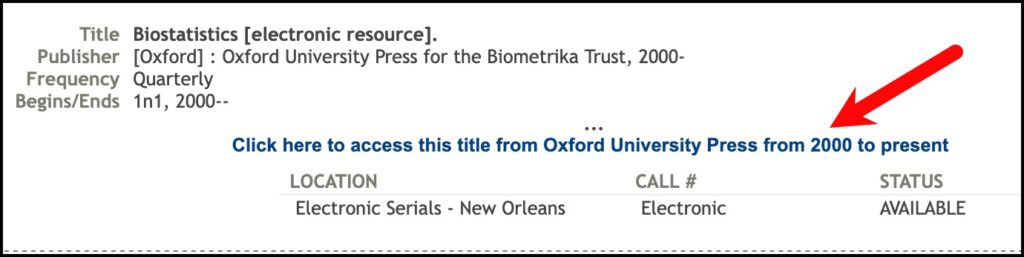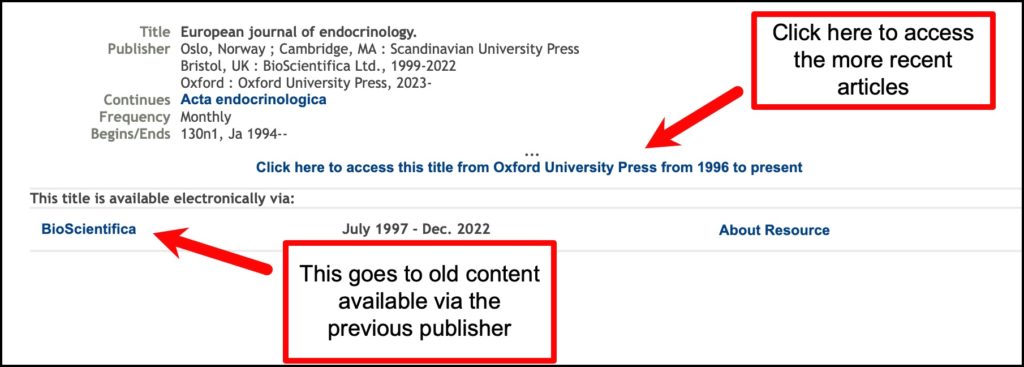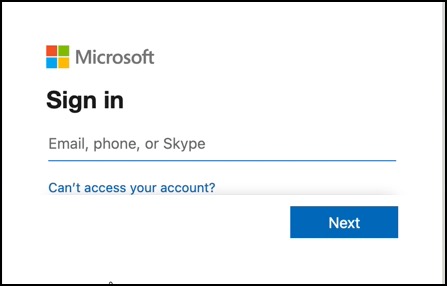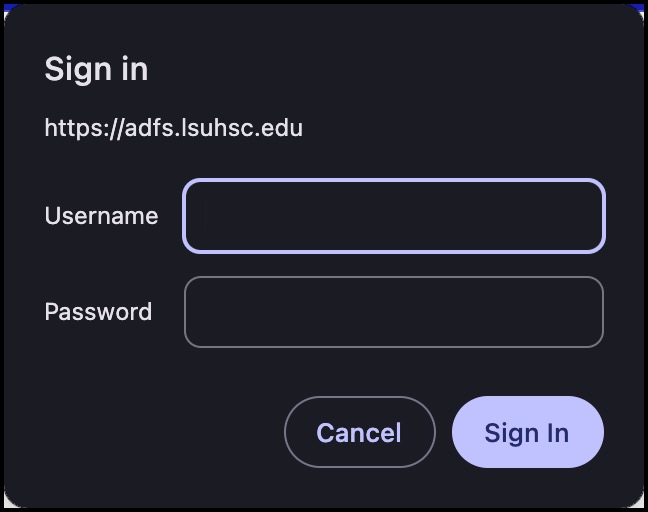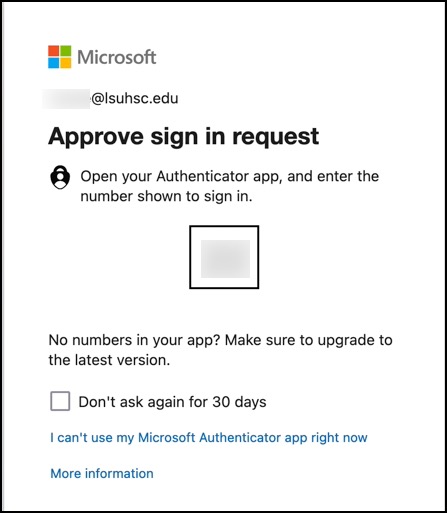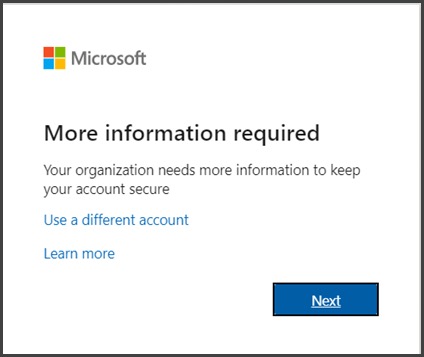UPDATE, October 23, 2024: Our access to the Journal of Oral Implantology has been restored, and all problems listed below have been fixed. If you need any help with these or any other Library resources, contact us.
UPDATE, October 22, 2024: Our access to Diabetes, Diabetes Care, and Diabetes Spectrum has been restored. We are still waiting on a response from the publisher of Journal of Oral Implantology as we have lost access to all of the content we’ve paid for over the years. We will update again when we have news about this journal.
UPDATE, October 17, 2024: The issue with logging in directly at some publishers’ sites has been resolved. If you run into any problems logging in directly at Wiley, Sage, or any other sites, please contact us. Unfortunately, we still do not have any updates about the journals we cannot access. If you need an article from any of these journals, please place an ILL request for the articles.
UPDATE, October 15, 2024: The problem logging in directly at some publishers’ sites using OpenAthens is not working again. You will see an error message if attempting to do so; please use the Library’s links to resources. We are also still waiting for the journals to be fixed as well.
UPDATE, October 14, 2024: The issue with logging in directly at some publishers’ sites using OpenAthens has been fixed. We are still waiting for updates on the journals where we cannot access our subscribed content.
Monday, October 14, 2024: We are experiencing a number of issues accessing journals and publishers sites.
We are unable to get to the subscribed content for the following journals:
- Diabetes
- Diabetes Care
- Diabetes Spectrum
- Journal of Oral Implantology
We are also experiencing issues when attempting to log in directly at the following publishers sites using OpenAthens:
- Wiley
- AAAS/Science
- Sage
- Any site that uses Atypon as its platform
For the sites where you are unable to log in directly using OpenAthens, please use the Library’s links to these resources.
We will update when we have more information, and please contact us if you need any assistance with these or any other Library resources.

 myLSUHSC
myLSUHSC