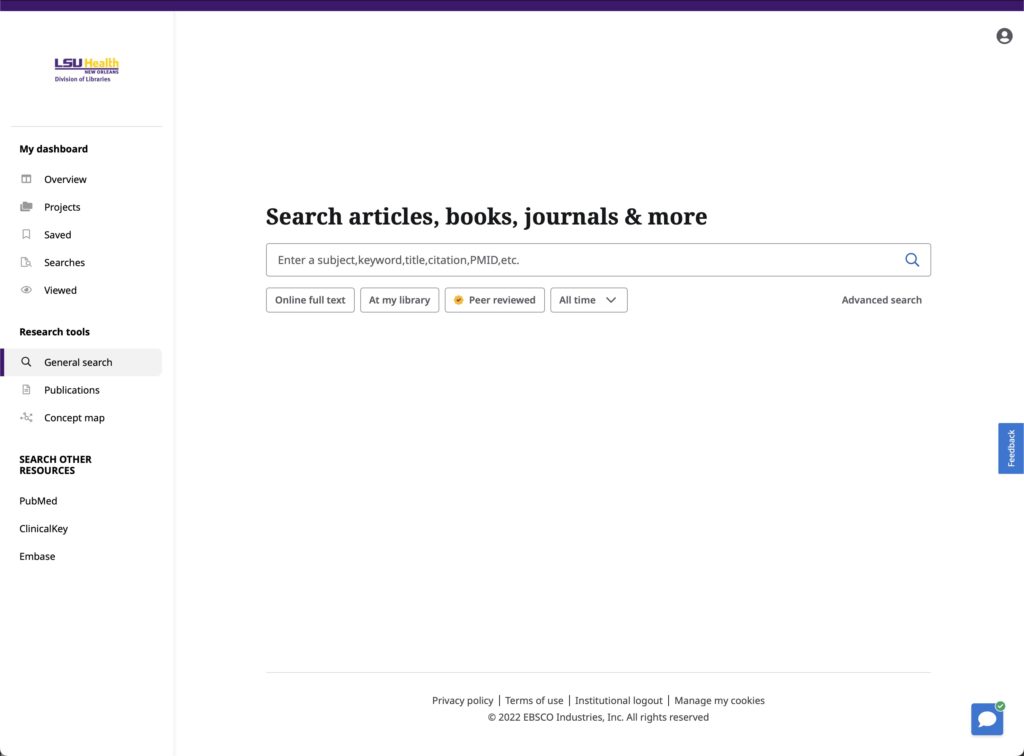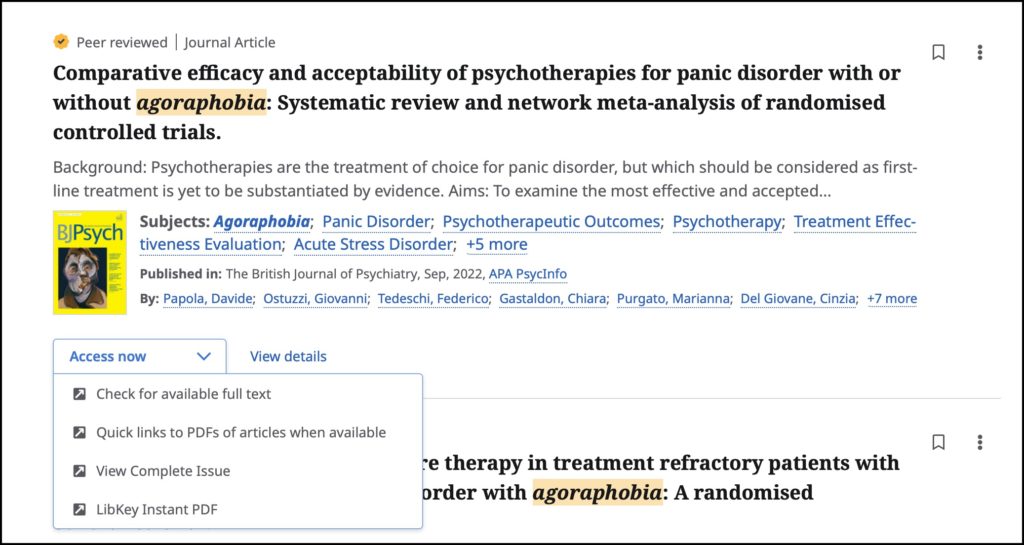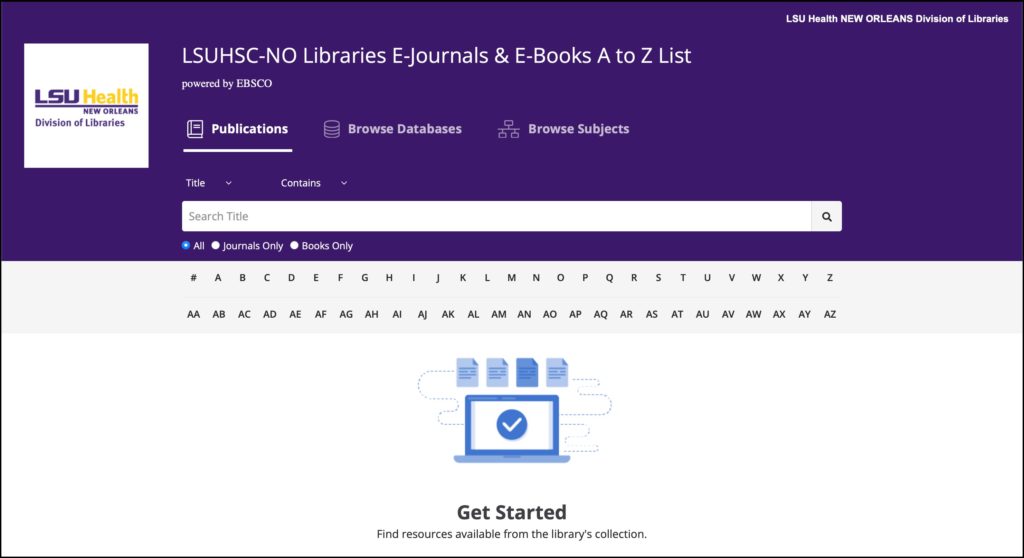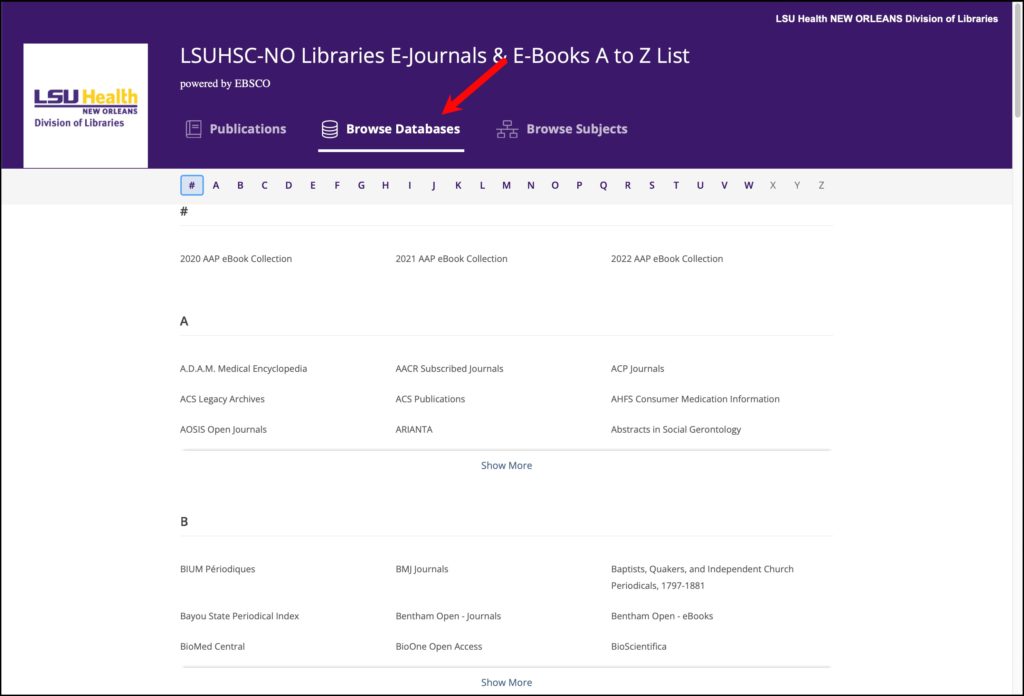We’re happy to share that the Library now has an institutional fellowship to BMJ Case Reports. This means you can submit case reports for publication at no cost.
When you’re ready to submit a case report, please email reference@lsuhsc.edu to obtain our institutional fellowship code.
If you need assistance with this or any other Library resources, please contact us.
We’re happy to announce we have entered into our first Read and Publish agreement that will provide the opportunity to publish articles open access at no cost to you! If you wish to publish in the Journal of Cell Biology, Journal of Experimental Medicine, or Journal of General Physiology from Rockefeller University press through December 31, 2023, those articles will be free for all to access and also deposited to PubMed Central.
More information about this agreement can be found at https://rupress.org/journals/pages/read-and-publish-lsu-health, and there is an authors’ guide to walk you through the process to take advantage of this new opportunity.
We are grateful to Rockefeller University Press for providing this benefit as part of our existing subscriptions to their journals.
If you have any questions or need assistance with this or any other Library resources, please contact us.
Logging in with a Library barcode and PIN is no longer supported to access online resources. You must use an LSUHSC-NO email address and password or an LSUHSC-NO username and password to log in.
If you do not have an LSUHSC-NO email account, contact the IT Supporters in your school to start the process. Once you have an email account, logging in is easy through EZproxy and OpenAthens.
Please contact us if you need assistance.
February 14, 2023 Update: The issue has been resolved, so you will be able to access this journal on campus and whenever a link goes through EZproxy. You can, however, still use the direct OpenAthens link if you’d like. Please let us know if you run into any problems.
If you need to access Bone and Joint Journal and its previous titles, please use this link to get to the content when both on and off campus: https://go.openathens.net/redirector/lsuhsc.edu?url=https%3A%2F%2Fboneandjoint.org.uk%2Fjournal%2Fbjj. You will need to log in using your LSUHSC-NO email address and current password.
If you attempt to get to this journal on campus or off campus via any Library link that goes through EZproxy, we are currently unable to get to any subscribed content.
If you need assistance with this or any other Library resource, please contact us.
As a result of the continuing issues with the LSUHSC-NO networks and systems, it is not possible to log in using a Library barcode and PIN at this time. You can log in using your LSUHSC-NO email and password or your LSUHSC-NO user i.d. and password.
We have a video on logging in with your email and another for alternate logins, but the barcode and PIN will not apply at this time.
If you need assistance with this or any other Library resources, contact us.
Follow the History of Dental Education in Louisiana in a newly published LibGuide. Discover the history from its start at the New Orleans Dental College, read the 1905 Commencement from the New Orleans College of Dentistry, view the class of 1924 from the Tulane School of Dentistry, check out the long history of the Loyola School of Dentistry, and finally understand how dental education came to LSU. Check out the LibGuide here: https://libguides.lsuhsc.edu/denthistory.
Although the LSUHSC-NO site is finally available again, our EZproxy server has yet to be brought back online, meaning you will run into problems when attempting to get to many of our resources on and off campus. This affects the majority of links to online books and journals in the Library’s catalog and resources on the Databases listings, as well as many links to articles from the WebBridge Link Resolver and LibKey products. We do not have information on when the EZproxy service will be restored.
If you are off campus, you can log into many resources directly by using OpenAthens. A list of sites where you can do so and instructions are available on the OpenAthens LibGuide.
If you are on campus, all links to external sites will not work. We will see what can be done about this.
The Library will reopen on Tuesday, January 3, 2023, so please contact us if you need assistance with getting resources.
We’ve had reports of a few users who have had trouble getting to Library resources and journal articles when using wired workstations in the Allied Health building. We are currently working with IT to figure out the issue.
In the meantime, if you find that you are being asked to pay for an article or are unable to access any resources available through the Library, accessing the resources through Citrix is a temporary workaround.
You can open Citrix using this link. IT also has many helpful tips on using Citrix. Additionally, if you are on campus and want to open a Citrix session, you will not be asked to perform the multi-factor authentication, but you will if off campus.
If you need help with this or any other Library resources, please contact us.
A new LibGuide has been created to help researchers navigate the upcoming NIH Data Management Sharing Plan requirement which takes effect in January 2023. Check it out at this link: https://libguides.lsuhsc.edu/data
A new LibGuide has been created to help faculty, staff, and students with information about Open Researcher and Contributor IDs (ORCID). An ORCID id is a free, unique, persistent identifier that help disambiguate and identify individual researchers and their scholarly output like publications, datasets, software, and more. Check it out at this link: https://libguides.lsuhsc.edu/orcid
If you use the Discovery search box from the Library’s home page with the Safari browser, you will have issues regardless of whether you are on campus or off.
Until this problem is resolved, you can access the Discovery service by either going through the link on the Databases page (https://www.lsuhsc.edu/library/databases/discovery.aspx) or going directly to https://discovery.ebsco.com/c/rtt753. If you use the second link, you may be immediately asked to log in using your full LSUHSC-NO email address and password.
We will update when we have more information about this problem, but if you need help with this or any other Library resources, please contact us.
Starting today, the Discovery/EDS Health search and the E-Journals & E-Books A to Z List have new looks and improved features.
For Discovery/EDS Health, the first thing you’ll notice is the more streamlined appearance:
Even with this new look, the basic functions of Discovery/EDS Health remain the same. You’ll still have the ability to search numerous databases at once and link to tens of thousands of ebooks and articles whenever you need information about a topic.
Linking to resources is a bit different in the new EDS. Look for the Access now menu to see where the article or ebook is available:
More information about the new Discovery/EDS Health search is available on our LibGuide.
The E-Journals & E-Books A to Z List has also received a makeover:
You’ll still be able to browse and get links to the majority of ebooks and journals the Library subscribes to, along with the many resources available in databases, as well as a variety of free and open access titles.
This new iteration of the A to Z List also brings back a feature that has been missing for a few years. You’ll once again be able to see what titles you have access to by the publisher or package of those resources by clicking the Browse Databases option:
As with most Library resources, you will be asked to log in when accessing from off campus, or when connected via LSUHSC-Secure, Citrix, the VPN, or if you are in the 1542 or CALS buildings. See our Off Campus LibGuide if you need help with logging in.
We have a video about the new Discovery/EDS Health search here, and one on the new A to Z List here.
We hope you will like these changes to Discovery/EDS Health and the A to Z List, but if you have any questions or need assistance, please contact us.
October 12, 2022 Update: This problem has been resolved, so you should be prompted to log in when needed while getting journal articles when connected to LSUHSC-Secure, the VPN, Citrix, or when in the 1542 building. If you run into any issues, please contact us with the citation of the article you’re having difficulty getting to as well as what network you’re using on your computer.
We are aware there is a problem that is affecting accessing articles via the LibKey products when connected via LSUHSC-Secure, the VPN, Citrix, or when in the 1542 building.
The authentication that is needed to get to articles is not being carried over to the links LibKey provides at this time. We are working with LibKey support to resolve the problem.
Until it is fixed, if you run into a problem when accessing an article via the Library’s link resolver or directly using any of the LibKey products, you can go to the journal’s web site using the Library Catalog or the E-Journals & E-Books A to Z List. You will be prompted to log in as needed to access articles.
If you need any help with this or any other Library resources, contact us.
A new LibGuide has been created to help faculty, staff, and students locate grants and funding opportunities. It has federal and state government sources as well as private foundations. In addition, Nursing and Public Health have their own pages of additional resources. Check it out at this link: https://libguides.lsuhsc.edu/grants

 myLSUHSC
myLSUHSC