Scopus and Web of Science now easier with LibKey Nomad!
If you’ve been using the LibKey Nomad Chrome browser extension to get quick access to articles in PubMed, those same features are now available in Scopus and Web of Science!
Now you can link directly to articles or the Library’s WebBridge Link Resolver directly from the search results in both databases. You can also view the article in the journal issue where it is published via BrowZine.
In Scopus, your search results can now look like this:
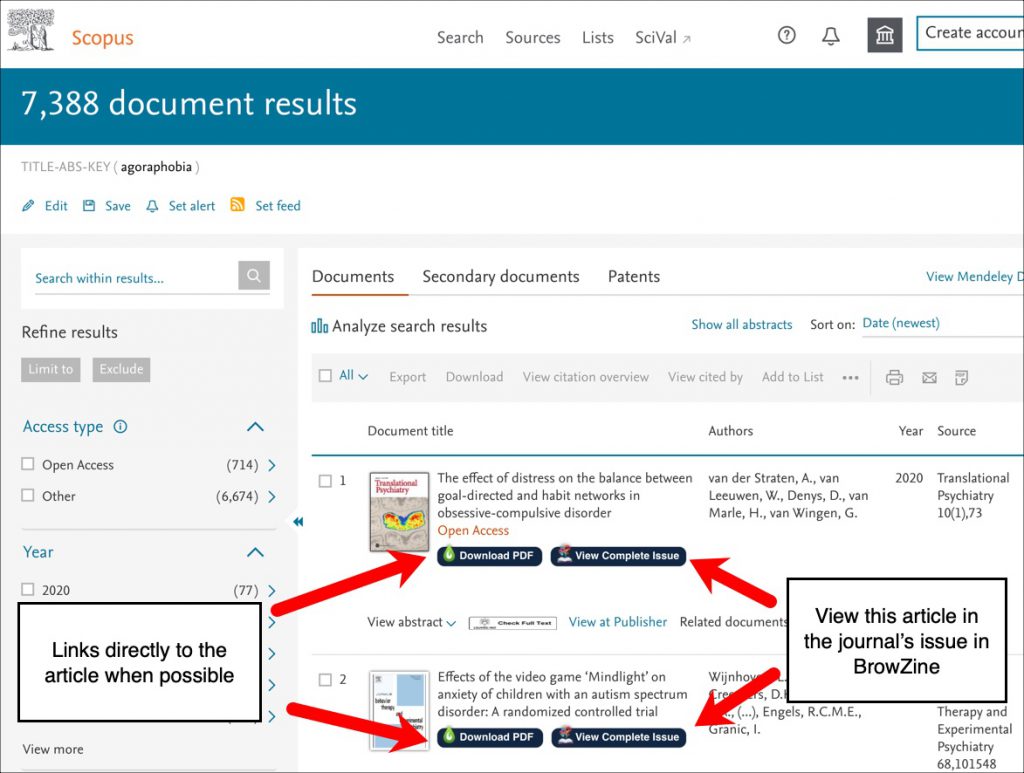
Similarly, your Web of Science results can also have these features:
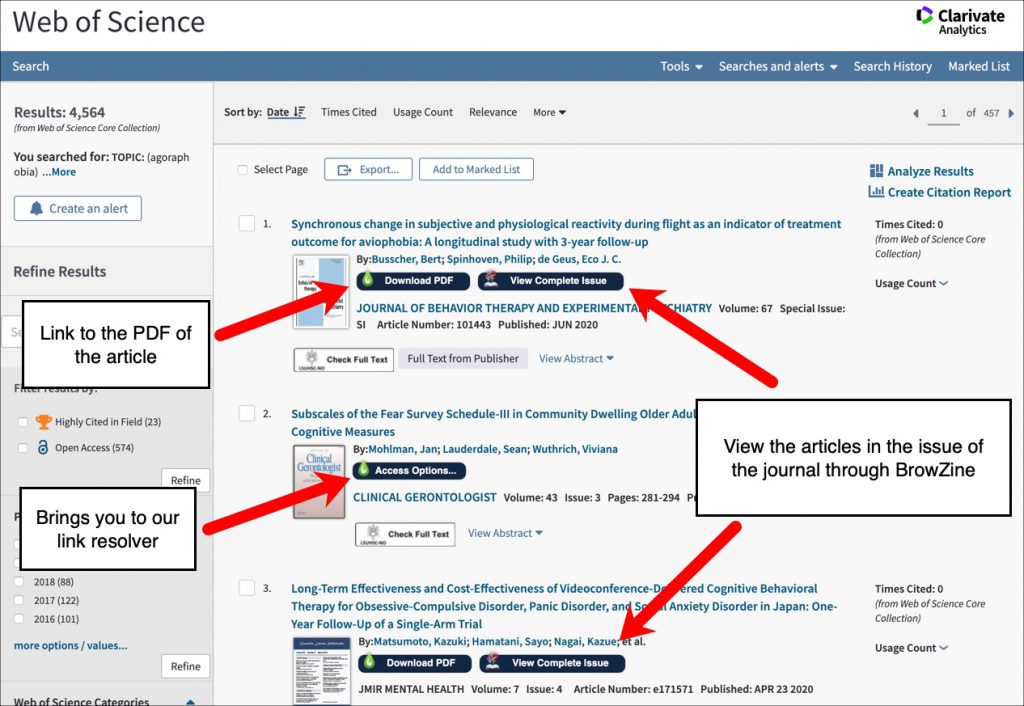
To take advantage of these new features, you need to install and configure the LibKey Nomad browser extension for Chrome. Information on how to do this is available in the LibKey Nomad section of our BrowZine LibGuide. You can also take advantage of these features in Citrix by installing LibKey Nomad in Chrome in your Citrix desktop. Here is a quick video showing how to do this.
If you have any questions about this or any other Library resources, please contact us!

 myLSUHSC
myLSUHSC