PubMed e-mail workaround
If you follow the Library’s link to PubMed and then want to e-mail citations, you will see an error message that will not allow you to proceed:
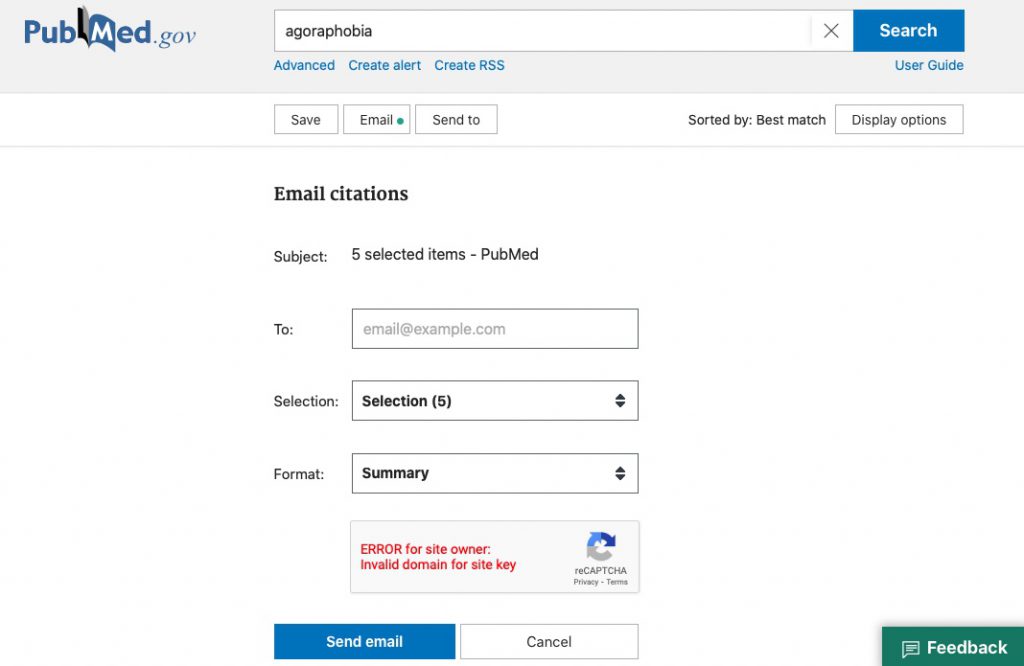
This is caused by the reCAPTCHA that is now required to send e-mails from PubMed not working nicely with our EZproxy system. Unfortunately, there are no plans for PubMed to make changes that will allow this functionality to work correctly when using a link to PubMed that goes through EZproxy.
If you want to e-mail articles from PubMed, you can go directly to https://pubmed.gov, perform your search, and then e-mail the articles with no problem. Unfortunately, you will lose some of the features our link to PubMed offers, such as turning on our WebBridge LR Link Resolver to check for the availability of articles in all citations in PubMed.
However, if you use the e-mail function frequently and are therefore going to PubMed directly, there are a couple of options that will help you regain some of these features lost by not using our link.
First, if you use Chrome, Edge, Firefox, Brave, or Vivaldi browsers, you can install the LibKey Nomad extension that makes getting to the full text of articles super easy in PubMed. Check out our LibKey Nomad LibGuide for more information.
Second, you can sign up for a My NCBI account. Once you have done this, there is a setting you can change that will turn on our WebBridge LR Link Resolver icons in PubMed. More information about this setting and a video walkthrough is available on our WebBridge LR Link Resolver LibGuide.
If you need help with this or any other Library resources, please contact us.

 myLSUHSC
myLSUHSC