FIXED: ClinicalKey access problems
UPDATE August 5, 2022: The problem has been resolved, so you can now use the Library’s link to ClinicalKey (https://ezproxy.lsuhsc.edu/login?url=https://www.clinicalkey.com) and should not have any troubles. If you do need help, contact us.
ORIGINAL POST August 5, 2022: If you are trying to access ClinicalKey using any link that has https://ezproxy.lsuhsc.edu/login?url= as the prefix, it is currently not working. This will affect all off campus access, as well as using ClinicalKey through the VPN, Citrix, or on campus when logged into the LSUHSC-Secure wireless network.
Until this problem is resolved, you can access ClinicalKey by:
Go to https://www.clinicalkey.com
Choose Login on the top right of the screen:

Choose OpenAthens login on the next screen:
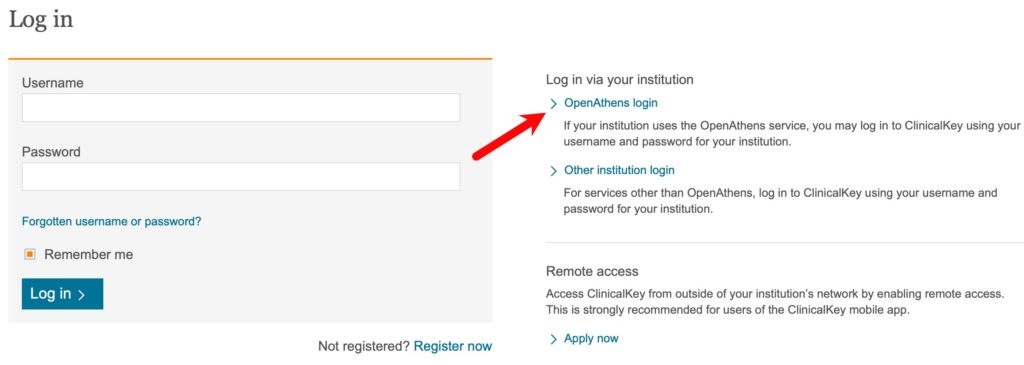
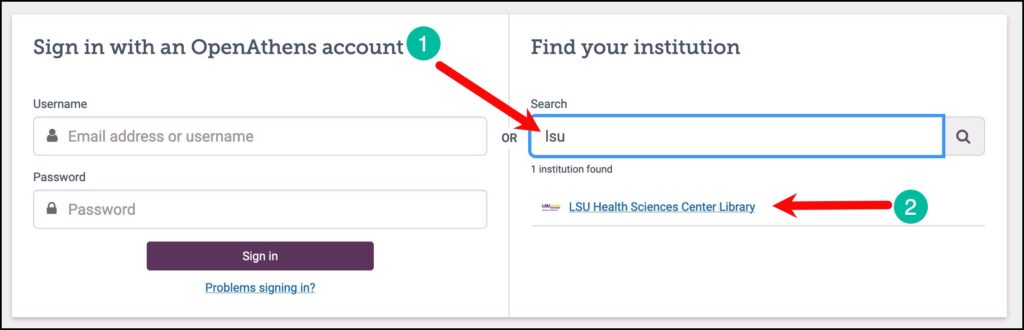
If prompted, enter your full LSUHSC-NO email address and password:

We will update when we have more information about this problem, but if you need any assistance please contact us.

 myLSUHSC
myLSUHSC