PubMed Scheduled Downtime
PubMed will be offline from 6am until 6pm on Saturday, July 26th. The Libraries do have access to MEDLINE through two other Search Systems while PubMed is down.
PubMed will be offline from 6am until 6pm on Saturday, July 26th. The Libraries do have access to MEDLINE through two other Search Systems while PubMed is down.
The Libraries will offer two classes in September. The first class is Intro to CINAHL on Wednesday, September 11th at 12PM. Join us in person in room 405 in the Isché Library, or join via Zoom.
The second class is PubMed Searching: Tips and Tricks on Wednesday, September 25th at 12PM. Join us in person in room 405 in the Isché Library, or join via Zoom.
UPDATE May 22, 2024: There will be no fix for this issue, so if you wish to log into your personal PubMed account, use this link: https://www.ncbi.nlm.nih.gov/pubmed/?otool=lsunolib. Installing the LibKey Nomad browser extension will help you get to articles when using PubMed.
April 25, 2024: If you use the Library’s link to PubMed, please note that there is a problem that prevents you from logging into your personal account when in PubMed. This personal account is used to save searches, citations, and create alerts, but does not affect accessing articles. We are contacting the company that maintains our EZproxy to see if there is a fix to this issue.
Until we receive more information about a resolution to this problem, follow this link to PubMed: https://www.ncbi.nlm.nih.gov/pubmed/?otool=lsunolib. If you do not need to log into a personal account, or if you do not need to email citations from a PubMed search, you can use the Library’s link to PubMed with no added troubles.
This is also a good opportunity to check and see if you have the LibKey Nomad browser extension installed. When you have this add on, searching PubMed and getting to articles is super easy! If you use Chrome, Safari, Edge, Firefox, Brave, or Vivaldi browsers, you can install the LibKey Nomad extension and find articles effortlessly. It can also be installed in Chrome in your Citrix desktop. Check out our LibKey Nomad LibGuide for more information.
If you need help with this or any other Library resources, please contact us.
Join us in the Isché Library in room 405 (or via Zoom) at 2PM on Thursday, April 18th, to learn about search skills in databases such as PubMed, CINAHL, and Web of Science!
April 4, 2024: If you follow the Library’s link to PubMed and then want to e-mail citations, you will see an error message that will not allow you to proceed:
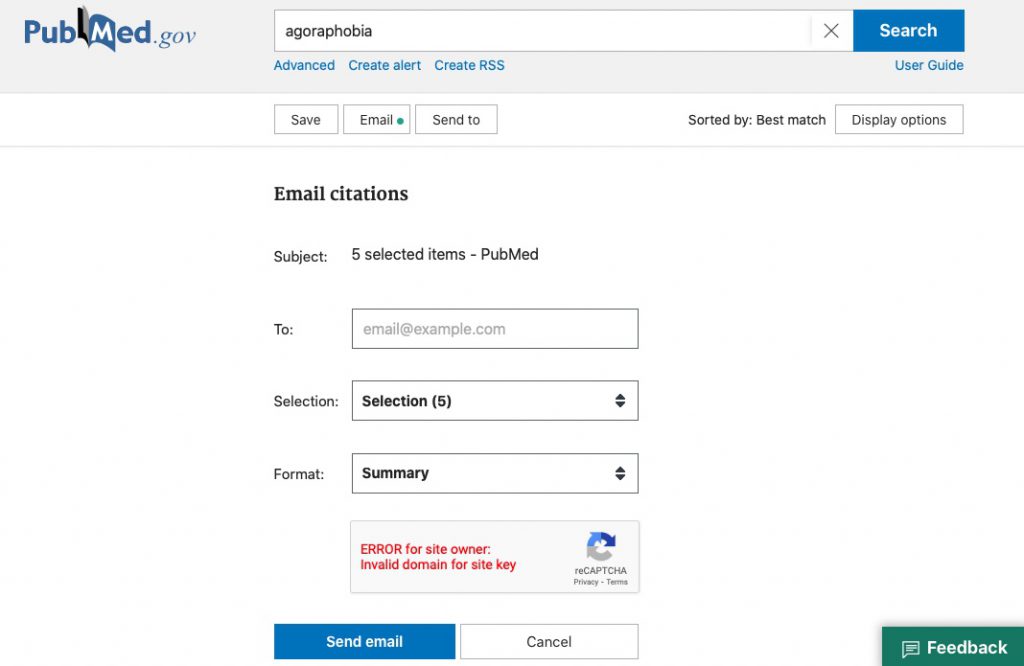
This is caused by the reCAPTCHA that is required to send emails from PubMed not working nicely with our EZproxy system. Since we now require logins on and off campus when following Library links, this will affect more people.
If you want to email citations from PubMed, follow this link: https://www.ncbi.nlm.nih.gov/pubmed/?otool=lsunolib.
This is also a good opportunity to check and see if you have the LibKey Nomad browser extension installed. When you have this add on, searching PubMed and getting to articles is super easy! If you use Chrome, Safari, Edge, Firefox, Brave, or Vivaldi browsers, you can install the LibKey Nomad extension and find articles effortlessly. It can also be installed in Chrome in your Citrix desktop. Check out our LibKey Nomad LibGuide for more information.
If you need help with this or any other Library resources, please contact us.
If you follow the Library’s link to PubMed where you are asked to log in through EZproxy, please note there is a problem when attempting to log into your myNCBI/PubMed account using the third party/federated logins such as Google and Login.gov. After following the Library’s link to PubMed and then logging into your myNCBI/PubMed account, you will most likely encounter an error message or just a blank screen.
At present, the only login that will work if you use the Library’s link to PubMed is the old NCBI account login, but only if you went through the transition steps before this login option was phased out in June.
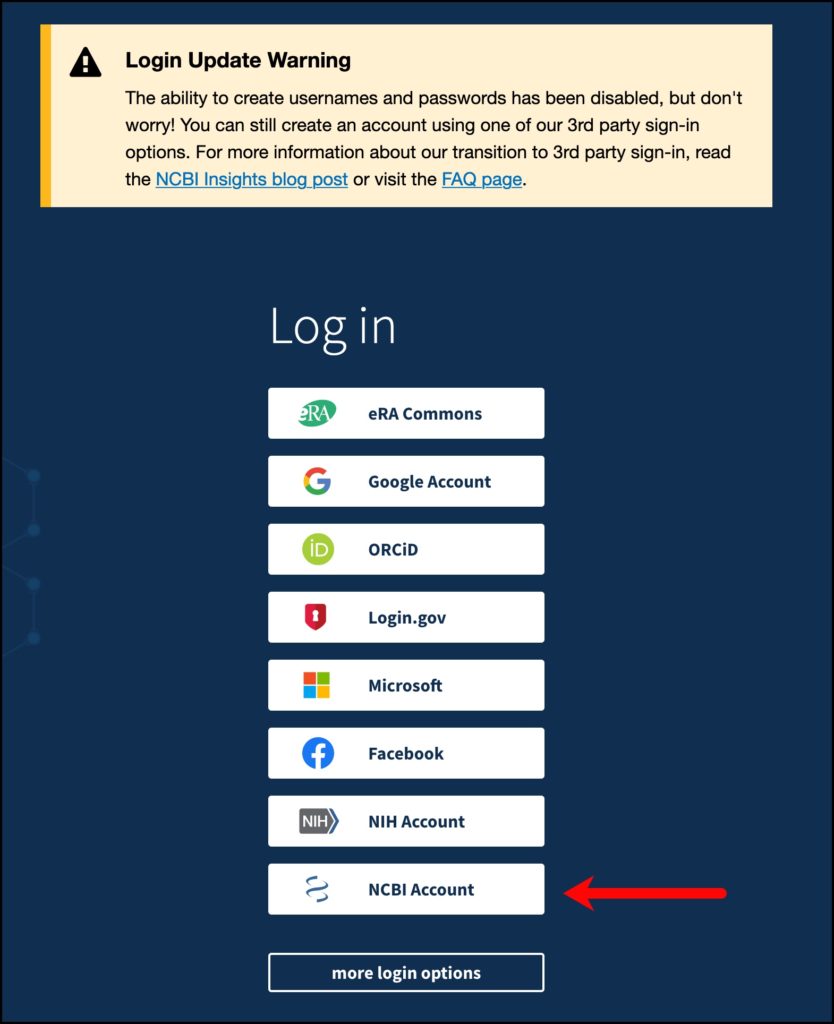
If you did not transition this account, you will not be able to create a new one at this time.
Please remember that creating a myNCBI/PubMed account will not grant you access to journals. This account just provides the ability to save searches and create search alerts.
However, if you would like to use your myNCBI/PubMed account and have easy access to articles in journals the Library subscribes to, we recommend the following:
With these above steps, you will have easy access to full text with LibKey Nomad yet still have the ability to work with your myNCBI/PubMed account.
Additionally, please note that we do not support the Research Institution login at this time. As a result, you will need to use one of the other login options listed for the myNCBI/PubMed account. We will update when there is a change to this.
If you need any help with this or any other Library resources, please contact us.
What’s happening?
NCBI is transitioning to federated account credentials. NCBI-managed credentials are the username and password you set at NCBI — these will be going away. Federated account credentials are those set through eRA Commons, Google, or a university or institutional point of access.
TIPS to Transition
How to add a 3rd-party login option
It can be a struggle getting to articles when searching PubMed. Although we suggest you use our link to PubMed that turns on our link resolver, we know that’s not always the most convenient way. There is, however, a nifty little tool that makes getting articles in PubMed really easy.
LibKey Nomad is a handy browser plugin that enhances PubMed and brings the Library’s journal holdings to you. It is available for Chrome, Firefox, Edge, Vivaldi, and Brave browsers.
When installed, you will see PubMed come to life with new links to articles:
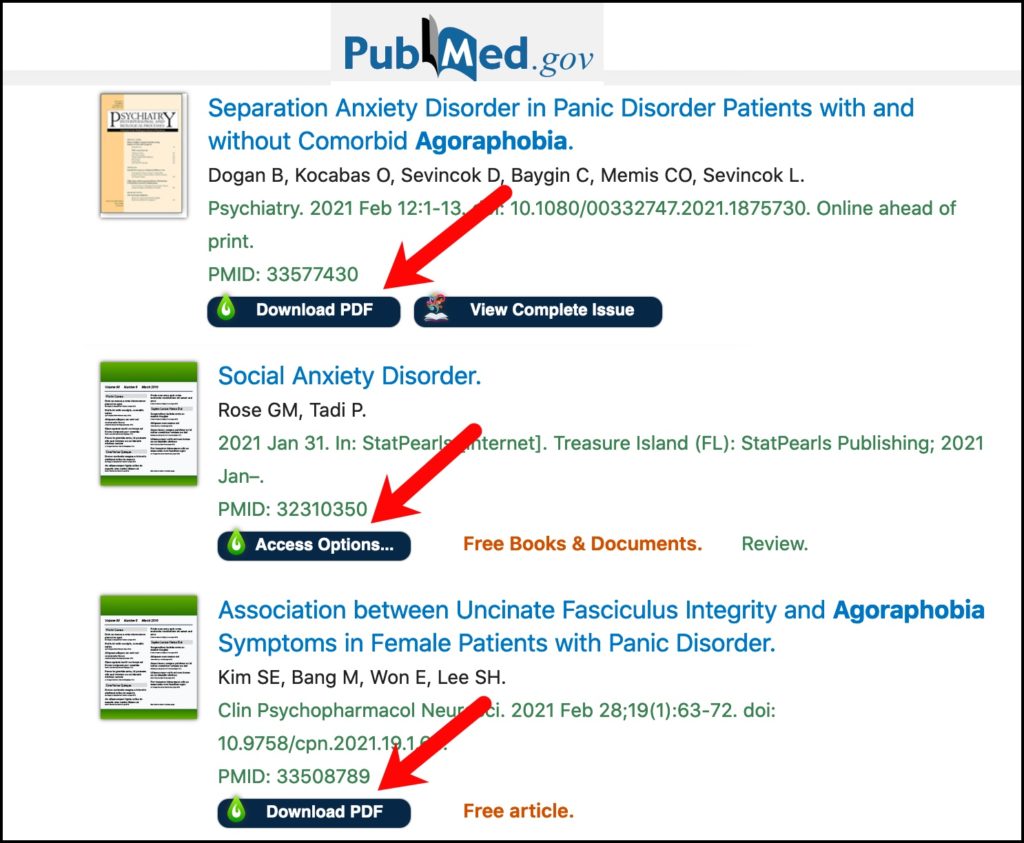
You can get to articles directly from your search results, so no more clicking back and forth to view the abstract and then see if we have access to that article!
Installing LibKey Nomad is easy. Just start at https://libkeynomad.com and then choose your browser. Once you’ve installed it, search for LSU and then choose “LSU Health Sciences Center”:
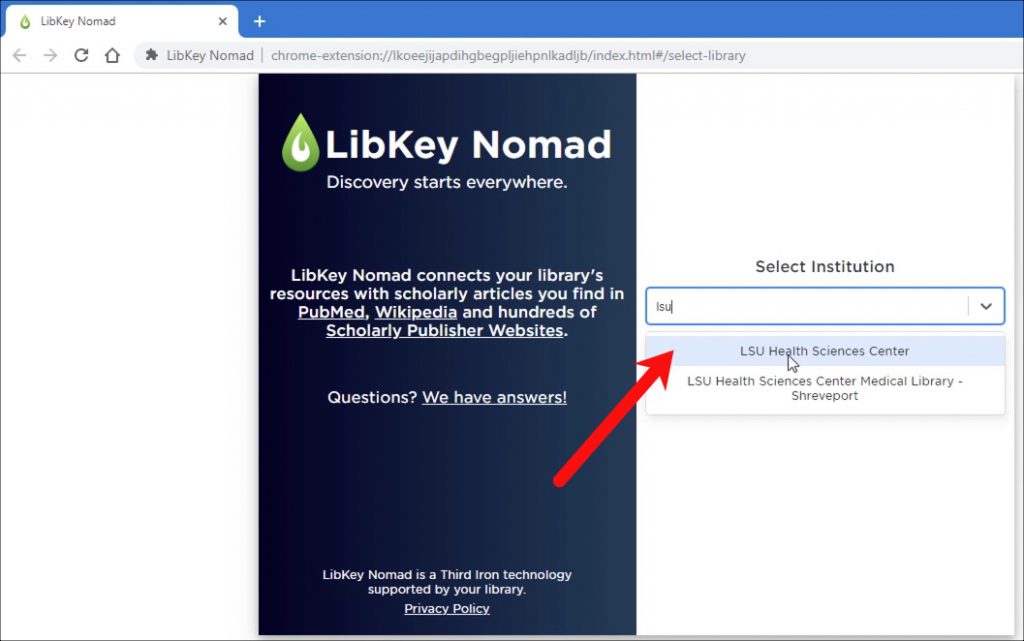
Now you’re good to go and you’ll wonder how you ever searched PubMed without LibKey Nomad.
The benefits of LibKey Nomad are not exclusive to PubMed; if you search Scopus or Web of Science, this tool also works with those sites.
More information about setting up and using LibKey Nomad can be found on our LibGuide. However, if you need any information about this or any other Library resources please contact us.
If you follow the Library’s link to PubMed and then want to e-mail citations, you will see an error message that will not allow you to proceed:
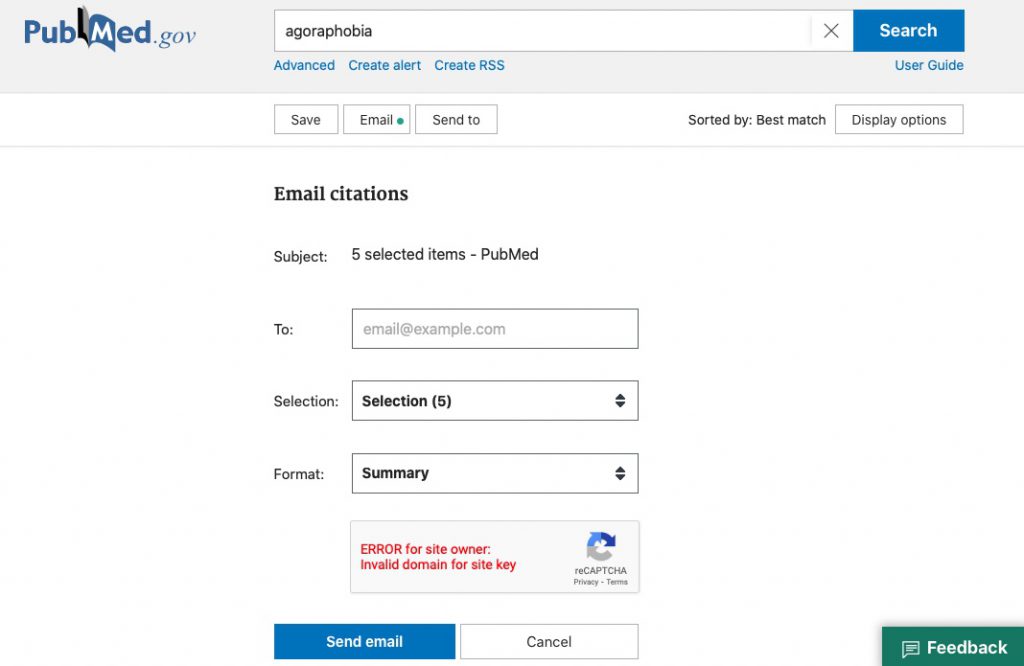
This is caused by the reCAPTCHA that is now required to send e-mails from PubMed not working nicely with our EZproxy system. Unfortunately, there are no plans for PubMed to make changes that will allow this functionality to work correctly when using a link to PubMed that goes through EZproxy.
If you want to e-mail articles from PubMed, you can go directly to https://pubmed.gov, perform your search, and then e-mail the articles with no problem. Unfortunately, you will lose some of the features our link to PubMed offers, such as turning on our WebBridge LR Link Resolver to check for the availability of articles in all citations in PubMed.
However, if you use the e-mail function frequently and are therefore going to PubMed directly, there are a couple of options that will help you regain some of these features lost by not using our link.
First, if you use Chrome, Edge, Firefox, Brave, or Vivaldi browsers, you can install the LibKey Nomad extension that makes getting to the full text of articles super easy in PubMed. Check out our LibKey Nomad LibGuide for more information.
Second, you can sign up for a My NCBI account. Once you have done this, there is a setting you can change that will turn on our WebBridge LR Link Resolver icons in PubMed. More information about this setting and a video walkthrough is available on our WebBridge LR Link Resolver LibGuide.
If you need help with this or any other Library resources, please contact us.
A new selection of articles have been added to the Faculty Publications display in the Ische Library. These eight articles, as well as all of the articles in our Faculty Publications database, are authored by at least one member of our research community here at LSUHSC-New Orleans. Each month the Library is proud to present copies of eight of these publications in a rotating display of 16.
1. Abualkhair WH, Zhou M, Ahnen D, Yu Q, Wu XC, Karlitz JJ. Trends in incidence of early-onset colorectal cancer in the united states among those approaching screening age. JAMA Netw Open. 2020;3(1):e1920407.
2. Gunaldo TP, Augustus-Wallace A, Denise Schilling D, Marquita Hicks M, Goumas A, Levitzky E. Gaining an understanding of interprofessional roles and responsibilities among pre-professional health students. (HIP&E) Hlth Interprofessional Pract Ed. 2020;4(1):eP119-1-8.
3. Keane C, Fearnhead NS, Bordeianou L, Christensen P, Espin Basany E, Laurberg S, Mellgren A, Messick C, Orangio GR, Verjee A, Wing K, Bissett I, LARS International Collaborative Group. International consensus definition of low anterior resection syndrome. Colorectal Dis. 2020;.
4. Mouton AJ, El Hajj EC, Ninh VK, Siggins RW, Gardner JD. Inflammatory cardiac fibroblast phenotype underlies chronic alcohol-induced cardiac atrophy and dysfunction. Life Sci. 2020;245117330.
5. Plessl D, Salomon B, Haydel A, Leonardi C, Bronstone A, Dasa V. Rapid versus standard recovery protocol is associated with improved recovery of range of motion 12 weeks after total knee arthroplasty. J Am Acad Orthop Surg. 2020;.
6. Stewart T, Zea A, Aviles D. Expression of the IL-2R in human podocytes and the effect of activation on autophagy and apoptosis. Fetal Pediatr Pathol. 2020;1-9.
7. Sugarman OK, Bachhuber MA, Wennerstrom A, Bruno T, Springgate BF. Interventions for incarcerated adults with opioid use disorder in the united states: A systematic review with a focus on social determinants of health. PLoS One. 2020;15(1):e0227968.
8. Patterson CW, Stark M, Sharma S, Mundinger GS. Regeneration and expansion of autologous full-thickness skin through a self-propagating autologous skin graft technology. Clin Case Rep. 2019;7(12):2449-2455.
Publications cited in the Faculty Publications database are harvested weekly from a variety of sources, such as PubMed, SCOPUS, and CINAHL, to name a few. In addition to articles they include books, book chapters, papers, editorials, letters to the editor, and meeting abstracts, all authored by at least one member of the LSUHSC-NO community. The database is maintained by Reference Librarian Kathy Kerdolff and is available to the general public here or via the Library’s webpage. For a PDF of a bibliography of this month’s additions,click here. If you have an article you would like us to highlight or if you have any questions regarding the display or the database, you can contact Kathy Kerdolff.
While this post is the last in the Library’s New PubMed series, the Library is here to assist. PubMed also has resources to help you navigate the New PubMed.
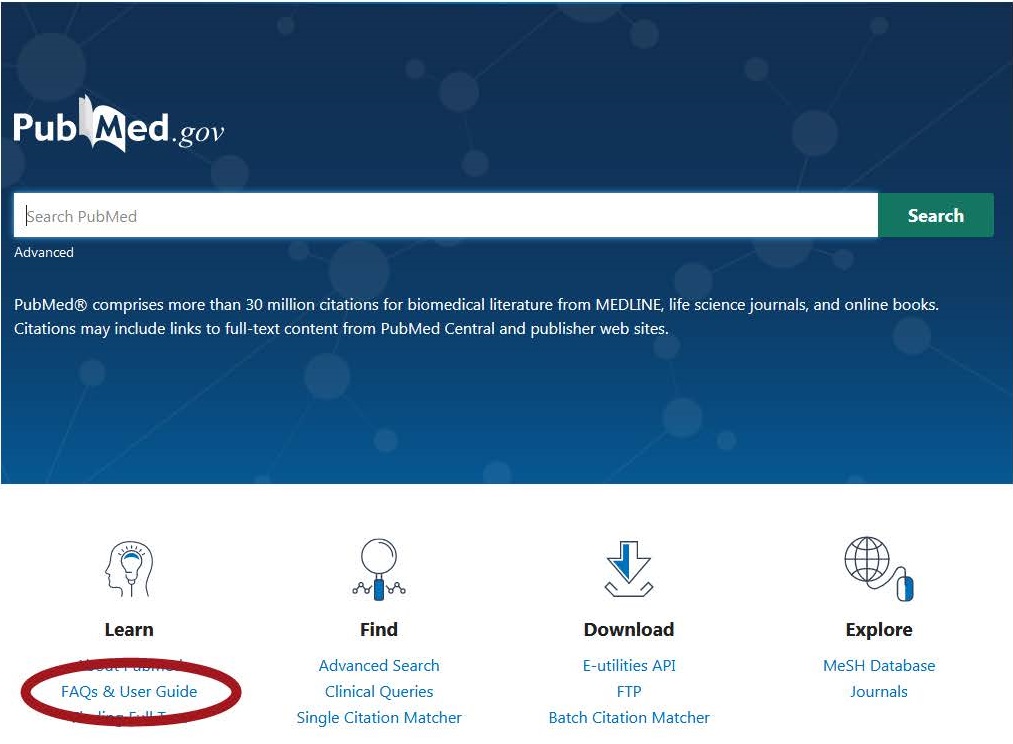
2. Ctrl+F what you are looking for. If you use the search bar, it will bring you PubMed articles, not FAQ results. Under “Appendices” are tutorials.
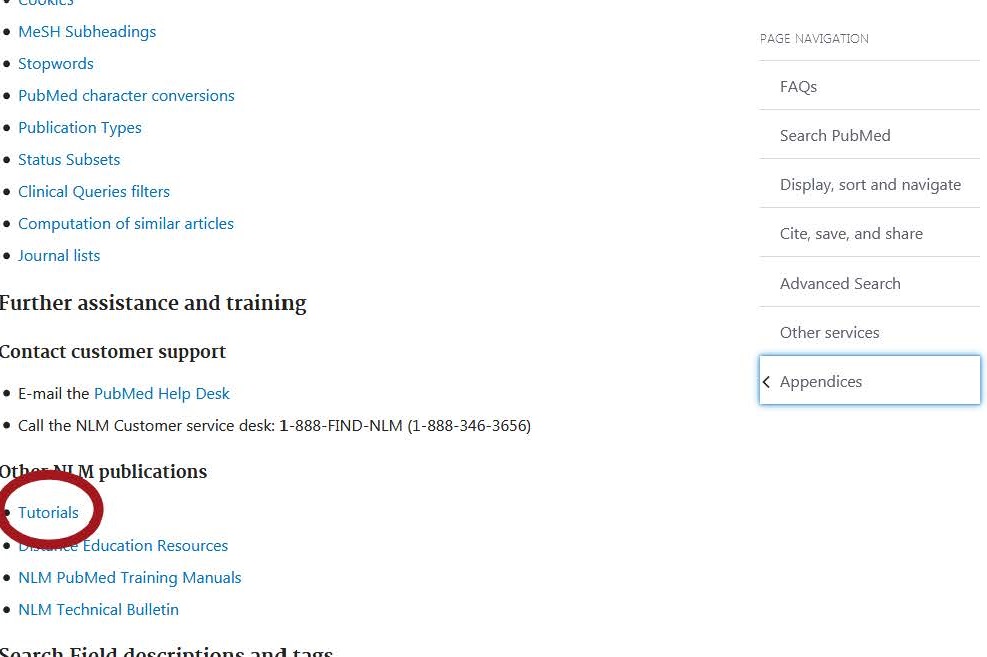
3. Here you can find “Tutorials“.
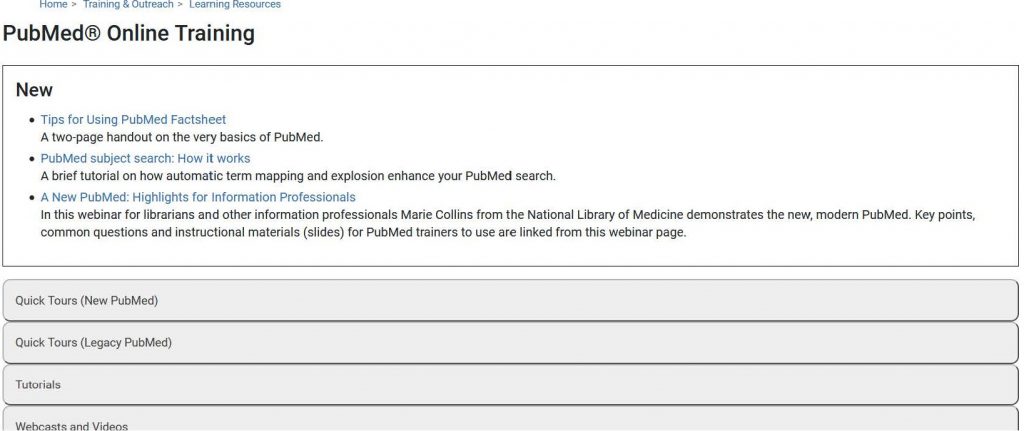
If you need more assistance, please reach out to your Library!
With the rollout of new PubMed, some features have changed such as the location of pre-populated subject filters.
In old PubMed, on your results page you could limit your search to specific, popular subject areas relatively easily with a full listing of options.
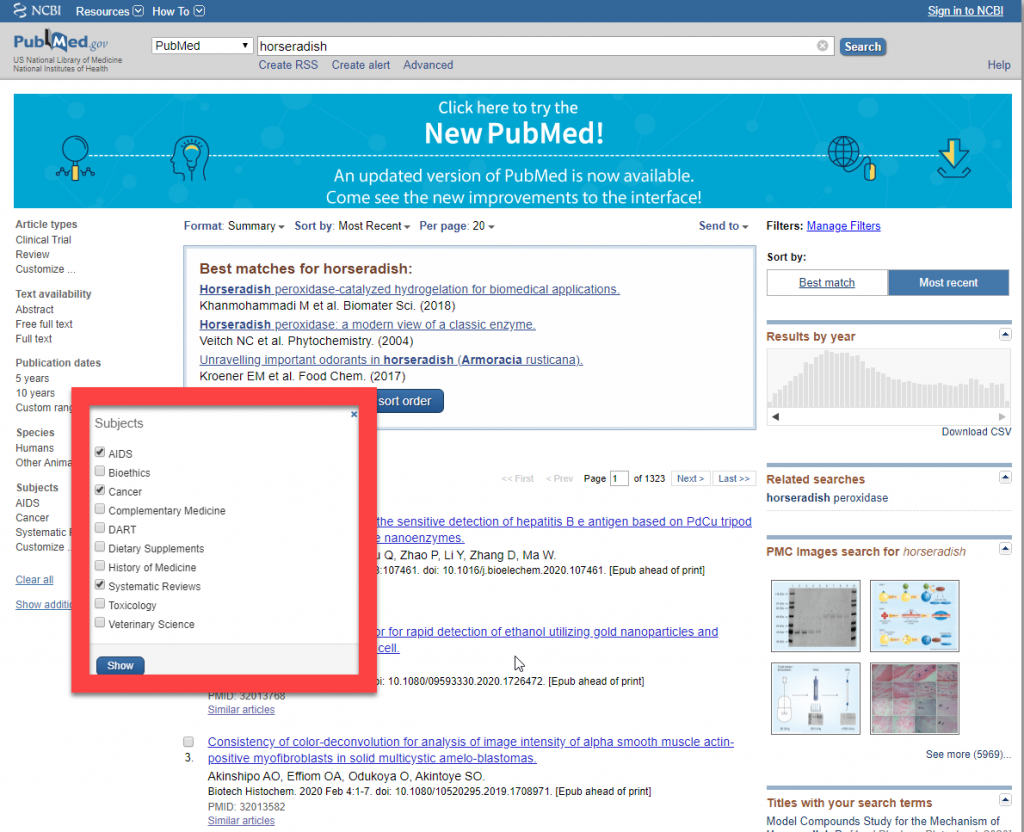
In new PubMed, this functionality is buried under several clicks and does not have the full list of subject searches.
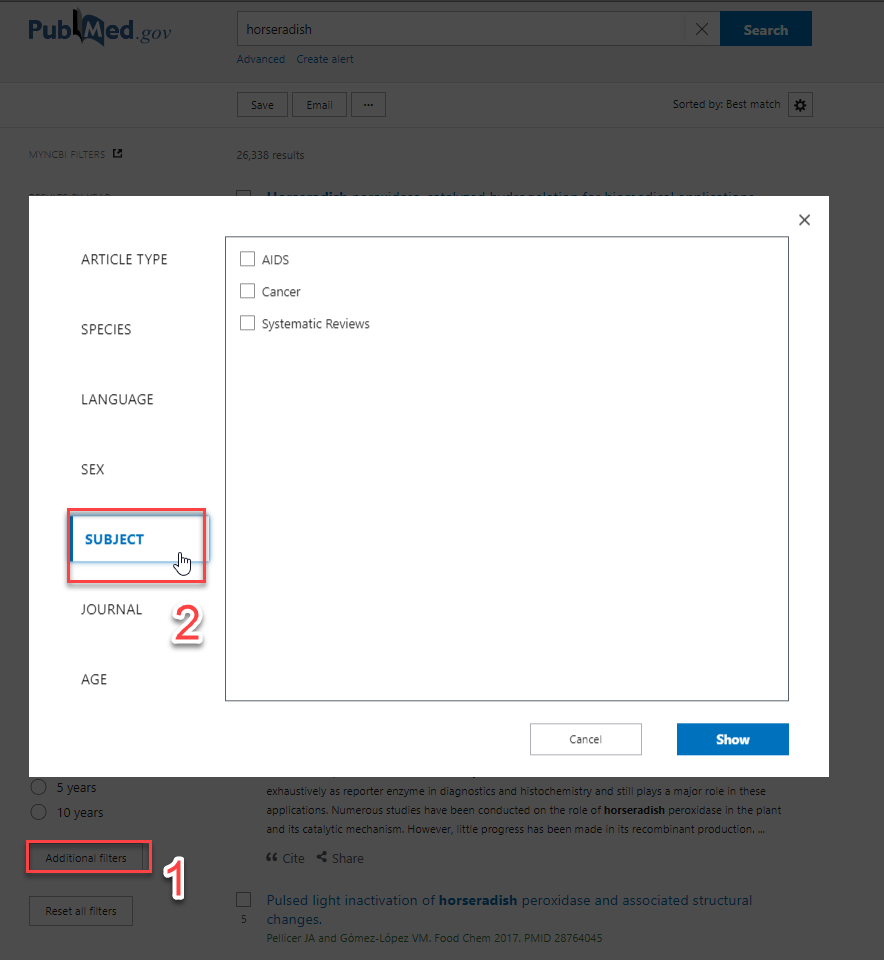
All previous subject filters still exist in new PubMed but have not been added to the results page. In order to access these pre-populated searches, you have to search the PubMed FAQs to find and to enable them.
The class will take place on Friday, February 7th from 10:30-11:30am in the Isché Library Computer Classroom (Room 405, Resource Center Building)
PubMed has recently introduced a new design that includes changes to its appearance and features. The Library class will teach you how to:
For more information on the new PubMed, check out our recent blog posts.
The new PubMed has added a “Cite” button, which provides citations in multiple formats. This feature allows you to quickly cite a single article for copying & pasting or downloading.
The “Cite” button is located in two places:
1. On the results page.
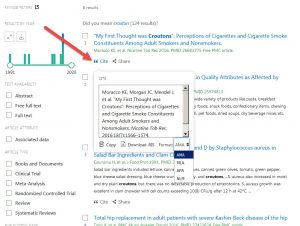
2. In the article record.

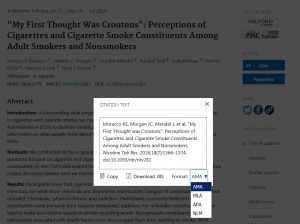
With the rollout of new PubMed, some features have changed – such as where to view search details. In old PubMed, the details of a search were displayed on the results page; in new PubMed, they are on the Advanced page. For more information, see the video below.