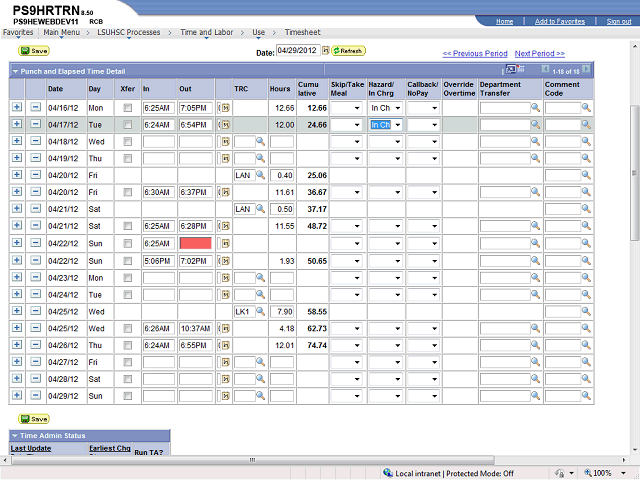
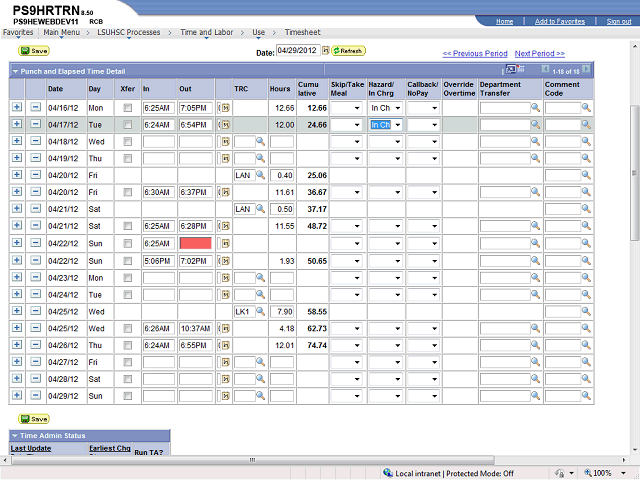
When a day's time is split between two rows, as shown here for Sunday, 04/22/12, the Out field highlighted in red should appear as a "ghost punch". A "ghost punch" is shown as a purple punch and indicates the employee has moved to another job, department, or status during the shift.
In this example, the Sunday punches are viewed by the system as separate instances rather than collectively. By clicking the Xfer box on the 2nd row, this will link the punches together and create the needed "ghost punch".